What Are the Differences Between Images and Backups?
CBR and Image Management Service (IMS) have some complementary functions and can be used together in certain scenarios. Like CBR, IMS can also be used to back up ECSs.
Differences Between Backups and Images
Table 1 lists the differences between them.
|
Item |
CBR |
IMS |
|---|---|---|
|
Concept |
A backup contains the status, configuration, and data of a cloud server or disk stored at a specific time point for recovery in case of a fault. It is used to ensure data security and improve availability. |
An image provides all information required for starting a cloud server. It is used to create a cloud server and deploy software environments in batches. A system disk image contains an OS and pre-installed application software for running services. A data disk image contains service data. A full-ECS image contains data of the system disk and data disks. |
|
Usage method |
|
|
|
Application scenarios |
|
|
|
Advantages |
Supports automatic backup. Data on a server or disk at a certain time point can be retained periodically or quantitatively. You can back up on-premises VMware VMs, synchronize the backups to the cloud, and then use the backups to restore data to new ECSs. |
Supports system disk backup. You can import the data disk image of a local server or a server provided by another cloud platform to IMS and then use the image to create an EVS disk. |
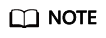
Although backups and images are stored in OBS, you cannot view backup and image data in OBS, because they do not occupy your resources.
Relationship Between Backups and Images
- You can use an ECS backup to create a full-ECS image.
- Before creating a full-ECS image for an ECS, you need to back up the target ECS.
- A backup is compressed when it is used to create an image, so the size of the generated image may be smaller than the backup size.
Feedback
Was this page helpful?
Provide feedbackThank you very much for your feedback. We will continue working to improve the documentation.See the reply and handling status in My Cloud VOC.
For any further questions, feel free to contact us through the chatbot.
Chatbot





