Can I Specify the System Disk Capacity When I Create an ECS Using an Image?
When you use a full-ECS image to create an ECS, the system and data disk information defaulted by the image will be automatically displayed. You can increase the capacity of a system disk or data disks, but cannot decrease it.
For details, see Creating an ECS from an Image.
Yes, but you cannot create a system disk smaller than the original and the maximum allowed is 30,768 GB.
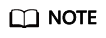
Ensure that your ECS OS can support the system disk size you specified.
Feedback
Was this page helpful?
Provide feedbackThank you very much for your feedback. We will continue working to improve the documentation.See the reply and handling status in My Cloud VOC.
For any further questions, feel free to contact us through the chatbot.
Chatbot





