Deleting a Dump Task
Initialize a DIS SDK client instance as instructed in Initializing a DIS SDK Client Instance.
Configure the following parameters:
1 2 |
streamname = "" #Name of an existing stream. task_name="xx" |
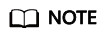
After configuring task_name, the dump task will be deleted from the stream.
After configuring the parameters, run the delete_dump_task_sample.py file to call delete_dump_task_test by default. If response code 204 is returned, the dump task is successfully deleted.
Feedback
Was this page helpful?
Provide feedbackThank you very much for your feedback. We will continue working to improve the documentation.See the reply and handling status in My Cloud VOC.
For any further questions, feel free to contact us through the chatbot.
Chatbot





