Copied.
Supported Metrics
Description
This section describes GeminiDB Redis API metrics reported to Cloud Eye as well as their namespaces and dimensions. You can use APIs provided by Cloud Eye to query the metrics and alarms.
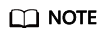
Cloud Eye can monitor dimensions (or objects) nested to a maximum depth of four levels (levels 0 to 3). 3 is the deepest level. For example, if the monitored dimension of a metric is redis_cluster_id,redis_node_id, redis_cluster_id indicates level 0 and redis_node_id indicates level 1.
You can view the instance-level and node-level GeminiDB Redis metrics described in GeminiDB Redis on each instance node by referring to Viewing Metrics. The instance-level metrics displayed on each instance node are the same.
|
Metric Level |
Metric Type |
|---|---|
|
Instance |
Instance metrics |
|
Node |
Basic metrics |
Namespace
SYS.NoSQL
Instance Metrics
Supported Instance Metrics
|
Metric ID |
Metric Name |
Description |
Value Range |
Unit |
Number System |
Dimension |
Monitoring Period (Raw Data) |
|---|---|---|---|---|---|---|---|
|
redis823_cluster_persist_key_num |
Keys Without Expiration Time in an Instance |
Number of keys without expiration time of instances (all databases) |
≥ 0 |
Counts |
N/A |
redis_cluster_id |
1 minute |
|
redis822_cluster_cmd_err_num |
Number of Command Execution Errors of an Instance |
Number of times that an instance command fails to be executed per second. For example, the command does not exist or the parameter is incorrect. |
≥ 0 |
Counts/s |
N/A |
redis_cluster_id |
1 minute |
|
redis821_cluster_out_bandwidth_usage |
Network Outbound Bandwidth Usage |
Percentage of traffic sent by an instance to the maximum ELB bandwidth |
0–100 |
% |
N/A |
redis_cluster_id |
1 minute |
|
redis820_cluster_in_bandwidth_usage |
Network Inbound Bandwidth Usage |
Percentage of traffic received by an instance to the maximum ELB bandwidth. If the inbound bandwidth usage reaches 100%, the maximum bandwidth of the ELB has been exceeded. Submit a service ticket to upgrade the ELB bandwidth. If the ELB bandwidth has reached the maximum 10 Gbit/s, check whether workloads are proper or split them. |
0–100 |
% |
N/A |
redis_cluster_id |
1 minute |
|
redis816_cluster_disk_usage |
Storage Usage |
Storage usage of an instance |
0–100 |
% |
N/A |
redis_cluster_id |
1 minute |
|
redis815_cluster_cpu_usage |
CPU Usage |
CPU usage of an instance |
0–100 |
% |
N/A |
redis_cluster_id |
1 minute |
|
redis814_cluster_mem_usage |
Memory Usage |
Memory usage of an instance |
0–100 |
% |
N/A |
redis_cluster_id |
1 minute |
|
redis813_cluster_slow_query_count |
Slow Queries per Instance |
Number of slow queries on an instance |
≥ 0 |
Counts |
N/A |
redis_cluster_id |
1 minute |
|
redis812_cluster_processed_command_count |
Total Commands per Instance |
Total commands processed by a node |
≥ 0 |
Counts |
N/A |
redis_cluster_id |
1 minute |
|
redis811_cluster_max_connect_count |
Max. Connections per Instance |
Maximum connections to an instance (nodes × 10,000) |
≥ 0 |
Counts |
N/A |
redis_cluster_id |
1 minute |
|
redis808_cluster_new_client_connection |
Connections Created Per Second |
Instance connections created per second |
≥ 0 |
Counts |
N/A |
redis_cluster_id |
1 minute |
|
redis807_cluster_all_connection_count |
Total Connections |
Connections of an instance (used connections of all nodes) |
≥ 0 |
Counts |
N/A |
redis_cluster_id |
1 minute |
|
redis806_cluster_max_connection_usage |
Connection Usage |
Max. node connection usage of the instance |
0–100 |
% |
N/A |
redis_cluster_id |
1 minute |
|
redis805_cluster_avg_hit_rate |
Average Hit Rate of the Instance |
Average hit rate of multiple nodes in the instance |
0–100 |
% |
N/A |
redis_cluster_id |
1 minute |
|
redis804_cluster_all_p99_usec |
p99 Latency |
p99 latency of the instance |
≥ 0 |
µs |
N/A |
redis_cluster_id |
1 minute |
|
redis803_cluster_all_avg_usec |
Average Latency |
Average latency of the instance |
≥ 0 |
µs |
N/A |
redis_cluster_id |
1 minute |
|
redis802_cluster_max_response_argc |
Max. Elements Obtained in a Request |
Max. elements obtained by the client in a request |
≥ 0 |
Counts |
N/A |
redis_cluster_id |
1 minute |
|
redis801_cluster_max_response_bytes |
Max. Bytes Obtained in a Request |
Max. bytes obtained by the client in a request |
≥ 0 |
Bytes |
1024 (IEC) |
redis_cluster_id |
1 minute |
|
redis800_cluster_max_request_argc |
Max. Parameters Sent in a Request |
Max. parameters sent in a request |
≥ 0 |
Counts |
N/A |
redis_cluster_id |
1 minute |
|
redis799_cluster_max_request_bytes |
Max. Bytes Sent in a Request |
Max. bytes sent in a request |
≥ 0 |
Bytes |
1024 (IEC) |
redis_cluster_id |
1 minute |
|
redis798_cluster_expire_key_counts |
Keys with an Expiration Time Configured |
Instance keys with an expiration time configured |
≥ 0 |
Counts |
N/A |
redis_cluster_id |
1 minute |
|
redis689_qps_receive_total |
Total Traffic Received by the Instance |
Total traffic received by the instance, a reflection of the traffic volume on the application side. |
≥ 0 |
Bytes/s |
1024 (IEC) |
redis_cluster_id |
1 minute |
|
redis688_qps_send_total |
Total Traffic Sent by the Instance |
Total traffic sent by the instance, a reflection of the traffic volume on the application side. |
≥ 0 |
Bytes/s |
1024 (IEC) |
redis_cluster_id |
1 minute |
|
redis668_cluster_key_counts |
Instance Keys |
Total keys of a cluster |
≥ 0 |
Counts |
N/A |
redis_cluster_id |
1 minute |
|
redis667_cluster_qps |
QPS of the Instance |
The value of this metric is the QPS of the instance. |
≥ 0 |
Counts/s |
N/A |
redis_cluster_id |
1 minute |
|
redis834_cluster_dbcache_recv_bps |
DB Cache Synchronization Rate |
Rate of traffic received by GeminiDB Redis instances when DB Cache is used |
≥ 0 |
Bytes/s |
1024 (IEC) |
redis_cluster_id |
1 minute |
|
redis833_cluster_dbcache_replication_delay |
DB Cache Synchronization Latency |
Synchronization delay between a primary RDS database and a standby GeminiDB Redis database when DB Cache is used. A smaller value indicates more timely synchronization. |
≥ 0 |
ms |
N/A |
redis_cluster_id |
1 minute |
|
redis832_cluster_dbcache_binlog_delay |
Variation in Rows of the Binlogs Between the Primary RDS and Standby GeminiDB Redis With DB Cache |
Difference of synchronization start points between a primary RDS database and a standby GeminiDB Redis database when DB Cache is used. A smaller value indicates more timely synchronization. |
≥ 0 |
Counts |
N/A |
redis_cluster_id |
1 minute |
|
redis831_cluster_dbcache_total_ops |
DB Cache Executions per Second |
Number of DB Cache executions per second |
≥ 0 |
Counts/s |
N/A |
redis_cluster_id |
1 minute |
Node Metrics
Basic Metrics
|
Metric ID |
Metric Name |
Description |
Value Range |
Unit |
Number System |
Dimension |
Monitoring Period (Raw Data) |
|---|---|---|---|---|---|---|---|
|
redis817_slow_query_count |
Slow Queries per Node |
Slow queries on a node |
≥ 0 |
Counts |
N/A |
redis_cluster_id,redis_node_id |
1 minute |
|
redis810_max_connect_count |
Max. Connections per Node |
Maximum connections to a node |
≥ 0 |
Counts |
N/A |
redis_cluster_id,redis_node_id |
1 minute |
|
redis809_processed_command_count |
Total Commands per Node |
Total commands processed by a node |
≥ 0 |
Counts |
N/A |
redis_cluster_id,redis_node_id |
1 minute |
|
redis687_client_network_packet_return_p99 |
p99 Latency for Packets Returning to the Client (Send) |
p99 latency for packets sent from the proxy to the client, a reflection of the network quality on the application side. |
≥ 0 |
µs |
N/A |
redis_cluster_id,redis_node_id |
1 minute |
|
redis686_client_network_packet_return_max |
Maximum Speed for Packets Returning to the Client (Send) |
Maximum speed for packets sent by the proxy to the client, a reflection of the network quality on the application side. |
≥ 0 |
µs |
N/A |
redis_cluster_id,redis_node_id |
1 minute |
|
redis685_client_network_packet_return_avg |
Average Speed for Packets Returning to the Client (Send) |
Average speed for packets sent by the proxy to the client, a reflection of the network quality on the application side. |
≥ 0 |
µs |
N/A |
redis_cluster_id,redis_node_id |
1 minute |
|
redis684_client_packet_return_queue_p99 |
p99 Latency for Packets Returning to the Client (Queuing) |
Queuing p99 latency for packets returned from the proxy to the client, a reflection of the network quality on the application side. |
≥ 0 |
µs |
N/A |
redis_cluster_id,redis_node_id |
1 minute |
|
redis683_client_packet_return_queue_max |
Maximum Speed for Packets Returning to the Client (Queuing) |
Maximum queuing speed for packets returned from the proxy to the client, a reflection of the network quality on the application side. |
≥ 0 |
µs |
N/A |
redis_cluster_id,redis_node_id |
1 minute |
|
redis682_client_packet_return_queue_avg |
Average Speed for Packets Returning to the Client (Queuing) |
Average queuing speed for packets returned from the proxy to the client, a reflection of the network quality on the application side. |
≥ 0 |
µs |
N/A |
redis_cluster_id,redis_node_id |
1 minute |
|
redis678_max_response_argc |
Maximum Elements Obtained in a Request |
Maximum elements obtained by the client in a request |
≥ 0 |
Counts |
N/A |
redis_cluster_id,redis_node_id |
1 minute |
|
redis677_max_response_bytes |
Maximum Bytes Obtained in a Request |
Maximum bytes obtained by the client in a request |
≥ 0 |
Bytes |
1024 (IEC) |
redis_cluster_id,redis_node_id |
1 minute |
|
redis676_max_request_argc |
Maximum Parameters Sent in a Request |
Maximum parameters sent by the client in a request |
≥ 0 |
Counts |
N/A |
redis_cluster_id,redis_node_id |
1 minute |
|
redis675_max_request_bytes |
Maximum Bytes Sent in a Request |
Maximum bytes sent by the client in a request |
≥ 0 |
Bytes |
1024 (IEC) |
redis_cluster_id,redis_node_id |
1 minute |
|
redis674_max_pipelined |
Maximum Commands Sent in a Pipeline |
Maximum commands batch sent by the client in a pipeline |
≥ 0 |
Counts |
N/A |
redis_cluster_id,redis_node_id |
1 minute |
|
redis673_wrong_auth |
Failed Authentication Attempts |
Failed authentication attempts per second on a node |
≥ 0 |
Counts |
N/A |
redis_cluster_id,redis_node_id |
1 minute |
|
redis672_no_auth |
Request Attempts Due to Authentication Failure |
Failed request attempts due to authentication failure on a node per second |
≥ 0 |
Counts |
N/A |
redis_cluster_id,redis_node_id |
1 minute |
|
redis671_new_client_connection |
New Connections |
Connections created on a node per second |
≥ 0 |
Counts |
N/A |
redis_cluster_id,redis_node_id |
1 minute |
|
redis670_hit_rate |
Hit Rate of a Key in Underlying Storage |
Hit percentage of a key in underlying storage in a collection period. Formula: Hit keys/(Hit keys + Missed keys). |
0–100 |
% |
N/A |
redis_cluster_id,redis_node_id |
1 minute |
|
redis669_connection_usage |
Connection Usage |
Connection usage in a collection period. Formula: Used connections/Total connections. |
0–100 |
% |
N/A |
redis_cluster_id,redis_node_id |
1 minute |
|
redis319_all_qps |
Proxy QPS |
Proxy QPS on a node |
≥ 0 |
Counts/s |
N/A |
redis_cluster_id,redis_node_id |
1 minute |
|
redis318_all_p99 |
p99 Access Latency |
p99 latency when a node executes all commands |
≥ 0 |
µs |
N/A |
redis_cluster_id,redis_node_id |
1 minute |
|
redis317_all_max_usec |
Maximum Access Latency |
Maximum latency when a node executes all commands |
≥ 0 |
µs |
N/A |
redis_cluster_id,redis_node_id |
1 minute |
|
redis316_all_avg_usec |
Average Access Latency |
Average latency when a node executes all commands |
≥ 0 |
µs |
N/A |
redis_cluster_id,redis_node_id |
1 minute |
|
redis032_shard_qps |
Shard QPS |
Shard QPS on a node |
≥ 0 |
Counts/s |
N/A |
redis_cluster_id,redis_node_id |
1 minute |
|
redis021_proxy_send_client_bps |
Traffic Send Speed |
Outgoing traffic speed of a node /s |
≥ 0 |
Bytes/s |
1024 (IEC) |
redis_cluster_id,redis_node_id |
1 minute |
|
redis020_proxy_recv_client_bps |
Traffic Receive Speed |
Incoming traffic speed of a node /s |
≥ 0 |
Bytes/s |
1024 (IEC) |
redis_cluster_id,redis_node_id |
1 minute |
|
gemini004_bytes_in |
Network Input Throughput |
Average traffic received by all network adapters of a monitored object per second |
≥ 0 |
Bytes/s |
1024 (IEC) |
redis_cluster_id,redis_node_id |
1 minute |
|
gemini003_bytes_out |
Network Output Throughput |
Average traffic sent from all network adapters of a monitored object per second |
≥ 0 |
Bytes/s |
1024 (IEC) |
redis_cluster_id,redis_node_id |
1 minute |
|
redis019_proxy_response_ps |
Proxy Response Rate |
Speed at which proxy responds to clients |
≥ 0 |
Counts/s |
N/A |
redis_cluster_id,redis_node_id |
1 minute |
|
redis018_proxy_request_ps |
Request Receive Speed |
Speed at which proxy receives requests from clients |
≥ 0 |
Counts/s |
N/A |
redis_cluster_id,redis_node_id |
1 minute |
|
redis017_proxy_accept |
Client Connections |
Client connections to a node |
≥ 0 |
Counts |
N/A |
redis_cluster_id,redis_node_id |
1 minute |
|
nosql007_disk_used_size |
Storage Space Usage |
Used storage space of an instance |
≥ 0 |
GB |
1024 (IEC) |
redis_cluster_id,redis_node_id |
1 minute |
|
nosql006_disk_total_size |
Total Storage Space |
Total storage space of an instance |
≥ 0 |
GB |
1024 (IEC) |
redis_cluster_id,redis_node_id |
1 minute |
|
nosql005_disk_usage |
Storage Usage |
Storage usage of the current instance. |
0–100 |
% |
N/A |
redis_cluster_id,redis_node_id |
1 minute |
|
nosql002_mem_usage |
Memory Usage |
Memory usage of the monitored system |
0–100 |
% |
N/A |
redis_cluster_id,redis_node_id |
1 minute |
|
nosql001_cpu_usage |
CPU Usage |
CPU usage of the monitored system |
0–100 |
% |
N/A |
redis_cluster_id,redis_node_id |
1 minute |
String Command Metrics
|
Metric ID |
Metric Name |
Description |
Value Range |
Unit |
Number System |
Dimension |
Monitoring Period (Raw Data) |
|---|---|---|---|---|---|---|---|
|
redis107_decr_qps |
DECR QPS |
QPS when a node executes the DECR command |
≥ 0 |
Counts/s |
N/A |
redis_cluster_id,redis_node_id |
1 minute |
|
redis106_decr_p99 |
DECR p99 Latency |
p99 latency when a node executes the DECR command |
≥ 0 |
µs |
N/A |
redis_cluster_id,redis_node_id |
1 minute |
|
redis104_decr_avg_usec |
DECR Average Latency |
Average latency when a node executes the DECR command |
≥ 0 |
µs |
N/A |
redis_cluster_id,redis_node_id |
1 minute |
|
redis103_incr_qps |
INCR QPS |
QPS when a node executes the INCR command |
≥ 0 |
Counts/s |
N/A |
redis_cluster_id,redis_node_id |
1 minute |
|
redis102_incr_p99 |
INCR p99 Latency |
p99 latency when a node executes the INCR command |
≥ 0 |
µs |
N/A |
redis_cluster_id,redis_node_id |
1 minute |
|
redis100_incr_avg_usec |
INCR Average Latency |
Average latency when a node executes the INCR command |
≥ 0 |
µs |
N/A |
redis_cluster_id,redis_node_id |
1 minute |
|
redis099_strlen_qps |
STRLEN QPS |
QPS when a node executes the STRLEN command |
≥ 0 |
Counts/s |
N/A |
redis_cluster_id,redis_node_id |
1 minute |
|
redis098_strlen_p99 |
STRLEN p99 Latency |
p99 latency when a node executes the STRLEN command |
≥ 0 |
µs |
N/A |
redis_cluster_id,redis_node_id |
1 minute |
|
redis096_strlen_avg_usec |
STRLEN Average Latency |
Average latency when a node executes the STRLEN command |
≥ 0 |
µs |
N/A |
redis_cluster_id,redis_node_id |
1 minute |
|
redis095_substr_qps |
SUBSTR QPS |
QPS when a node executes the SUBSTR command |
≥ 0 |
Counts/s |
N/A |
redis_cluster_id,redis_node_id |
1 minute |
|
redis094_substr_p99 |
SUBSTR p99 Latency |
p99 latency when a node executes the SUBSTR command |
≥ 0 |
µs |
N/A |
redis_cluster_id,redis_node_id |
1 minute |
|
redis092_substr_avg_usec |
SUBSTR Average Latency |
Average latency when a node executes the SUBSTR command |
≥ 0 |
µs |
N/A |
redis_cluster_id,redis_node_id |
1 minute |
|
redis091_setrange_qps |
SETRANGE QPS |
QPS when a node executes the SETRANGE command |
≥ 0 |
Counts/s |
N/A |
redis_cluster_id,redis_node_id |
1 minute |
|
redis090_setrange_p99 |
SETRANGE p99 Latency |
p99 latency when a node executes the SETRANGE command |
≥ 0 |
µs |
N/A |
redis_cluster_id,redis_node_id |
1 minute |
|
redis088_setrange_avg_usec |
SETRANGE Average Latency |
Average latency when a node executes the SETRANGE command |
≥ 0 |
µs |
N/A |
redis_cluster_id,redis_node_id |
1 minute |
|
redis087_getrange_qps |
GETRANGE QPS |
QPS when a node executes the GETRANGE command |
≥ 0 |
Counts/s |
N/A |
redis_cluster_id,redis_node_id |
1 minute |
|
redis086_getrange_p99 |
GETRANGE p99 Latency |
p99 latency when a node executes the GETRANGE command |
≥ 0 |
µs |
N/A |
redis_cluster_id,redis_node_id |
1 minute |
|
redis084_getrange_avg_usec |
GETRANGE Average Latency |
Average latency when a node executes the GETRANGE command |
≥ 0 |
µs |
N/A |
redis_cluster_id,redis_node_id |
1 minute |
|
redis083_mset_qps |
MSET QPS |
QPS when a node executes the MSET command |
≥ 0 |
Counts/s |
N/A |
redis_cluster_id,redis_node_id |
1 minute |
|
redis082_mset_p99 |
MSET p99 Latency |
p99 latency when a node executes the MSET command |
≥ 0 |
µs |
N/A |
redis_cluster_id,redis_node_id |
1 minute |
|
redis080_mset_avg_usec |
MSET Average Latency |
Average latency when a node executes the MSET command |
≥ 0 |
µs |
N/A |
redis_cluster_id,redis_node_id |
1 minute |
|
redis079_mget_qps |
MGET QPS |
QPS when a node executes the MGET command |
≥ 0 |
Counts/s |
N/A |
redis_cluster_id,redis_node_id |
1 minute |
|
redis078_mget_p99 |
MGET p99 Latency |
p99 latency when a node executes the MGET command |
≥ 0 |
µs |
N/A |
redis_cluster_id,redis_node_id |
1 minute |
|
redis076_mget_avg_usec |
MGET Average Latency |
Average latency when a node executes the MGET command |
≥ 0 |
µs |
N/A |
redis_cluster_id,redis_node_id |
1 minute |
|
redis075_append_qps |
APPEND QPS |
QPS when a node executes the APPEND command |
≥ 0 |
Counts/s |
N/A |
redis_cluster_id,redis_node_id |
1 minute |
|
redis074_append_p99 |
APPEND p99 Latency |
p99 latency when a node executes the APPEND command |
≥ 0 |
µs |
N/A |
redis_cluster_id,redis_node_id |
1 minute |
|
redis072_append_avg_usec |
APPEND Average Latency |
Average latency when a node executes the APPEND command |
≥ 0 |
µs |
N/A |
redis_cluster_id,redis_node_id |
1 minute |
|
redis071_getset_qps |
GETSET QPS |
QPS when a node executes the GETSET command |
≥ 0 |
Counts/s |
N/A |
redis_cluster_id,redis_node_id |
1 minute |
|
redis070_getset_p99 |
GETSET p99 Latency |
p99 latency when a node executes the GETSET command |
≥ 0 |
µs |
N/A |
redis_cluster_id,redis_node_id |
1 minute |
|
redis068_getset_avg_usec |
GETSET Average Latency |
Average latency when a node executes the GETSET command |
≥ 0 |
µs |
N/A |
redis_cluster_id,redis_node_id |
1 minute |
|
redis067_get_qps |
GET QPS |
QPS when a node executes the GET command |
≥ 0 |
Counts/s |
N/A |
redis_cluster_id,redis_node_id |
1 minute |
|
redis066_get_p99 |
GET p99 Latency |
p99 latency when a node executes the GET command |
≥ 0 |
µs |
N/A |
redis_cluster_id,redis_node_id |
1 minute |
|
redis064_get_avg_usec |
GET Average Latency |
Average latency when a node executes the GET command |
≥ 0 |
µs |
N/A |
redis_cluster_id,redis_node_id |
1 minute |
|
redis063_set_qps |
SET QPS |
QPS when a node executes the SET command |
≥ 0 |
Counts/s |
N/A |
redis_cluster_id,redis_node_id |
1 minute |
|
redis062_set_p99 |
SET p99 Latency |
p99 latency when a node executes the SET command |
≥ 0 |
µs |
N/A |
redis_cluster_id,redis_node_id |
1 minute |
|
redis060_set_avg_usec |
SET Average Latency |
Average latency when a node executes the SET command |
≥ 0 |
µs |
N/A |
redis_cluster_id,redis_node_id |
1 minute |
Hash Command Metrics
|
Metric ID |
Metric Name |
Description |
Value Range |
Unit |
Number System |
Dimension |
Monitoring Period (Raw Data) |
|---|---|---|---|---|---|---|---|
|
redis159_hscan_qps |
HSCAN QPS |
QPS when a node executes the HSCAN command |
≥ 0 |
Counts/s |
N/A |
redis_cluster_id,redis_node_id |
1 minute |
|
redis158_hscan_p99 |
HSCAN p99 Latency |
p99 latency when a node executes the HSCAN command |
≥ 0 |
µs |
N/A |
redis_cluster_id,redis_node_id |
1 minute |
|
redis156_hscan_avg_usec |
HSCAN Average Latency |
Average latency when a node executes the HSCAN command |
≥ 0 |
µs |
N/A |
redis_cluster_id,redis_node_id |
1 minute |
|
redis155_hvals_qps |
HVALS QPS |
QPS when a node executes the HVALS command |
≥ 0 |
Counts/s |
N/A |
redis_cluster_id,redis_node_id |
1 minute |
|
redis154_hvals_p99 |
HVALS p99 Latency |
p99 latency when a node executes the HVALS command |
≥ 0 |
µs |
N/A |
redis_cluster_id,redis_node_id |
1 minute |
|
redis152_hvals_avg_usec |
HVALS Average Latency |
Average latency when a node executes the HVALS command |
≥ 0 |
µs |
N/A |
redis_cluster_id,redis_node_id |
1 minute |
|
redis151_hstrlen_qps |
HSTRLEN QPS |
QPS when a node executes the HSTRLEN command |
≥ 0 |
Counts/s |
N/A |
redis_cluster_id,redis_node_id |
1 minute |
|
redis150_hstrlen_p99 |
HSTRLEN p99 Latency |
p99 latency when a node executes the HSTRLEN command |
≥ 0 |
µs |
N/A |
redis_cluster_id,redis_node_id |
1 minute |
|
redis148_hstrlen_avg_usec |
HSTRLEN Average Latency |
Average latency when a node executes the HSTRLEN command |
≥ 0 |
µs |
N/A |
redis_cluster_id,redis_node_id |
1 minute |
|
redis147_hlen_qps |
HLEN QPS |
QPS when a node executes the HLEN command |
≥ 0 |
Counts/s |
N/A |
redis_cluster_id,redis_node_id |
1 minute |
|
redis146_hlen_p99 |
HLEN p99 Latency |
p99 latency when a node executes the HLEN command |
≥ 0 |
µs |
N/A |
redis_cluster_id,redis_node_id |
1 minute |
|
redis144_hlen_avg_usec |
HLEN Average Latency |
Average latency when a node executes the HLEN command |
≥ 0 |
µs |
N/A |
redis_cluster_id,redis_node_id |
1 minute |
|
redis143_hkeys_qps |
HKEYS QPS |
QPS when a node executes the HKEYS command |
≥ 0 |
Counts/s |
N/A |
redis_cluster_id,redis_node_id |
1 minute |
|
redis142_hkeys_p99 |
HKEYS p99 Latency |
p99 latency when a node executes the HKEYS command |
≥ 0 |
µs |
N/A |
redis_cluster_id,redis_node_id |
1 minute |
|
redis140_hkeys_avg_usec |
HKEYS Average Latency |
Average latency when a node executes the HKEYS command |
≥ 0 |
µs |
N/A |
redis_cluster_id,redis_node_id |
1 minute |
|
redis139_hincrby_qps |
HINCRBY QPS |
QPS when a node executes the HINCRBY command |
≥ 0 |
Counts/s |
N/A |
redis_cluster_id,redis_node_id |
1 minute |
|
redis138_hincrby_p99 |
HINCRBY p99 Latency |
p99 latency when a node executes the HINCRBY command |
≥ 0 |
µs |
N/A |
redis_cluster_id,redis_node_id |
1 minute |
|
redis136_hincrby_avg_usec |
HINCRBY Average Latency |
Average latency when a node executes the HINCRBY command |
≥ 0 |
µs |
N/A |
redis_cluster_id,redis_node_id |
1 minute |
|
redis135_hexists_qps |
HEXISTS QPS |
QPS when a node executes the HEXISTS command |
≥ 0 |
Counts/s |
N/A |
redis_cluster_id,redis_node_id |
1 minute |
|
redis134_hexists_p99 |
HEXISTS p99 Latency |
p99 latency when a node executes the HEXISTS command |
≥ 0 |
µs |
N/A |
redis_cluster_id,redis_node_id |
1 minute |
|
redis132_hexists_avg_usec |
HEXISTS Average Latency |
Average latency when a node executes the HEXISTS command |
≥ 0 |
µs |
N/A |
redis_cluster_id,redis_node_id |
1 minute |
|
redis131_hgetall_qps |
HGETALL QPS |
QPS when a node executes the HGETALL command |
≥ 0 |
Counts/s |
N/A |
redis_cluster_id,redis_node_id |
1 minute |
|
redis130_hgetall_p99 |
HGETALL p99 Latency |
p99 latency when a node executes the HGETALL command |
≥ 0 |
µs |
N/A |
redis_cluster_id,redis_node_id |
1 minute |
|
redis128_hgetall_avg_usec |
HGETALL Average Latency |
Average latency when a node executes the HGETALL command |
≥ 0 |
µs |
N/A |
redis_cluster_id,redis_node_id |
1 minute |
|
redis127_hdel_qps |
HDEL QPS |
QPS when a node executes the HDEL command |
≥ 0 |
Counts/s |
N/A |
redis_cluster_id,redis_node_id |
1 minute |
|
redis126_hdel_p99 |
HDEL p99 Latency |
p99 latency when a node executes the HDEL command |
≥ 0 |
µs |
N/A |
redis_cluster_id,redis_node_id |
1 minute |
|
redis124_hdel_avg_usec |
HDEL Average Latency |
Average latency when a node executes the HDEL command |
≥ 0 |
µs |
N/A |
redis_cluster_id,redis_node_id |
1 minute |
|
redis123_hmget_qps |
HMGET QPS |
QPS when a node executes the HMGET command |
≥ 0 |
Counts/s |
N/A |
redis_cluster_id,redis_node_id |
1 minute |
|
redis122_hmget_p99 |
HMGET p99 Latency |
p99 latency when a node executes the HMGET command |
≥ 0 |
µs |
N/A |
redis_cluster_id,redis_node_id |
1 minute |
|
redis120_hmget_avg_usec |
HMGET Average Latency |
Average latency when a node executes the HMGET command |
≥ 0 |
µs |
N/A |
redis_cluster_id,redis_node_id |
1 minute |
|
redis119_hmset_qps |
HMSET QPS |
QPS when a node executes the HMSET command |
≥ 0 |
Counts/s |
N/A |
redis_cluster_id,redis_node_id |
1 minute |
|
redis118_hmset_p99 |
HMSET p99 Latency |
p99 latency when a node executes the HMSET command |
≥ 0 |
µs |
N/A |
redis_cluster_id,redis_node_id |
1 minute |
|
redis116_hmset_avg_usec |
HMSET Average Latency |
Average latency when a node executes the HMSET command |
≥ 0 |
µs |
N/A |
redis_cluster_id,redis_node_id |
1 minute |
|
redis115_hget_qps |
HGET QPS |
QPS when a node executes the HGET command |
≥ 0 |
Counts/s |
N/A |
redis_cluster_id,redis_node_id |
1 minute |
|
redis114_hget_p99 |
HGET p99 Latency |
p99 latency when a node executes the HGET command |
≥ 0 |
µs |
N/A |
redis_cluster_id,redis_node_id |
1 minute |
|
redis112_hget_avg_usec |
HGET Average Latency |
Average latency when a node executes the HGET command |
≥ 0 |
µs |
N/A |
redis_cluster_id,redis_node_id |
1 minute |
|
redis111_hset_qps |
HSET QPS |
QPS when a node executes the HSET command |
≥ 0 |
Counts/s |
N/A |
redis_cluster_id,redis_node_id |
1 minute |
|
redis110_hset_p99 |
HSET p99 Latency |
p99 latency when a node executes the HSET command |
≥ 0 |
µs |
N/A |
redis_cluster_id,redis_node_id |
1 minute |
|
redis108_hset_avg_usec |
HSET Average Latency |
Average latency when a node executes the HSET command |
≥ 0 |
µs |
N/A |
redis_cluster_id,redis_node_id |
1 minute |
List Command Metrics
|
Metric ID |
Metric Name |
Description |
Value Range |
Unit |
Number System |
Dimension |
Monitoring Period (Raw Data) |
|---|---|---|---|---|---|---|---|
|
redis207_ltrim_qps |
LTRIM QPS |
QPS when a node executes the LTRIM command |
≥ 0 |
Counts/s |
N/A |
redis_cluster_id,redis_node_id |
1 minute |
|
redis206_ltrim_p99 |
LTRIM p99 Latency |
p99 latency when a node executes the LTRIM command |
≥ 0 |
µs |
N/A |
redis_cluster_id,redis_node_id |
1 minute |
|
redis204_ltrim_avg_usec |
LTRIM Average Latency |
Average latency when a node executes the LTRIM command |
≥ 0 |
µs |
N/A |
redis_cluster_id,redis_node_id |
1 minute |
|
redis203_lset_qps |
LSET QPS |
QPS when a node executes the LSET command |
≥ 0 |
Counts/s |
N/A |
redis_cluster_id,redis_node_id |
1 minute |
|
redis202_lset_p99 |
LSET p99 Latency |
p99 latency when a node executes the LSET command |
≥ 0 |
µs |
N/A |
redis_cluster_id,redis_node_id |
1 minute |
|
redis200_lset_avg_usec |
LSET Average Latency |
Average latency when a node executes the LSET command |
≥ 0 |
µs |
N/A |
redis_cluster_id,redis_node_id |
1 minute |
|
redis199_lrem_qps |
LREM QPS |
QPS when a node executes the LREM command |
≥ 0 |
Counts/s |
N/A |
redis_cluster_id,redis_node_id |
1 minute |
|
redis198_lrem_p99 |
LREM p99 Latency |
p99 latency when a node executes the LREM command |
≥ 0 |
µs |
N/A |
redis_cluster_id,redis_node_id |
1 minute |
|
redis196_lrem_avg_usec |
LREM Average Latency |
Average latency when a node executes the LREM command |
≥ 0 |
µs |
N/A |
redis_cluster_id,redis_node_id |
1 minute |
|
redis195_lrange_qps |
LRANGE QPS |
QPS when a node executes the LRANGE command |
≥ 0 |
Counts/s |
N/A |
redis_cluster_id,redis_node_id |
1 minute |
|
redis194_lrange_p99 |
LRANGE p99 Latency |
p99 latency when a node executes the LRANGE command |
≥ 0 |
µs |
N/A |
redis_cluster_id,redis_node_id |
1 minute |
|
redis192_lrange_avg_usec |
LRANGE Average Latency |
Average latency when a node executes the LRANGE command |
≥ 0 |
µs |
N/A |
redis_cluster_id,redis_node_id |
1 minute |
|
redis191_linsert_qps |
LINSERT QPS |
QPS when a node executes the LINSERT command |
≥ 0 |
Counts/s |
N/A |
redis_cluster_id,redis_node_id |
1 minute |
|
redis190_linsert_p99 |
LINSERT p99 Latency |
p99 latency when a node executes the LINSERT command |
≥ 0 |
µs |
N/A |
redis_cluster_id,redis_node_id |
1 minute |
|
redis188_linsert_avg_usec |
LINSERT Average Latency |
Average latency when a node executes the LINSERT command |
≥ 0 |
µs |
N/A |
redis_cluster_id,redis_node_id |
1 minute |
|
redis187_lindex_qps |
LINDEX QPS |
QPS when a node executes the LINDEX command |
≥ 0 |
Counts/s |
N/A |
redis_cluster_id,redis_node_id |
1 minute |
|
redis186_lindex_p99 |
LINDEX p99 Latency |
p99 latency when a node executes the LINDEX command |
≥ 0 |
µs |
N/A |
redis_cluster_id,redis_node_id |
1 minute |
|
redis184_lindex_avg_usec |
LINDEX Average Latency |
Average latency when a node executes the LINDEX command |
≥ 0 |
µs |
N/A |
redis_cluster_id,redis_node_id |
1 minute |
|
redis183_llen_qps |
LLEN QPS |
QPS when a node executes the LLEN command |
≥ 0 |
Counts/s |
N/A |
redis_cluster_id,redis_node_id |
1 minute |
|
redis182_llen_p99 |
LLEN p99 Latency |
p99 latency when a node executes the LLEN command |
≥ 0 |
µs |
N/A |
redis_cluster_id,redis_node_id |
1 minute |
|
redis180_llen_avg_usec |
LLEN Average Latency |
Average latency when a node executes the LLEN command |
≥ 0 |
µs |
N/A |
redis_cluster_id,redis_node_id |
1 minute |
|
redis179_rpoplpush_qps |
RPOPLPUSH QPS |
QPS when a node executes the RPOPLPUSH command |
≥ 0 |
Counts/s |
N/A |
redis_cluster_id,redis_node_id |
1 minute |
|
redis178_rpoplpush_p99 |
RPOPLPUSH p99 Latency |
p99 latency when a node executes the RPOPLPUSH command |
≥ 0 |
µs |
N/A |
redis_cluster_id,redis_node_id |
1 minute |
|
redis176_rpoplpush_avg_usec |
RPOPLPUSH Average Latency |
Average latency when a node executes the RPOPLPUSH command |
≥ 0 |
µs |
N/A |
redis_cluster_id,redis_node_id |
1 minute |
|
redis175_rpop_qps |
RPOP QPS |
QPS when a node executes the RPOP command |
≥ 0 |
Counts/s |
N/A |
redis_cluster_id,redis_node_id |
1 minute |
|
redis174_rpop_p99 |
RPOP p99 Latency |
p99 latency when a node executes the RPOP command |
≥ 0 |
µs |
N/A |
redis_cluster_id,redis_node_id |
1 minute |
|
redis172_rpop_avg_usec |
RPOP Average Latency |
Average latency when a node executes the RPOP command |
≥ 0 |
µs |
N/A |
redis_cluster_id,redis_node_id |
1 minute |
|
redis171_rpush_qps |
RPUSH QPS |
QPS when a node executes the RPUSH command |
≥ 0 |
Counts/s |
N/A |
redis_cluster_id,redis_node_id |
1 minute |
|
redis170_rpush_p99 |
RPUSH p99 Latency |
p99 latency when a node executes the RPUSH command |
≥ 0 |
µs |
N/A |
redis_cluster_id,redis_node_id |
1 minute |
|
redis168_rpush_avg_usec |
RPUSH Average Latency |
Average latency when a node executes the RPUSH command |
≥ 0 |
µs |
N/A |
redis_cluster_id,redis_node_id |
1 minute |
|
redis167_lpop_qps |
LPOP QPS |
QPS when a node executes the LPOP command |
≥ 0 |
Counts/s |
N/A |
redis_cluster_id,redis_node_id |
1 minute |
|
redis166_lpop_p99 |
LPOP p99 Latency |
p99 latency when a node executes the LPOP command |
≥ 0 |
µs |
N/A |
redis_cluster_id,redis_node_id |
1 minute |
|
redis164_lpop_avg_usec |
LPOP Average Latency |
Average latency when a node executes the LPOP command |
≥ 0 |
µs |
N/A |
redis_cluster_id,redis_node_id |
1 minute |
|
redis163_lpush_qps |
LPUSH QPS |
QPS when a node executes the LPUSH command |
≥ 0 |
Counts/s |
N/A |
redis_cluster_id,redis_node_id |
1 minute |
|
redis162_lpush_p99 |
LPUSH p99 Latency |
p99 latency when a node executes the LPUSH command |
≥ 0 |
µs |
N/A |
redis_cluster_id,redis_node_id |
1 minute |
|
redis160_lpush_avg_usec |
LPUSH Average Latency |
Average latency when a node executes the LPUSH command |
≥ 0 |
µs |
N/A |
redis_cluster_id,redis_node_id |
1 minute |
|
redis470_brpoplpush_qps |
BRPOPLPUSH QPS |
QPS when a node executes the BRPOPLPUSH command |
≥ 0 |
Counts/s |
N/A |
redis_cluster_id,redis_node_id |
1 minute |
|
redis468_brpoplpush_p99 |
BRPOPLPUSH p99 Latency |
p99 latency when a node executes the BRPOPLPUSH command |
≥ 0 |
µs |
N/A |
redis_cluster_id,redis_node_id |
1 minute |
|
redis466_brpoplpush_avg_usec |
BRPOPLPUSH Average Latency |
Average latency when a node executes the BRPOPLPUSH command |
≥ 0 |
µs |
N/A |
redis_cluster_id,redis_node_id |
1 minute |
|
redis465_brpop_qps |
BRPOP QPS |
QPS when a node executes the BRPOP command |
≥ 0 |
Counts/s |
N/A |
redis_cluster_id,redis_node_id |
1 minute |
|
redis463_brpop_p99 |
BRPOP p99 Latency |
p99 latency when a node executes the BRPOP command |
≥ 0 |
µs |
N/A |
redis_cluster_id,redis_node_id |
1 minute |
|
redis461_brpop_avg_usec |
BRPOP Average Latency |
Average latency when a node executes the BRPOP command |
≥ 0 |
µs |
N/A |
redis_cluster_id,redis_node_id |
1 minute |
|
redis460_blpop_qps |
BLPOP QPS |
QPS when a node executes the BLPOP command |
≥ 0 |
Counts/s |
N/A |
redis_cluster_id,redis_node_id |
1 minute |
|
redis458_blpop_p99 |
BLPOP p99 Latency |
p99 latency when a node executes the BLPOP command |
≥ 0 |
µs |
N/A |
redis_cluster_id,redis_node_id |
1 minute |
|
redis456_blpop_avg_usec |
BLPOP Average Latency |
Average latency when a node executes the BLPOP command |
≥ 0 |
µs |
N/A |
redis_cluster_id,redis_node_id |
1 minute |
Set Command Metrics
|
Metric ID |
Metric Name |
Description |
Value Range |
Unit |
Number System |
Dimension |
Monitoring Period (Raw Data) |
|---|---|---|---|---|---|---|---|
|
redis247_srandmember_qps |
SRANDMEMBER QPS |
QPS when a node executes the SRANDMEMBER command |
≥ 0 |
Counts/s |
N/A |
redis_cluster_id,redis_node_id |
1 minute |
|
redis246_srandmember_p99 |
SRANDMEMBER p99 Latency |
p99 latency when a node executes the SRANDMEMBER command |
≥ 0 |
µs |
N/A |
redis_cluster_id,redis_node_id |
1 minute |
|
redis244_srandmember_avg_usec |
SRANDMEMBER Average Latency |
Average latency when a node executes the SRANDMEMBER command |
≥ 0 |
µs |
N/A |
redis_cluster_id,redis_node_id |
1 minute |
|
redis243_sdiff_qps |
SDIFF QPS |
QPS when a node executes the SDIFF command |
≥ 0 |
Counts/s |
N/A |
redis_cluster_id,redis_node_id |
1 minute |
|
redis242_sdiff_p99 |
SDIFF p99 Latency |
p99 latency when a node executes the SDIFF command |
≥ 0 |
µs |
N/A |
redis_cluster_id,redis_node_id |
1 minute |
|
redis240_sdiff_avg_usec |
SDIFF Average Latency |
Average latency when a node executes the SDIFF command |
≥ 0 |
µs |
N/A |
redis_cluster_id,redis_node_id |
1 minute |
|
redis239_sismember_qps |
SISMEMBER QPS |
QPS when a node executes the SISMEMBER command |
≥ 0 |
Counts/s |
N/A |
redis_cluster_id,redis_node_id |
1 minute |
|
redis238_sismember_p99 |
SISMEMBER p99 Latency |
p99 latency when a node executes the SISMEMBER command |
≥ 0 |
µs |
N/A |
redis_cluster_id,redis_node_id |
1 minute |
|
redis236_sismember_avg_usec |
SISMEMBER Average Latency |
Average latency when a node executes the SISMEMBER command |
≥ 0 |
µs |
N/A |
redis_cluster_id,redis_node_id |
1 minute |
|
redis235_sinter_qps |
SINTER QPS |
QPS when a node executes the SINTER command |
≥ 0 |
Counts/s |
N/A |
redis_cluster_id,redis_node_id |
1 minute |
|
redis234_sinter_p99 |
SINTER p99 Latency |
p99 latency when a node executes the SINTER command |
≥ 0 |
µs |
N/A |
redis_cluster_id,redis_node_id |
1 minute |
|
redis232_sinter_avg_usec |
SINTER Average Latency |
Average latency when a node executes the SINTER command |
≥ 0 |
µs |
N/A |
redis_cluster_id,redis_node_id |
1 minute |
|
redis231_sunion_qps |
SUNION QPS |
QPS when a node executes the SUNION command |
≥ 0 |
Counts/s |
N/A |
redis_cluster_id,redis_node_id |
1 minute |
|
redis230_sunion_p99 |
SUNION p99 Latency |
p99 latency when a node executes the SUNION command |
≥ 0 |
µs |
N/A |
redis_cluster_id,redis_node_id |
1 minute |
|
redis228_sunion_avg_usec |
SUNION Average Latency |
Average latency when a node executes the SUNION command |
≥ 0 |
µs |
N/A |
redis_cluster_id,redis_node_id |
1 minute |
|
redis227_srem_qps |
SREM QPS |
QPS when a node executes the SREM command |
≥ 0 |
Counts/s |
N/A |
redis_cluster_id,redis_node_id |
1 minute |
|
redis226_srem_p99 |
SREM p99 Latency |
p99 latency when a node executes the SREM command |
≥ 0 |
µs |
N/A |
redis_cluster_id,redis_node_id |
1 minute |
|
redis224_srem_avg_usec |
SREM Average Latency |
Average latency when a node executes the SREM command |
≥ 0 |
µs |
N/A |
redis_cluster_id,redis_node_id |
1 minute |
|
redis223_smembers_qps |
SMEMBERS QPS |
QPS when a node executes the SMEMBERS command |
≥ 0 |
Counts/s |
N/A |
redis_cluster_id,redis_node_id |
1 minute |
|
redis222_smembers_p99 |
SMEMBERS p99 Latency |
p99 latency when a node executes the SMEMBERS command |
≥ 0 |
µs |
N/A |
redis_cluster_id,redis_node_id |
1 minute |
|
redis220_smembers_avg_usec |
SMEMBERS Average Latency |
Average latency when a node executes the SMEMBERS command |
≥ 0 |
µs |
N/A |
redis_cluster_id,redis_node_id |
1 minute |
|
redis219_scard_qps |
SCARD QPS |
QPS when a node executes the SCARD command |
≥ 0 |
Counts/s |
N/A |
redis_cluster_id,redis_node_id |
1 minute |
|
redis218_scard_p99 |
SCARD p99 Latency |
p99 latency when a node executes the SCARD command |
≥ 0 |
µs |
N/A |
redis_cluster_id,redis_node_id |
1 minute |
|
redis216_scard_avg_usec |
SCARD Average Latency |
Average latency when a node executes the SCARD command |
≥ 0 |
µs |
N/A |
redis_cluster_id,redis_node_id |
1 minute |
|
redis215_spop_qps |
SPOP QPS |
QPS when a node executes the SPOP command |
≥ 0 |
Counts/s |
N/A |
redis_cluster_id,redis_node_id |
1 minute |
|
redis214_spop_p99 |
SPOP p99 Latency |
p99 latency when a node executes the SPOP command |
≥ 0 |
µs |
N/A |
redis_cluster_id,redis_node_id |
1 minute |
|
redis212_spop_avg_usec |
SPOP Average Latency |
Average latency when a node executes the SPOP command |
≥ 0 |
µs |
N/A |
redis_cluster_id,redis_node_id |
1 minute |
|
redis211_sadd_qps |
SADD QPS |
QPS when a node executes the SADD command |
≥ 0 |
Counts/s |
N/A |
redis_cluster_id,redis_node_id |
1 minute |
|
redis210_sadd_p99 |
SADD p99 Latency |
p99 latency when a node executes the SADD command |
≥ 0 |
µs |
N/A |
redis_cluster_id,redis_node_id |
1 minute |
|
redis208_sadd_avg_usec |
SADD Average Latency |
Average latency when a node executes the SADD command |
≥ 0 |
µs |
N/A |
redis_cluster_id,redis_node_id |
1 minute |
|
redis485_sdiffstore_qps |
SDIFFSTORE QPS |
QPS when a node executes the SDIFFSTORE command |
≥ 0 |
Counts/s |
N/A |
redis_cluster_id,redis_node_id |
1 minute |
|
redis483_sdiffstore_p99 |
SDIFFSTORE p99 Latency |
p99 latency when a node executes the SDIFFSTORE command |
≥ 0 |
µs |
N/A |
redis_cluster_id,redis_node_id |
1 minute |
|
redis481_sdiffstore_avg_usec |
SDIFFSTORE Average Latency |
Average latency when a node executes the SDIFFSTORE command |
≥ 0 |
µs |
N/A |
redis_cluster_id,redis_node_id |
1 minute |
|
redis480_sinterstore_qps |
SINTERSTORE QPS |
QPS when a node executes the SINTERSTORE command |
≥ 0 |
Counts/s |
N/A |
redis_cluster_id,redis_node_id |
1 minute |
|
redis478_sinterstore_p99 |
SINTERSTORE p99 Latency |
p99 latency when a node executes the SINTERSTORE command |
≥ 0 |
µs |
N/A |
redis_cluster_id,redis_node_id |
1 minute |
|
redis476_sinterstore_avg_usec |
SINTERSTORE Average Latency |
Average latency when a node executes the SINTERSTORE command |
≥ 0 |
µs |
N/A |
redis_cluster_id,redis_node_id |
1 minute |
|
redis475_sunionstore_qps |
SUNIONSTORE QPS |
QPS when a node executes the SUNIONSTORE command |
≥ 0 |
Counts/s |
N/A |
redis_cluster_id,redis_node_id |
1 minute |
|
redis473_sunionstore_p99 |
SUNIONSTORE p99 Latency |
p99 latency when a node executes the SUNIONSTORE command |
≥ 0 |
µs |
N/A |
redis_cluster_id,redis_node_id |
1 minute |
|
redis471_sunionstore_avg_usec |
SUNIONSTORE Average Latency |
Average latency when a node executes the SUNIONSTORE command |
≥ 0 |
µs |
N/A |
redis_cluster_id,redis_node_id |
1 minute |
Zset Command Metrics
|
Metric ID |
Metric Name |
Description |
Value Range |
Unit |
Number System |
Dimension |
Monitoring Period (Raw Data) |
|---|---|---|---|---|---|---|---|
|
redis315_zremrangebylex_qps |
ZREMRANGEBYLEX QPS |
QPS when a node executes the ZREMRANGEBYLEX command |
≥ 0 |
Counts/s |
N/A |
redis_cluster_id,redis_node_id |
1 minute |
|
redis314_zremrangebylex_p99 |
ZREMRANGEBYLEX p99 Latency |
p99 latency when a node executes the ZREMRANGEBYLEX command |
≥ 0 |
µs |
N/A |
redis_cluster_id,redis_node_id |
1 minute |
|
redis312_zremrangebylex_avg_usec |
ZREMRANGEBYLEX Average Latency |
Average latency when a node executes the ZREMRANGEBYLEX command |
≥ 0 |
µs |
N/A |
redis_cluster_id,redis_node_id |
1 minute |
|
redis311_zremrangebyscore_qps |
ZREMRANGEBYSCORE QPS |
QPS when a node executes the ZREMRANGEBYSCORE command |
≥ 0 |
Counts/s |
N/A |
redis_cluster_id,redis_node_id |
1 minute |
|
redis310_zremrangebyscore_p99 |
ZREMRANGEBYSCORE p99 Latency |
p99 latency when a node executes the ZREMRANGEBYSCORE command |
≥ 0 |
µs |
N/A |
redis_cluster_id,redis_node_id |
1 minute |
|
redis308_zremrangebyscore_avg_usec |
ZREMRANGEBYSCORE Average Latency |
Average latency when a node executes the ZREMRANGEBYSCORE command |
≥ 0 |
µs |
N/A |
redis_cluster_id,redis_node_id |
1 minute |
|
redis307_zremrangebyrank_qps |
ZREMRANGEBYRANK QPS |
QPS when a node executes the ZREMRANGEBYRANK command |
≥ 0 |
Counts/s |
N/A |
redis_cluster_id,redis_node_id |
1 minute |
|
redis306_zremrangebyrank_p99 |
ZREMRANGEBYRANK p99 Latency |
p99 latency when a node executes the ZREMRANGEBYRANK command |
≥ 0 |
µs |
N/A |
redis_cluster_id,redis_node_id |
1 minute |
|
redis304_zremrangebyrank_avg_usec |
ZREMRANGEBYRANK Average Latency |
Average latency when a node executes the ZREMRANGEBYRANK command |
≥ 0 |
µs |
N/A |
redis_cluster_id,redis_node_id |
1 minute |
|
redis303_zpopmin_qps |
ZPOPMIN QPS |
QPS when a node executes the ZPOPMIN command |
≥ 0 |
Counts/s |
N/A |
redis_cluster_id,redis_node_id |
1 minute |
|
redis302_zpopmin_p99 |
ZPOPMIN p99 Latency |
p99 latency when a node executes the ZPOPMIN command |
≥ 0 |
µs |
N/A |
redis_cluster_id,redis_node_id |
1 minute |
|
redis300_zpopmin_avg_usec |
ZPOPMIN Average Latency |
Average latency when a node executes the ZPOPMIN command |
≥ 0 |
µs |
N/A |
redis_cluster_id,redis_node_id |
1 minute |
|
redis299_zpopmax_qps |
ZPOPMAX QPS |
QPS when a node executes the ZPOPMAX command |
≥ 0 |
Counts/s |
N/A |
redis_cluster_id,redis_node_id |
1 minute |
|
redis298_zpopmax_p99 |
ZPOPMAX p99 Latency |
p99 latency when a node executes the ZPOPMAX command |
≥ 0 |
µs |
N/A |
redis_cluster_id,redis_node_id |
1 minute |
|
redis296_zpopmax_avg_usec |
ZPOPMAX Average Latency |
Average latency when a node executes the ZPOPMAX command |
≥ 0 |
µs |
N/A |
redis_cluster_id,redis_node_id |
1 minute |
|
redis295_zlexcount_qps |
ZLEXCOUNT QPS |
QPS when a node executes the ZLEXCOUNT command |
≥ 0 |
Counts/s |
N/A |
redis_cluster_id,redis_node_id |
1 minute |
|
redis294_zlexcount_p99 |
ZLEXCOUNT p99 Latency |
p99 latency when a node executes the ZLEXCOUNT command |
≥ 0 |
µs |
N/A |
redis_cluster_id,redis_node_id |
1 minute |
|
redis292_zlexcount_avg_usec |
ZLEXCOUNT Average Latency |
Average latency when a node executes the ZLEXCOUNT command |
≥ 0 |
µs |
N/A |
redis_cluster_id,redis_node_id |
1 minute |
|
redis291_zrevrank_qps |
ZREVRANK QPS |
QPS when a node executes the ZREVRANK command |
≥ 0 |
Counts/s |
N/A |
redis_cluster_id,redis_node_id |
1 minute |
|
redis290_zrevrank_p99 |
ZREVRANK p99 Latency |
p99 latency when a node executes the ZREVRANK command |
≥ 0 |
µs |
N/A |
redis_cluster_id,redis_node_id |
1 minute |
|
redis288_zrevrank_avg_usec |
ZREVRANK Average Latency |
Average latency when a node executes the ZREVRANK command |
≥ 0 |
µs |
N/A |
redis_cluster_id,redis_node_id |
1 minute |
|
redis287_zrank_qps |
ZRANK QPS |
QPS when a node executes the ZRANK command |
≥ 0 |
Counts/s |
N/A |
redis_cluster_id,redis_node_id |
1 minute |
|
redis286_zrank_p99 |
ZRANK p99 Latency |
p99 latency when a node executes the ZRANK command |
≥ 0 |
µs |
N/A |
redis_cluster_id,redis_node_id |
1 minute |
|
redis284_zrank_avg_usec |
ZRANK Average Latency |
Average latency when a node executes the ZRANK command |
≥ 0 |
µs |
N/A |
redis_cluster_id,redis_node_id |
1 minute |
|
redis283_zscore_qps |
ZSCORE QPS |
QPS when a node executes the ZSCORE command |
≥ 0 |
Counts/s |
N/A |
redis_cluster_id,redis_node_id |
1 minute |
|
redis282_zscore_p99 |
ZSCORE p99 Latency |
p99 latency when a node executes the ZSCORE command |
≥ 0 |
µs |
N/A |
redis_cluster_id,redis_node_id |
1 minute |
|
redis280_zscore_avg_usec |
ZSCORE Average Latency |
Average latency when a node executes the ZSCORE command |
≥ 0 |
µs |
N/A |
redis_cluster_id,redis_node_id |
1 minute |
|
redis279_zrem_qps |
ZREM QPS |
QPS when a node executes the ZREM command |
≥ 0 |
Counts/s |
N/A |
redis_cluster_id,redis_node_id |
1 minute |
|
redis278_zrem_p99 |
ZREM p99 Latency |
p99 latency when a node executes the ZREM command |
≥ 0 |
µs |
N/A |
redis_cluster_id,redis_node_id |
1 minute |
|
redis276_zrem_avg_usec |
ZREM Average Latency |
Average latency when a node executes the ZREM command |
≥ 0 |
µs |
N/A |
redis_cluster_id,redis_node_id |
1 minute |
|
redis275_zcount_qps |
ZCOUNT QPS |
QPS when a node executes the ZCOUNT command |
≥ 0 |
Counts/s |
N/A |
redis_cluster_id,redis_node_id |
1 minute |
|
redis274_zcount_p99 |
ZCOUNT p99 Latency |
p99 latency when a node executes the ZCOUNT command |
≥ 0 |
µs |
N/A |
redis_cluster_id,redis_node_id |
1 minute |
|
redis272_zcount_avg_usec |
ZCOUNT Average Latency |
Average latency when a node executes the ZCOUNT command |
≥ 0 |
µs |
N/A |
redis_cluster_id,redis_node_id |
1 minute |
|
redis271_zrange_qps |
ZRANGE QPS |
QPS when a node executes the ZRANGE command |
≥ 0 |
Counts/s |
N/A |
redis_cluster_id,redis_node_id |
1 minute |
|
redis270_zrange_p99 |
ZRANGE p99 Latency |
p99 latency when a node executes the ZRANGE command |
≥ 0 |
µs |
N/A |
redis_cluster_id,redis_node_id |
1 minute |
|
redis268_zrange_avg_usec |
ZRANGE Average Latency |
Average latency when a node executes the ZRANGE command |
≥ 0 |
µs |
N/A |
redis_cluster_id,redis_node_id |
1 minute |
|
redis267_zrevrange_qps |
ZREVRANGE QPS |
QPS when a node executes the ZREVRANGE command |
≥ 0 |
Counts/s |
N/A |
redis_cluster_id,redis_node_id |
1 minute |
|
redis266_zrevrange_p99 |
ZREVRANGE p99 Latency |
p99 latency when a node executes the ZREVRANGE command |
≥ 0 |
µs |
N/A |
redis_cluster_id,redis_node_id |
1 minute |
|
redis264_zrevrange_avg_usec |
ZREVRANGE Average Latency |
Average latency when a node executes the ZREVRANGE command |
≥ 0 |
µs |
N/A |
redis_cluster_id,redis_node_id |
1 minute |
|
redis263_zincrby_qps |
ZINCRBY QPS |
QPS when a node executes the ZINCRBY command |
≥ 0 |
Counts/s |
N/A |
redis_cluster_id,redis_node_id |
1 minute |
|
redis262_zincrby_p99 |
ZINCRBY p99 Latency |
p99 latency when a node executes the ZINCRBY command |
≥ 0 |
µs |
N/A |
redis_cluster_id,redis_node_id |
1 minute |
|
redis260_zincrby_avg_usec |
ZINCRBY Average Latency |
Average latency when a node executes the ZINCRBY command |
≥ 0 |
µs |
N/A |
redis_cluster_id,redis_node_id |
1 minute |
|
redis259_zscan_qps |
ZSCAN QPS |
QPS when a node executes the ZSCAN command |
≥ 0 |
Counts/s |
N/A |
redis_cluster_id,redis_node_id |
1 minute |
|
redis258_zscan_p99 |
ZSCAN p99 Latency |
p99 latency when a node executes the ZSCAN command |
≥ 0 |
µs |
N/A |
redis_cluster_id,redis_node_id |
1 minute |
|
redis256_zscan_avg_usec |
ZSCAN Average Latency |
Average latency when a node executes the ZSCAN command |
≥ 0 |
µs |
N/A |
redis_cluster_id,redis_node_id |
1 minute |
|
redis255_zcard_qps |
ZCARD QPS |
QPS when a node executes the ZCARD command |
≥ 0 |
Counts/s |
N/A |
redis_cluster_id,redis_node_id |
1 minute |
|
redis254_zcard_p99 |
ZCARD p99 Latency |
p99 latency when a node executes the ZCARD command |
≥ 0 |
µs |
N/A |
redis_cluster_id,redis_node_id |
1 minute |
|
redis252_zcard_avg_usec |
ZCARD Average Latency |
Average latency when a node executes the ZCARD command |
≥ 0 |
µs |
N/A |
redis_cluster_id,redis_node_id |
1 minute |
|
redis251_zadd_qps |
ZADD QPS |
QPS when a node executes the ZADD command |
≥ 0 |
Counts/s |
N/A |
redis_cluster_id,redis_node_id |
1 minute |
|
redis250_zadd_p99 |
ZADD p99 Latency |
p99 latency when a node executes the ZADD command |
≥ 0 |
µs |
N/A |
redis_cluster_id,redis_node_id |
1 minute |
|
redis248_zadd_avg_usec |
ZADD Average Latency |
Average latency when a node executes the ZADD command |
≥ 0 |
µs |
N/A |
redis_cluster_id,redis_node_id |
1 minute |
|
redis495_zinterstore_qps |
ZINTERSTORE QPS |
QPS when a node executes the ZINTERSTORE command |
≥ 0 |
Counts/s |
N/A |
redis_cluster_id,redis_node_id |
1 minute |
|
redis493_zinterstore_p99 |
ZINTERSTORE p99 Latency |
p99 latency when a node executes the ZINTERSTORE command |
≥ 0 |
µs |
N/A |
redis_cluster_id,redis_node_id |
1 minute |
|
redis491_zinterstore_avg_usec |
ZINTERSTORE Average Latency |
Average latency when a node executes the ZINTERSTORE command |
≥ 0 |
µs |
N/A |
redis_cluster_id,redis_node_id |
1 minute |
|
redis490_zunionstore_qps |
ZUNIONSTORE QPS |
QPS when a node executes the ZUNIONSTORE command |
≥ 0 |
Counts/s |
N/A |
redis_cluster_id,redis_node_id |
1 minute |
|
redis488_zunionstore_p99 |
ZUNIONSTORE p99 Latency |
p99 latency when a node executes the ZUNIONSTORE command |
≥ 0 |
µs |
N/A |
redis_cluster_id,redis_node_id |
1 minute |
|
redis486_zunionstore_avg_usec |
ZUNIONSTORE Average Latency |
Average latency when a node executes the ZUNIONSTORE command |
≥ 0 |
µs |
N/A |
redis_cluster_id,redis_node_id |
1 minute |
Bitmap Command Metrics
|
Metric ID |
Metric Name |
Description |
Value Range |
Unit |
Number System |
Dimension |
Monitoring Period (Raw Data) |
|---|---|---|---|---|---|---|---|
|
redis440_bitfield_qps |
BITFIELD QPS |
QPS when a node executes the BITFIELD command |
≥ 0 |
Counts/s |
N/A |
redis_cluster_id,redis_node_id |
1 minute |
|
redis438_bitfield_p99 |
BITFIELD p99 Latency |
p99 latency when a node executes the BITFIELD command |
≥ 0 |
µs |
N/A |
redis_cluster_id,redis_node_id |
1 minute |
|
redis436_bitfield_avg_usec |
BITFIELD Average Latency |
Average latency when a node executes the BITFIELD command |
≥ 0 |
µs |
N/A |
redis_cluster_id,redis_node_id |
1 minute |
|
redis435_bitop_qps |
BITOP QPS |
QPS when a node executes the BITOP command |
≥ 0 |
Counts/s |
N/A |
redis_cluster_id,redis_node_id |
1 minute |
|
redis433_bitop_p99 |
BITOP p99 Latency |
p99 latency when a node executes the BITOP command |
≥ 0 |
µs |
N/A |
redis_cluster_id,redis_node_id |
1 minute |
|
redis431_bitop_avg_usec |
BITOP Average Latency |
Average latency when a node executes the BITOP command |
≥ 0 |
µs |
N/A |
redis_cluster_id,redis_node_id |
1 minute |
|
redis430_bitpos_qps |
BITPOS QPS |
QPS when a node executes the BITPOS command |
≥ 0 |
Counts/s |
N/A |
redis_cluster_id,redis_node_id |
1 minute |
|
redis428_bitpos_p99 |
BITPOS p99 Latency |
p99 latency when a node executes the BITPOS command |
≥ 0 |
µs |
N/A |
redis_cluster_id,redis_node_id |
1 minute |
|
redis426_bitpos_avg_usec |
BITPOS Average Latency |
Average latency when a node executes the BITPOS command |
≥ 0 |
µs |
N/A |
redis_cluster_id,redis_node_id |
1 minute |
|
redis425_bitcount_qps |
BITCOUNT QPS |
QPS when a node executes the BITCOUNT command |
≥ 0 |
Counts/s |
N/A |
redis_cluster_id,redis_node_id |
1 minute |
|
redis423_bitcount_p99 |
BITCOUNT p99 Latency |
p99 latency when a node executes the BITCOUNT command |
≥ 0 |
µs |
N/A |
redis_cluster_id,redis_node_id |
1 minute |
|
redis421_bitcount_avg_usec |
BITCOUNT Average Latency |
Average latency when a node executes the BITCOUNT command |
≥ 0 |
µs |
N/A |
redis_cluster_id,redis_node_id |
1 minute |
|
redis420_getbit_qps |
GETBIT QPS |
QPS when a node executes the GETBIT command |
≥ 0 |
Counts/s |
N/A |
redis_cluster_id,redis_node_id |
1 minute |
|
redis418_getbit_p99 |
GETBIT p99 Latency |
p99 latency when a node executes the GETBIT command |
≥ 0 |
µs |
N/A |
redis_cluster_id,redis_node_id |
1 minute |
|
redis416_getbit_avg_usec |
GETBIT Average Latency |
Average latency when a node executes the GETBIT command |
≥ 0 |
µs |
N/A |
redis_cluster_id,redis_node_id |
1 minute |
|
redis415_setbit_qps |
SETBIT QPS |
QPS when a node executes the SETBIT command |
≥ 0 |
Counts/s |
N/A |
redis_cluster_id,redis_node_id |
1 minute |
|
redis413_setbit_p99 |
SETBIT p99 Latency |
p99 latency when a node executes the SETBIT command |
≥ 0 |
µs |
N/A |
redis_cluster_id,redis_node_id |
1 minute |
|
redis411_setbit_avg_usec |
SETBIT Average Latency |
Average latency when a node executes the SETBIT command |
≥ 0 |
µs |
N/A |
redis_cluster_id,redis_node_id |
1 minute |
Stream Command Metrics
|
Metric ID |
Metric Name |
Description |
Value Range |
Unit |
Number System |
Dimension |
Monitoring Period (Raw Data) |
|---|---|---|---|---|---|---|---|
|
redis590_xreadgroup_qps |
XREADGROUP QPS |
QPS when a node executes the XREADGROUP command |
≥ 0 |
Counts/s |
N/A |
redis_cluster_id,redis_node_id |
1 minute |
|
redis588_xreadgroup_p99 |
XREADGROUP p99 Latency |
p99 latency when a node executes the XREADGROUP command |
≥ 0 |
µs |
N/A |
redis_cluster_id,redis_node_id |
1 minute |
|
redis586_xreadgroup_avg_usec |
XREADGROUP Average Latency |
Average latency when a node executes the XREADGROUP command |
≥ 0 |
µs |
N/A |
redis_cluster_id,redis_node_id |
1 minute |
|
redis585_xread_qps |
XREAD QPS |
QPS when a node executes the XREAD command |
≥ 0 |
Counts/s |
N/A |
redis_cluster_id,redis_node_id |
1 minute |
|
redis583_xread_p99 |
XREAD p99 Latency |
p99 latency when a node executes the XREAD command |
≥ 0 |
µs |
N/A |
redis_cluster_id,redis_node_id |
1 minute |
|
redis581_xread_avg_usec |
XREAD Average Latency |
Average latency when a node executes the XREAD command |
≥ 0 |
µs |
N/A |
redis_cluster_id,redis_node_id |
1 minute |
|
redis580_xinfo_qps |
XINFO QPS |
QPS when a node executes the XINFO command |
≥ 0 |
Counts/s |
N/A |
redis_cluster_id,redis_node_id |
1 minute |
|
redis578_xinfo_p99 |
XINFO p99 Latency |
p99 latency when a node executes the XINFO command |
≥ 0 |
µs |
N/A |
redis_cluster_id,redis_node_id |
1 minute |
|
redis576_xinfo_avg_usec |
XINFO Average Latency |
Average latency when a node executes the XINFO command |
≥ 0 |
µs |
N/A |
redis_cluster_id,redis_node_id |
1 minute |
|
redis575_xpending_qps |
XPENDING QPS |
QPS when a node executes the XPENDING command |
≥ 0 |
Counts/s |
N/A |
redis_cluster_id,redis_node_id |
1 minute |
|
redis573_xpending_p99 |
XPENDING p99 Latency |
p99 latency when a node executes the XPENDING command |
≥ 0 |
µs |
N/A |
redis_cluster_id,redis_node_id |
1 minute |
|
redis571_xpending_avg_usec |
XPENDING Average Latency |
Average latency when a node executes the XPENDING command |
≥ 0 |
µs |
N/A |
redis_cluster_id,redis_node_id |
1 minute |
|
redis570_xclaim_qps |
XCLAIM QPS |
QPS when a node executes the XCLAIM command |
≥ 0 |
Counts/s |
N/A |
redis_cluster_id,redis_node_id |
1 minute |
|
redis568_xclaim_p99 |
XCLAIM p99 Latency |
p99 latency when a node executes the XCLAIM command |
≥ 0 |
µs |
N/A |
redis_cluster_id,redis_node_id |
1 minute |
|
redis566_xclaim_avg_usec |
XCLAIM Average Latency |
Average latency when a node executes the XCLAIM command |
≥ 0 |
µs |
N/A |
redis_cluster_id,redis_node_id |
1 minute |
|
redis565_xrevrange_qps |
XREVRANGE QPS |
QPS when a node executes the XREVRANGE command |
≥ 0 |
Counts/s |
N/A |
redis_cluster_id,redis_node_id |
1 minute |
|
redis563_xrevrange_p99 |
XREVRANGE p99 Latency |
p99 latency when a node executes the XREVRANGE command |
≥ 0 |
µs |
N/A |
redis_cluster_id,redis_node_id |
1 minute |
|
redis561_xrevrange_avg_usec |
XREVRANGE Average Latency |
Average latency when a node executes the XREVRANGE command |
≥ 0 |
µs |
N/A |
redis_cluster_id,redis_node_id |
1 minute |
|
redis560_xrange_qps |
XRANGE QPS |
QPS when a node executes the XRANGE command |
≥ 0 |
Counts/s |
N/A |
redis_cluster_id,redis_node_id |
1 minute |
|
redis558_xrange_p99 |
XRANGE p99 Latency |
p99 latency when a node executes the XRANGE command |
≥ 0 |
µs |
N/A |
redis_cluster_id,redis_node_id |
1 minute |
|
redis556_xrange_avg_usec |
XRANGE Average Latency |
Average latency when a node executes the XRANGE command |
≥ 0 |
µs |
N/A |
redis_cluster_id,redis_node_id |
1 minute |
|
redis555_xlen_qps |
XLEN QPS |
QPS when a node executes the XLEN command |
≥ 0 |
Counts/s |
N/A |
redis_cluster_id,redis_node_id |
1 minute |
|
redis553_xlen_p99 |
XLEN p99 Latency |
p99 latency when a node executes the XLEN command |
≥ 0 |
µs |
N/A |
redis_cluster_id,redis_node_id |
1 minute |
|
redis551_xlen_avg_usec |
XLEN Average Latency |
Average latency when a node executes the XLEN command |
≥ 0 |
µs |
N/A |
redis_cluster_id,redis_node_id |
1 minute |
|
redis550_xtrim_qps |
XTRIM QPS |
QPS when a node executes the XTRIM command |
≥ 0 |
Counts/s |
N/A |
redis_cluster_id,redis_node_id |
1 minute |
|
redis548_xtrim_p99 |
XTRIM p99 Latency |
p99 latency when a node executes the XTRIM command |
≥ 0 |
µs |
N/A |
redis_cluster_id,redis_node_id |
1 minute |
|
redis546_xtrim_avg_usec |
XTRIM Average Latency |
Average latency when a node executes the XTRIM command |
≥ 0 |
µs |
N/A |
redis_cluster_id,redis_node_id |
1 minute |
|
redis545_xdel_qps |
XDEL QPS |
QPS when a node executes the XDEL command |
≥ 0 |
Counts/s |
N/A |
redis_cluster_id,redis_node_id |
1 minute |
|
redis543_xdel_p99 |
XDEL p99 Latency |
p99 latency when a node executes the XDEL command |
≥ 0 |
µs |
N/A |
redis_cluster_id,redis_node_id |
1 minute |
|
redis541_xdel_avg_usec |
XDEL Average Latency |
Average latency when a node executes the XDEL command |
≥ 0 |
µs |
N/A |
redis_cluster_id,redis_node_id |
1 minute |
|
redis540_xgroup_qps |
XGROUP QPS |
QPS when a node executes the XGROUP command |
≥ 0 |
Counts/s |
N/A |
redis_cluster_id,redis_node_id |
1 minute |
|
redis538_xgroup_p99 |
XGROUP p99 Latency |
p99 latency when a node executes the XGROUP command |
≥ 0 |
µs |
N/A |
redis_cluster_id,redis_node_id |
1 minute |
|
redis536_xgroup_avg_usec |
XGROUP Average Latency |
Average latency when a node executes the XGROUP command |
≥ 0 |
µs |
N/A |
redis_cluster_id,redis_node_id |
1 minute |
|
redis535_xack_qps |
XACK QPS |
QPS when a node executes the XACK command |
≥ 0 |
Counts/s |
N/A |
redis_cluster_id,redis_node_id |
1 minute |
|
redis533_xack_p99 |
XACK p99 Latency |
p99 latency when a node executes the XACK command |
≥ 0 |
µs |
N/A |
redis_cluster_id,redis_node_id |
1 minute |
|
redis531_xack_avg_usec |
XACK Average Latency |
Average latency when a node executes the XACK command |
≥ 0 |
µs |
N/A |
redis_cluster_id,redis_node_id |
1 minute |
|
redis530_xadd_qps |
XADD QPS |
QPS when a node executes the XADD command |
≥ 0 |
Counts/s |
N/A |
redis_cluster_id,redis_node_id |
1 minute |
|
redis528_xadd_p99 |
XADD p99 Latency |
p99 latency when a node executes the XADD command |
≥ 0 |
µs |
N/A |
redis_cluster_id,redis_node_id |
1 minute |
|
redis526_xadd_avg_usec |
XADD Average Latency |
Average latency when a node executes the XADD command |
≥ 0 |
µs |
N/A |
redis_cluster_id,redis_node_id |
1 minute |
Geo Command Metrics
|
Metric ID |
Metric Name |
Description |
Value Range |
Unit |
Number System |
Dimension |
Monitoring Period (Raw Data) |
|---|---|---|---|---|---|---|---|
|
redis525_geopos_qps |
GEOPOS QPS |
QPS when a node executes the GEOPOS command |
≥ 0 |
Counts/s |
N/A |
redis_cluster_id,redis_node_id |
1 minute |
|
redis523_geopos_p99 |
GEOPOS p99 Latency |
p99 latency when a node executes the GEOPOS command |
≥ 0 |
µs |
N/A |
redis_cluster_id,redis_node_id |
1 minute |
|
redis521_geopos_avg_usec |
GEOPOS Average Latency |
Average latency when a node executes the GEOPOS command |
≥ 0 |
µs |
N/A |
redis_cluster_id,redis_node_id |
1 minute |
|
redis520_geodist_qps |
GEODIST QPS |
QPS when a node executes the GEODIST command |
≥ 0 |
Counts/s |
N/A |
redis_cluster_id,redis_node_id |
1 minute |
|
redis518_geodist_p99 |
GEODIST p99 Latency |
p99 latency when a node executes the GEODIST command |
≥ 0 |
µs |
N/A |
redis_cluster_id,redis_node_id |
1 minute |
|
redis516_geodist_avg_usec |
GEODIST Average Latency |
Average latency when a node executes the GEODIST command |
≥ 0 |
µs |
N/A |
redis_cluster_id,redis_node_id |
1 minute |
|
redis515_geohash_qps |
GEOHASH QPS |
QPS when a node executes the GEOHASH command |
≥ 0 |
Counts/s |
N/A |
redis_cluster_id,redis_node_id |
1 minute |
|
redis513_geohash_p99 |
GEOHASH p99 Latency |
p99 latency when a node executes the GEOHASH command |
≥ 0 |
µs |
N/A |
redis_cluster_id,redis_node_id |
1 minute |
|
redis511_geohash_avg_usec |
GEOHASH Average Latency |
Average latency when a node executes the GEOHASH command |
≥ 0 |
µs |
N/A |
redis_cluster_id,redis_node_id |
1 minute |
|
redis510_georadius_qps |
GEORADIUS QPS |
QPS when a node executes the GEORADIUS command |
≥ 0 |
Counts/s |
N/A |
redis_cluster_id,redis_node_id |
1 minute |
|
redis508_georadius_p99 |
GEORADIUS p99 Latency |
p99 latency when a node executes the GEORADIUS command |
≥ 0 |
µs |
N/A |
redis_cluster_id,redis_node_id |
1 minute |
|
redis506_georadius_avg_usec |
GEORADIUS Average Latency |
Average latency when a node executes the GEORADIUS command |
≥ 0 |
µs |
N/A |
redis_cluster_id,redis_node_id |
1 minute |
|
redis505_georadiusbymember_qps |
GEORADIUSBYMEMBER QPS |
QPS when a node executes the GEORADIUSBYMEMBER command |
≥ 0 |
Counts/s |
N/A |
redis_cluster_id,redis_node_id |
1 minute |
|
redis503_georadiusbymember_p99 |
GEORADIUSBYMEMBER p99 Latency |
p99 latency when a node executes the GEORADIUSBYMEMBER command |
≥ 0 |
µs |
N/A |
redis_cluster_id,redis_node_id |
1 minute |
|
redis501_georadiusbymember_avg_usec |
GEORADIUSBYMEMBER Average Latency |
Average latency when a node executes the GEORADIUSBYMEMBER command |
≥ 0 |
µs |
N/A |
redis_cluster_id,redis_node_id |
1 minute |
|
redis500_geoadd_qps |
GEOADD QPS |
QPS when a node executes the GEOADD command |
≥ 0 |
Counts/s |
N/A |
redis_cluster_id,redis_node_id |
1 minute |
|
redis498_geoadd_p99 |
GEOADD p99 Latency |
p99 latency when a node executes the GEOADD command |
≥ 0 |
µs |
N/A |
redis_cluster_id,redis_node_id |
1 minute |
|
redis496_geoadd_avg_usec |
GEOADD Average Latency |
Average latency when a node executes the GEOADD command |
≥ 0 |
µs |
N/A |
redis_cluster_id,redis_node_id |
1 minute |
Hyperloglog Command Metrics
|
Metric ID |
Metric Name |
Description |
Value Range |
Unit |
Number System |
Dimension |
Monitoring Period (Raw Data) |
|---|---|---|---|---|---|---|---|
|
redis455_pfmerge_qps |
PFMERGE QPS |
QPS when a node executes the PFMERGE command |
≥ 0 |
Counts/s |
N/A |
redis_cluster_id,redis_node_id |
1 minute |
|
redis453_pfmerge_p99 |
PFMERGE p99 Latency |
p99 latency when a node executes the PFMERGE command |
≥ 0 |
µs |
N/A |
redis_cluster_id,redis_node_id |
1 minute |
|
redis451_pfmerge_avg_usec |
PFMERGE Average Latency |
Average latency when a node executes the PFMERGE command |
≥ 0 |
µs |
N/A |
redis_cluster_id,redis_node_id |
1 minute |
|
redis450_pfcount_qps |
PFCOUNT QPS |
QPS when a node executes the PFCOUNT command |
≥ 0 |
Counts/s |
N/A |
redis_cluster_id,redis_node_id |
1 minute |
|
redis448_pfcount_p99 |
PFCOUNT p99 Latency |
p99 latency when a node executes the PFCOUNT command |
≥ 0 |
µs |
N/A |
redis_cluster_id,redis_node_id |
1 minute |
|
redis446_pfcount_avg_usec |
PFCOUNT Average Latency |
Average latency when a node executes the PFCOUNT command |
≥ 0 |
µs |
N/A |
redis_cluster_id,redis_node_id |
1 minute |
|
redis445_pfadd_qps |
PFADD QPS |
QPS when a node executes the PFADD command |
≥ 0 |
Counts/s |
N/A |
redis_cluster_id,redis_node_id |
1 minute |
|
redis443_pfadd_p99 |
PFADD p99 Latency |
p99 latency when a node executes the PFADD command |
≥ 0 |
µs |
N/A |
redis_cluster_id,redis_node_id |
1 minute |
|
redis441_pfadd_avg_usec |
PFADD Average Latency |
Average latency when a node executes the PFADD command |
≥ 0 |
µs |
N/A |
redis_cluster_id,redis_node_id |
1 minute |
Pub/Sub Command Metrics
|
Metric ID |
Metric Name |
Description |
Value Range |
Unit |
Number System |
Dimension |
Monitoring Period (Raw Data) |
|---|---|---|---|---|---|---|---|
|
redis620_pubsub_qps |
PUBSUB QPS |
QPS when a node executes the PUBSUB command |
≥ 0 |
Counts/s |
N/A |
redis_cluster_id,redis_node_id |
1 minute |
|
redis618_pubsub_p99 |
PUBSUB p99 Latency |
p99 latency when a node executes the PUBSUB command |
≥ 0 |
µs |
N/A |
redis_cluster_id,redis_node_id |
1 minute |
|
redis616_pubsub_avg_usec |
PUBSUB Average Latency |
Average latency when a node executes the PUBSUB command |
≥ 0 |
µs |
N/A |
redis_cluster_id,redis_node_id |
1 minute |
|
redis615_punsubscribe_qps |
PUNSUBSCRIBE QPS |
QPS when a node executes the PUNSUBSCRIBE command |
≥ 0 |
Counts/s |
N/A |
redis_cluster_id,redis_node_id |
1 minute |
|
redis613_punsubscribe_p99 |
PUNSUBSCRIBE p99 Latency |
p99 latency when a node executes the PUNSUBSCRIBE command |
≥ 0 |
µs |
N/A |
redis_cluster_id,redis_node_id |
1 minute |
|
redis611_punsubscribe_avg_usec |
PUNSUBSCRIBE Average Latency |
Average latency when a node executes the PUNSUBSCRIBE command |
≥ 0 |
µs |
N/A |
redis_cluster_id,redis_node_id |
1 minute |
|
redis610_psubscribe_qps |
PSUBSCRIBE QPS |
QPS when a node executes the PSUBSCRIBE command |
≥ 0 |
Counts/s |
N/A |
redis_cluster_id,redis_node_id |
1 minute |
|
redis608_psubscribe_p99 |
PSUBSCRIBE p99 Latency |
p99 latency when a node executes the PSUBSCRIBE command |
≥ 0 |
µs |
N/A |
redis_cluster_id,redis_node_id |
1 minute |
|
redis606_psubscribe_avg_usec |
PSUBSCRIBE Average Latency |
Average latency when a node executes the PSUBSCRIBE command |
≥ 0 |
µs |
N/A |
redis_cluster_id,redis_node_id |
1 minute |
|
redis605_unsubscribe_qps |
UNSUBSCRIBE QPS |
QPS when a node executes the UNSUBSCRIBE command |
≥ 0 |
Counts/s |
N/A |
redis_cluster_id,redis_node_id |
1 minute |
|
redis603_unsubscribe_p99 |
UNSUBSCRIBE p99 Latency |
p99 latency when a node executes the UNSUBSCRIBE command |
≥ 0 |
µs |
N/A |
redis_cluster_id,redis_node_id |
1 minute |
|
redis601_unsubscribe_avg_usec |
UNSUBSCRIBE Average Latency |
Average latency when a node executes the UNSUBSCRIBE command |
≥ 0 |
µs |
N/A |
redis_cluster_id,redis_node_id |
1 minute |
|
redis600_subscribe_qps |
SUBSCRIBE QPS |
QPS when a node executes the SUBSCRIBE command |
≥ 0 |
Counts/s |
N/A |
redis_cluster_id,redis_node_id |
1 minute |
|
redis598_subscribe_p99 |
SUBSCRIBE p99 Latency |
p99 latency when a node executes the SUBSCRIBE command |
≥ 0 |
µs |
N/A |
redis_cluster_id,redis_node_id |
1 minute |
|
redis596_subscribe_avg_usec |
SUBSCRIBE Average Latency |
Average latency when a node executes the SUBSCRIBE command |
≥ 0 |
µs |
N/A |
redis_cluster_id,redis_node_id |
1 minute |
|
redis595_publish_qps |
PUBLISH QPS |
QPS when a node executes the PUBLISH command |
≥ 0 |
Counts/s |
N/A |
redis_cluster_id,redis_node_id |
1 minute |
|
redis593_publish_p99 |
PUBLISH p99 Latency |
p99 latency when a node executes the PUBLISH command |
≥ 0 |
µs |
N/A |
redis_cluster_id,redis_node_id |
1 minute |
|
redis591_publish_avg_usec |
PUBLISH Average Latency |
Average latency when a node executes the PUBLISH command |
≥ 0 |
µs |
N/A |
redis_cluster_id,redis_node_id |
1 minute |
Scripting Command Metrics
|
Metric ID |
Metric Name |
Description |
Value Range |
Unit |
Number System |
Dimension |
Monitoring Period (Raw Data) |
|---|---|---|---|---|---|---|---|
|
redis635_script_qps |
SCRIPT QPS |
QPS when a node executes the SCRIPT command |
≥ 0 |
Counts/s |
N/A |
redis_cluster_id,redis_node_id |
1 minute |
|
redis633_script_p99 |
SCRIPT p99 Latency |
p99 latency when a node executes the SCRIPT command |
≥ 0 |
µs |
N/A |
redis_cluster_id,redis_node_id |
1 minute |
|
redis631_script_avg_usec |
SCRIPT Average Latency |
Average latency when a node executes the SCRIPT command |
≥ 0 |
µs |
N/A |
redis_cluster_id,redis_node_id |
1 minute |
|
redis630_evalsha_qps |
EVALSHA QPS |
QPS when a node executes the EVALSHA command |
≥ 0 |
Counts/s |
N/A |
redis_cluster_id,redis_node_id |
1 minute |
|
redis628_evalsha_p99 |
EVALSHA p99 Latency |
p99 latency when a node executes the EVALSHA command |
≥ 0 |
µs |
N/A |
redis_cluster_id,redis_node_id |
1 minute |
|
redis626_evalsha_avg_usec |
EVALSHA Average Latency |
Average latency when a node executes the EVALSHA command |
≥ 0 |
µs |
N/A |
redis_cluster_id,redis_node_id |
1 minute |
|
redis625_eval_qps |
EVAL QPS |
QPS when a node executes the EVAL command |
≥ 0 |
Counts/s |
N/A |
redis_cluster_id,redis_node_id |
1 minute |
|
redis623_eval_p99 |
EVAL p99 Latency |
p99 latency when a node executes the EVAL command |
≥ 0 |
µs |
N/A |
redis_cluster_id,redis_node_id |
1 minute |
|
redis621_eval_avg_usec |
EVAL Average Latency |
Average latency when a node executes the EVAL command |
≥ 0 |
µs |
N/A |
redis_cluster_id,redis_node_id |
1 minute |
Transactions Command Metrics
|
Metric ID |
Metric Name |
Description |
Value Range |
Unit |
Number System |
Dimension |
Monitoring Period (Raw Data) |
|---|---|---|---|---|---|---|---|
|
redis660_discard_qps |
DISCARD QPS |
QPS when a node executes the DISCARD command |
≥ 0 |
Counts/s |
N/A |
redis_cluster_id,redis_node_id |
1 minute |
|
redis658_discard_p99 |
DISCARD p99 Latency |
p99 latency when a node executes the DISCARD command |
≥ 0 |
µs |
N/A |
redis_cluster_id,redis_node_id |
1 minute |
|
redis656_discard_avg_usec |
DISCARD Average Latency |
Average latency when a node executes the DISCARD command |
≥ 0 |
µs |
N/A |
redis_cluster_id,redis_node_id |
1 minute |
|
redis655_exec_qps |
EXEC QPS |
QPS when a node executes the EXEC command |
≥ 0 |
Counts/s |
N/A |
redis_cluster_id,redis_node_id |
1 minute |
|
redis653_exec_p99 |
EXEC p99 Latency |
p99 latency when a node executes the EXEC command |
≥ 0 |
µs |
N/A |
redis_cluster_id,redis_node_id |
1 minute |
|
redis651_exec_avg_usec |
EXEC Average Latency |
Average latency when a node executes the EXEC command |
≥ 0 |
µs |
N/A |
redis_cluster_id,redis_node_id |
1 minute |
|
redis650_multi_qps |
MULTI QPS |
QPS when a node executes the MULTI command |
≥ 0 |
Counts/s |
N/A |
redis_cluster_id,redis_node_id |
1 minute |
|
redis648_multi_p99 |
MULTI p99 Latency |
p99 latency when a node executes the MULTI command |
≥ 0 |
µs |
N/A |
redis_cluster_id,redis_node_id |
1 minute |
|
redis646_multi_avg_usec |
MULTI Average Latency |
Average latency when a node executes the MULTI command |
≥ 0 |
µs |
N/A |
redis_cluster_id,redis_node_id |
1 minute |
|
redis645_unwatch_qps |
UNWATCH QPS |
QPS when a node executes the UNWATCH command |
≥ 0 |
Counts/s |
N/A |
redis_cluster_id,redis_node_id |
1 minute |
|
redis643_unwatch_p99 |
UNWATCH p99 Latency |
p99 latency when a node executes the UNWATCH command |
≥ 0 |
µs |
N/A |
redis_cluster_id,redis_node_id |
1 minute |
|
redis641_unwatch_avg_usec |
UNWATCH Average Latency |
Average latency when a node executes the UNWATCH command |
≥ 0 |
µs |
N/A |
redis_cluster_id,redis_node_id |
1 minute |
|
redis640_watch_qps |
WATCH QPS |
QPS when a node executes the WATCH command |
≥ 0 |
Counts/s |
N/A |
redis_cluster_id,redis_node_id |
1 minute |
|
redis638_watch_p99 |
WATCH p99 Latency |
p99 latency when a node executes the WATCH command |
≥ 0 |
µs |
N/A |
redis_cluster_id,redis_node_id |
1 minute |
|
redis636_watch_avg_usec |
WATCH Average Latency |
Average latency when a node executes the WATCH command |
≥ 0 |
µs |
N/A |
redis_cluster_id,redis_node_id |
1 minute |
ExHash Command Metrics
|
Metric ID |
Metric Name |
Description |
Value Range |
Unit |
Number System |
Dimension |
Monitoring Period (Raw Data) |
|---|---|---|---|---|---|---|---|
|
redis794_exhdel_avg_usec |
EXHDEL Average Latency |
Average latency when a node executes the EXHDEL command |
≥ 0 |
µs |
N/A |
redis_cluster_id,redis_node_id |
1 minute |
|
redis796_exhdel_p99 |
EXHDEL p99 Latency |
p99 latency when a node executes the EXHDEL command |
≥ 0 |
µs |
N/A |
redis_cluster_id,redis_node_id |
1 minute |
|
redis797_exhdel_qps |
EXHDEL QPS |
QPS when a node executes the EXHDEL command |
≥ 0 |
Counts/s |
N/A |
redis_cluster_id,redis_node_id |
1 minute |
|
redis766_exhexists_avg_usec |
EXHEXISTS Average Latency |
Average latency when a node executes the EXHEXISTS command |
≥ 0 |
µs |
N/A |
redis_cluster_id,redis_node_id |
1 minute |
|
redis768_exhexists_p99 |
EXHEXISTS p99 Latency |
p99 latency when a node executes the EXHEXISTS command |
≥ 0 |
µs |
N/A |
redis_cluster_id,redis_node_id |
1 minute |
|
redis769_exhexists_qps |
EXHEXISTS QPS |
QPS when a node executes the EXHEXISTS command |
≥ 0 |
Counts/s |
N/A |
redis_cluster_id,redis_node_id |
1 minute |
|
redis722_exhexpire_avg_usec |
EXHEXPIRE Average Latency |
Average latency when a node executes the EXHEXPIRE command |
≥ 0 |
µs |
N/A |
redis_cluster_id,redis_node_id |
1 minute |
|
redis724_exhexpire_p99 |
EXHEXPIRE p99 Latency |
p99 latency when a node executes the EXHEXPIRE command |
≥ 0 |
µs |
N/A |
redis_cluster_id,redis_node_id |
1 minute |
|
redis725_exhexpire_qps |
EXHEXPIRE QPS |
QPS when a node executes the EXHEXPIRE command |
≥ 0 |
Counts/s |
N/A |
redis_cluster_id,redis_node_id |
1 minute |
|
redis718_exhexpireat_avg_usec |
EXHEXPIREAT Average Latency |
Average latency when a node executes the EXHEXPIREAT command |
≥ 0 |
µs |
N/A |
redis_cluster_id,redis_node_id |
1 minute |
|
redis720_exhexpireat_p99 |
EXHEXPIREAT p99 Latency |
p99 latency when a node executes the EXHEXPIREAT command |
≥ 0 |
µs |
N/A |
redis_cluster_id,redis_node_id |
1 minute |
|
redis721_exhexpireat_qps |
EXHEXPIREAT QPS |
QPS when a node executes the EXHEXPIREAT command |
≥ 0 |
Counts/s |
N/A |
redis_cluster_id,redis_node_id |
1 minute |
|
redis702_exhget_avg_usec |
EXHGET Average Latency |
Average latency when a node executes the EXHGET command |
≥ 0 |
µs |
N/A |
redis_cluster_id,redis_node_id |
1 minute |
|
redis704_exhget_p99 |
EXHGET p99 Latency |
p99 latency when a node executes the EXHGET command |
≥ 0 |
µs |
N/A |
redis_cluster_id,redis_node_id |
1 minute |
|
redis705_exhget_qps |
EXHGET QPS |
QPS when a node executes the EXHGET command |
≥ 0 |
Counts/s |
N/A |
redis_cluster_id,redis_node_id |
1 minute |
|
redis782_exhgetall_avg_usec |
EXHGETALL Average Latency |
Average latency when a node executes the EXHGETALL command |
≥ 0 |
µs |
N/A |
redis_cluster_id,redis_node_id |
1 minute |
|
redis784_exhgetall_p99 |
EXHGETALL p99 Latency |
p99 latency when a node executes the EXHGETALL command |
≥ 0 |
µs |
N/A |
redis_cluster_id,redis_node_id |
1 minute |
|
redis785_exhgetall_qps |
EXHGETALL QPS |
QPS when a node executes the EXHGETALL command |
≥ 0 |
Counts/s |
N/A |
redis_cluster_id,redis_node_id |
1 minute |
|
redis750_exhgetwithver_avg_usec |
EXHGETWITHVER Average Latency |
Average latency when a node executes the EXHGETWITHVER command |
≥ 0 |
µs |
N/A |
redis_cluster_id,redis_node_id |
1 minute |
|
redis752_exhgetwithver_p99 |
EXHGETWITHVER p99 Latency |
p99 latency when a node executes the EXHGETWITHVER command |
≥ 0 |
µs |
N/A |
redis_cluster_id,redis_node_id |
1 minute |
|
redis753_exhgetwithver_qps |
EXHGETWITHVER QPS |
QPS when a node executes the EXHGETWITHVER command |
≥ 0 |
Counts/s |
N/A |
redis_cluster_id,redis_node_id |
1 minute |
|
redis742_exhincrby_avg_usec |
EXHINCRBY Average Latency |
Average latency when a node executes the EXHINCRBY command |
≥ 0 |
µs |
N/A |
redis_cluster_id,redis_node_id |
1 minute |
|
redis744_exhincrby_p99 |
EXHINCRBY p99 Latency |
p99 latency when a node executes the EXHINCRBY command |
≥ 0 |
µs |
N/A |
redis_cluster_id,redis_node_id |
1 minute |
|
redis745_exhincrby_qps |
EXHINCRBY QPS |
QPS when a node executes the EXHINCRBY command |
≥ 0 |
Counts/s |
N/A |
redis_cluster_id,redis_node_id |
1 minute |
|
redis746_exhincrbyfloat_avg_usec |
EXHINCRBYFLOAT Average Latency |
Average latency when a node executes the EXHINCRBYFLOAT command |
≥ 0 |
µs |
N/A |
redis_cluster_id,redis_node_id |
1 minute |
|
redis748_exhincrbyfloat_p99 |
EXHINCRBYFLOAT p99 Latency |
p99 latency when a node executes the EXHINCRBYFLOAT command |
≥ 0 |
µs |
N/A |
redis_cluster_id,redis_node_id |
1 minute |
|
redis749_exhincrbyfloat_qps |
EXHINCRBYFLOAT QPS |
QPS when a node executes the EXHINCRBYFLOAT command |
≥ 0 |
Counts/s |
N/A |
redis_cluster_id,redis_node_id |
1 minute |
|
redis774_exhkeys_avg_usec |
EXHKEYS Average Latency |
Average latency when a node executes the EXHKEYS command |
≥ 0 |
µs |
N/A |
redis_cluster_id,redis_node_id |
1 minute |
|
redis776_exhkeys_p99 |
EXHKEYS p99 Latency |
p99 latency when a node executes the EXHKEYS command |
≥ 0 |
µs |
N/A |
redis_cluster_id,redis_node_id |
1 minute |
|
redis777_exhkeys_qps |
EXHKEYS QPS |
QPS when a node executes the EXHKEYS command |
≥ 0 |
Counts/s |
N/A |
redis_cluster_id,redis_node_id |
1 minute |
|
redis762_exhlen_avg_usec |
EXHLEN Average Latency |
Average latency when a node executes the EXHLEN command |
≥ 0 |
µs |
N/A |
redis_cluster_id,redis_node_id |
1 minute |
|
redis764_exhlen_p99 |
EXHLEN p99 Latency |
p99 latency when a node executes the EXHLEN command |
≥ 0 |
µs |
N/A |
redis_cluster_id,redis_node_id |
1 minute |
|
redis765_exhlen_qps |
EXHLEN QPS |
QPS when a node executes the EXHLEN command |
≥ 0 |
Counts/s |
N/A |
redis_cluster_id,redis_node_id |
1 minute |
|
redis754_exhmget_avg_usec |
EXHMGET Average Latency |
Average latency when a node executes the EXHMGET command |
≥ 0 |
µs |
N/A |
redis_cluster_id,redis_node_id |
1 minute |
|
redis756_exhmget_p99 |
EXHMGET p99 Latency |
p99 latency when a node executes the EXHMGET command |
≥ 0 |
µs |
N/A |
redis_cluster_id,redis_node_id |
1 minute |
|
redis757_exhmget_qps |
EXHMGET QPS |
QPS when a node executes the EXHMGET command |
≥ 0 |
Counts/s |
N/A |
redis_cluster_id,redis_node_id |
1 minute |
|
redis758_exhmgetwithver_avg_usec |
EXHMGETWITHVER Average Latency |
Average latency when a node executes the EXHMGETWITHVER command |
≥ 0 |
µs |
N/A |
redis_cluster_id,redis_node_id |
1 minute |
|
redis760_exhmgetwithver_p99 |
EXHMGETWITHVER p99 Latency |
p99 latency when a node executes the EXHMGETWITHVER command |
≥ 0 |
µs |
N/A |
redis_cluster_id,redis_node_id |
1 minute |
|
redis761_exhmgetwithver_qps |
EXHMGETWITHVER QPS |
QPS when a node executes the EXHMGETWITHVER command |
≥ 0 |
Counts/s |
N/A |
redis_cluster_id,redis_node_id |
1 minute |
|
redis706_exhmset_avg_usec |
EXHMSET Average Latency |
Average latency when a node executes the EXHMSET command |
≥ 0 |
µs |
N/A |
redis_cluster_id,redis_node_id |
1 minute |
|
redis708_exhmset_p99 |
EXHMSET p99 Latency |
p99 latency when a node executes the EXHMSET command |
≥ 0 |
µs |
N/A |
redis_cluster_id,redis_node_id |
1 minute |
|
redis709_exhmset_qps |
EXHMSET QPS |
QPS when a node executes the EXHMSET command |
≥ 0 |
Counts/s |
N/A |
redis_cluster_id,redis_node_id |
1 minute |
|
redis714_exhpexpire_avg_usec |
EXHPEXPIRE Average Latency |
Average latency when a node executes the EXHPEXPIRE command |
≥ 0 |
µs |
N/A |
redis_cluster_id,redis_node_id |
1 minute |
|
redis716_exhpexpire_p99 |
EXHPEXPIRE p99 Latency |
p99 latency when a node executes the EXHPEXPIRE command |
≥ 0 |
µs |
N/A |
redis_cluster_id,redis_node_id |
1 minute |
|
redis717_exhpexpire_qps |
EXHPEXPIRE QPS |
QPS when a node executes the EXHPEXPIRE command |
≥ 0 |
Counts/s |
N/A |
redis_cluster_id,redis_node_id |
1 minute |
|
redis710_exhpexpireat_avg_usec |
EXHPEXPIREAT Average Latency |
Average latency when a node executes the EXHPEXPIREAT command |
≥ 0 |
µs |
N/A |
redis_cluster_id,redis_node_id |
1 minute |
|
redis712_exhpexpireat_p99 |
EXHPEXPIREAT p99 Latency |
p99 latency when a node executes the EXHPEXPIREAT command |
≥ 0 |
µs |
N/A |
redis_cluster_id,redis_node_id |
1 minute |
|
redis713_exhpexpireat_qps |
EXHPEXPIREAT QPS |
QPS when a node executes the EXHPEXPIREAT command |
≥ 0 |
Counts/s |
N/A |
redis_cluster_id,redis_node_id |
1 minute |
|
redis726_exhpttl_avg_usec |
EXHPTTL Average Latency |
Average latency when a node executes the EXHPTTL command |
≥ 0 |
µs |
N/A |
redis_cluster_id,redis_node_id |
1 minute |
|
redis728_exhpttl_p99 |
EXHPTTL p99 Latency |
p99 latency when a node executes the EXHPTTL command |
≥ 0 |
µs |
N/A |
redis_cluster_id,redis_node_id |
1 minute |
|
redis729_exhpttl_qps |
EXHPTTL QPS |
QPS when a node executes the EXHPTTL command |
≥ 0 |
Counts/s |
N/A |
redis_cluster_id,redis_node_id |
1 minute |
|
redis786_exhscan_avg_usec |
EXHSCAN Average Latency |
Average latency when a node executes the EXHSCAN command |
≥ 0 |
µs |
N/A |
redis_cluster_id,redis_node_id |
1 minute |
|
redis788_exhscan_p99 |
EXHSCAN p99 Latency |
p99 latency when a node executes the EXHSCAN command |
≥ 0 |
µs |
N/A |
redis_cluster_id,redis_node_id |
1 minute |
|
redis789_exhscan_qps |
EXHSCAN QPS |
QPS when a node executes the EXHSCAN command |
≥ 0 |
Counts/s |
N/A |
redis_cluster_id,redis_node_id |
1 minute |
|
redis790_exhscanunorder_avg_usec |
EXHSCANUNORDER Average Latency |
Average latency when a node executes the EXHSCANUNORDER command |
≥ 0 |
µs |
N/A |
redis_cluster_id,redis_node_id |
1 minute |
|
redis792_exhscanunorder_p99 |
EXHSCANUNORDER p99 Latency |
p99 latency when a node executes the EXHSCANUNORDER command |
≥ 0 |
µs |
N/A |
redis_cluster_id,redis_node_id |
1 minute |
|
redis793_exhscanunorder_qps |
EXHSCANUNORDER QPS |
QPS when a node executes the EXHSCANUNORDER command |
≥ 0 |
Counts/s |
N/A |
redis_cluster_id,redis_node_id |
1 minute |
|
redis698_exhset_avg_usec |
EXHSET Average Latency |
Average latency when a node executes the EXHSET command |
≥ 0 |
µs |
N/A |
redis_cluster_id,redis_node_id |
1 minute |
|
redis700_exhset_p99 |
EXHSET p99 Latency |
p99 latency when a node executes the EXHSET command |
≥ 0 |
µs |
N/A |
redis_cluster_id,redis_node_id |
1 minute |
|
redis701_exhset_qps |
EXHSET QPS |
QPS when a node executes the EXHSET command |
≥ 0 |
Counts/s |
N/A |
redis_cluster_id,redis_node_id |
1 minute |
|
redis738_exhsetver_avg_usec |
EXHSETVER Average Latency |
Average latency when a node executes the EXHSETVER command |
≥ 0 |
µs |
N/A |
redis_cluster_id,redis_node_id |
1 minute |
|
redis740_exhsetver_p99 |
EXHSETVER p99 Latency |
p99 latency when a node executes the EXHSETVER command |
≥ 0 |
µs |
N/A |
redis_cluster_id,redis_node_id |
1 minute |
|
redis741_exhsetver_qps |
EXHSETVER QPS |
QPS when a node executes the EXHSETVER command |
≥ 0 |
Counts/s |
N/A |
redis_cluster_id,redis_node_id |
1 minute |
|
redis770_exhstrlen_avg_usec |
EXHSTRLEN Average Latency |
Average latency when a node executes the EXHSTRLEN command |
≥ 0 |
µs |
N/A |
redis_cluster_id,redis_node_id |
1 minute |
|
redis772_exhstrlen_p99 |
EXHSTRLEN p99 Latency |
p99 latency when a node executes the EXHSTRLEN command |
≥ 0 |
µs |
N/A |
redis_cluster_id,redis_node_id |
1 minute |
|
redis773_exhstrlen_qps |
EXHSTRLEN QPS |
QPS when a node executes the EXHSTRLEN command |
≥ 0 |
Counts/s |
N/A |
redis_cluster_id,redis_node_id |
1 minute |
|
redis730_exhttl_avg_usec |
EXHTTL Average Latency |
Average latency when a node executes the EXHTTL command |
≥ 0 |
µs |
N/A |
redis_cluster_id,redis_node_id |
1 minute |
|
redis732_exhttl_p99 |
EXHTTL p99 Latency |
p99 latency when a node executes the EXHTTL command |
≥ 0 |
µs |
N/A |
redis_cluster_id,redis_node_id |
1 minute |
|
redis733_exhttl_qps |
EXHTTL Command QPS |
QPS when a node executes the EXHTTL command |
≥ 0 |
Counts/s |
N/A |
redis_cluster_id,redis_node_id |
1 minute |
|
redis778_exhvals_avg_usec |
EXHVALS Average Latency |
Average latency when a node executes the EXHVALS command |
≥ 0 |
µs |
N/A |
redis_cluster_id,redis_node_id |
1 minute |
|
redis780_exhvals_p99 |
EXHVALS p99 Latency |
p99 latency when a node executes the EXHVALS command |
≥ 0 |
µs |
N/A |
redis_cluster_id,redis_node_id |
1 minute |
|
redis781_exhvals_qps |
EXHVALS QPS |
QPS when a node executes the EXHVALS command |
≥ 0 |
Counts/s |
N/A |
redis_cluster_id,redis_node_id |
1 minute |
|
redis734_exhver_avg_usec |
EXHVER Average Latency |
Average latency when a node executes the EXHVER command |
≥ 0 |
µs |
N/A |
redis_cluster_id,redis_node_id |
1 minute |
|
redis736_exhver_p99 |
EXHVER p99 Latency |
p99 latency when a node executes the EXHVER command |
≥ 0 |
µs |
N/A |
redis_cluster_id,redis_node_id |
1 minute |
|
redis737_exhver_qps |
EXHVER QPS |
QPS when a node executes the EXHVER command |
≥ 0 |
Counts/s |
N/A |
redis_cluster_id,redis_node_id |
1 minute |
Common Command Metrics
|
Metric ID |
Metric Name |
Description |
Value Range |
Unit |
Number System |
Dimension |
Monitoring Period (Raw Data) |
|---|---|---|---|---|---|---|---|
|
redis059_scan_qps |
SCAN QPS |
QPS when a node executes the SCAN command |
≥ 0 |
Counts/s |
N/A |
redis_cluster_id,redis_node_id |
1 minute |
|
redis058_scan_p99 |
SCAN p99 Latency |
p99 latency when a node executes the SCAN command |
≥ 0 |
µs |
N/A |
redis_cluster_id,redis_node_id |
1 minute |
|
redis056_scan_avg_usec |
SCAN Average Latency |
Average latency when a node executes the SCAN command |
≥ 0 |
µs |
N/A |
redis_cluster_id,redis_node_id |
1 minute |
|
redis055_persist_qps |
PERSIST QPS |
QPS when a node executes the PERSIST command |
≥ 0 |
Counts/s |
N/A |
redis_cluster_id,redis_node_id |
1 minute |
|
redis054_persist_p99 |
PERSIST p99 Latency |
p99 latency when a node executes the PERSIST command |
≥ 0 |
µs |
N/A |
redis_cluster_id,redis_node_id |
1 minute |
|
redis052_persist_avg_usec |
PERSIST Average Latency |
Average latency when a node executes the PERSIST command |
≥ 0 |
µs |
N/A |
redis_cluster_id,redis_node_id |
1 minute |
|
redis051_ttl_qps |
TTL QPS |
QPS when a node executes the TTL command |
≥ 0 |
Counts/s |
N/A |
redis_cluster_id,redis_node_id |
1 minute |
|
redis050_ttl_p99 |
TTL p99 Latency |
p99 latency when a node executes the TTL command |
≥ 0 |
µs |
N/A |
redis_cluster_id,redis_node_id |
1 minute |
|
redis048_ttl_avg_usec |
TTL Average Latency |
Average latency when a node executes the TTL command |
≥ 0 |
µs |
N/A |
redis_cluster_id,redis_node_id |
1 minute |
|
redis047_del_qps |
DEL QPS |
QPS when a node executes the DEL command |
≥ 0 |
Counts/s |
N/A |
redis_cluster_id,redis_node_id |
1 minute |
|
redis046_del_p99 |
DEL p99 Latency |
p99 latency when a node executes the DEL command |
≥ 0 |
µs |
N/A |
redis_cluster_id,redis_node_id |
1 minute |
|
redis044_del_avg_usec |
DEL Average Latency |
Average latency when a node executes the DEL command |
≥ 0 |
µs |
N/A |
redis_cluster_id,redis_node_id |
1 minute |
|
redis043_expire_qps |
EXPIRE QPS |
QPS when a node executes the EXPIRE command |
≥ 0 |
Counts/s |
N/A |
redis_cluster_id,redis_node_id |
1 minute |
|
redis042_expire_p99 |
EXPIRE p99 Latency |
p99 latency when a node executes the EXPIRE command |
≥ 0 |
µs |
N/A |
redis_cluster_id,redis_node_id |
1 minute |
|
redis040_expire_avg_usec |
EXPIRE Average Latency |
Average latency when a node executes the EXPIRE command |
≥ 0 |
µs |
N/A |
redis_cluster_id,redis_node_id |
1 minute |
|
redis039_exists_qps |
EXISTS QPS |
QPS when a node executes the EXISTS command |
≥ 0 |
Counts/s |
N/A |
redis_cluster_id,redis_node_id |
1 minute |
|
redis038_exists_p99 |
EXISTS p99 Latency |
p99 latency when a node executes the EXISTS command |
≥ 0 |
µs |
N/A |
redis_cluster_id,redis_node_id |
1 minute |
|
redis036_exists_avg_usec |
EXISTS Average Latency |
Average latency when a node executes the EXISTS command |
≥ 0 |
µs |
N/A |
redis_cluster_id,redis_node_id |
1 minute |
|
redis410_randomkey_qps |
RANDOMKEY QPS |
QPS when a node executes the RANDOMKEY command |
≥ 0 |
Counts/s |
N/A |
redis_cluster_id,redis_node_id |
1 minute |
|
redis408_randomkey_p99 |
RANDOMKEY p99 Latency |
p99 latency when a node executes the RANDOMKEY command |
≥ 0 |
µs |
N/A |
redis_cluster_id,redis_node_id |
1 minute |
|
redis406_randomkey_avg_usec |
RANDOMKEY Average Latency |
Average latency when a node executes the RANDOMKEY command |
≥ 0 |
µs |
N/A |
redis_cluster_id,redis_node_id |
1 minute |
|
redis405_type_qps |
TYPE QPS |
QPS when a node executes the TYPE command |
≥ 0 |
Counts/s |
N/A |
redis_cluster_id,redis_node_id |
1 minute |
|
redis403_type_p99 |
TYPE p99 Latency |
p99 latency when a node executes the TYPE command |
≥ 0 |
µs |
N/A |
redis_cluster_id,redis_node_id |
1 minute |
|
redis401_type_avg_usec |
TYPE Average Latency |
Average latency when a node executes the TYPE command |
≥ 0 |
µs |
N/A |
redis_cluster_id,redis_node_id |
1 minute |
|
redis400_info_qps |
INFO QPS |
QPS when a node executes the INFO command |
≥ 0 |
Counts/s |
N/A |
redis_cluster_id,redis_node_id |
1 minute |
|
redis398_info_p99 |
INFO p99 Latency |
p99 latency when a node executes the INFO command |
≥ 0 |
µs |
N/A |
redis_cluster_id,redis_node_id |
1 minute |
|
redis396_info_avg_usec |
INFO Average Latency |
Average latency when a node executes the INFO command |
≥ 0 |
µs |
N/A |
redis_cluster_id,redis_node_id |
1 minute |
|
redis395_ping_qps |
PING QPS |
QPS when a node executes the PING command |
≥ 0 |
Counts/s |
N/A |
redis_cluster_id,redis_node_id |
1 minute |
|
redis393_ping_p99 |
PING p99 Latency |
p99 latency when a node executes the PING command |
≥ 0 |
µs |
N/A |
redis_cluster_id,redis_node_id |
1 minute |
|
redis391_ping_avg_usec |
PING Average Latency |
Average latency when a node executes the PING command |
≥ 0 |
µs |
N/A |
redis_cluster_id,redis_node_id |
1 minute |
If an object is in a hierarchical system, specify the monitored dimension in hierarchical form when you use an API to query the metrics of this object.
For example, if you want to query the slow query count (redis817_slow_query_count) of a node and the metric dimension is redis_cluster_id,redis_node_id, redis_cluster_id indicates level 0 and redis_node_id level 1.
- To query a single metric by calling the API, the redis_node_id dimension is used as follows:
dim.0=redis_cluster_id,4dd5708e1730498e92d314fc7eb2117ein12&dim.1=redis_node_id,0c45432dccee461994bcee6a93807943no12
4dd5708e1730498e92d314fc7eb2117ein12 and 0c45432dccee461994bcee6a93807943no12 are the dimension values of redis_cluster_id and redis_node_id, respectively. For details about how to obtain the values, see Dimension.
- To batch query metrics by calling the API, the redis_node_id dimension is used as follows:
"dimensions": [ { "name": "redis_cluster_id", "value": "4dd5708e1730498e92d314fc7eb2117ein12" }, { "name": "redis_node_id", "value": "0c45432dccee461994bcee6a93807943no12" } ]4dd5708e1730498e92d314fc7eb2117ein12 and 0c45432dccee461994bcee6a93807943no12 are the dimension values of redis_cluster_id and redis_node_id, respectively. For details about how to obtain the values, see Dimension.
Dimension
|
Key |
Value |
|---|---|
|
redis_cluster_id |
Cluster ID of the GeminiDB Redis instance You can obtain the value by following Querying Host Metrics from Different Dimensions. |
|
redis_node_id |
Node ID of the GeminiDB Redis instance You can obtain the value by following Querying Host Metrics from Different Dimensions. |
Feedback
Was this page helpful?
Provide feedbackThank you very much for your feedback. We will continue working to improve the documentation.See the reply and handling status in My Cloud VOC.
For any further questions, feel free to contact us through the chatbot.
Chatbot





