Help Center/
Web3 Node Engine Service/
Getting Started/
Dedicated/
Full Nodes/
Step 3: Combine an Endpoint and API Key
Updated on 2024-11-28 GMT+08:00
Step 3: Combine an Endpoint and API Key
You can combine an endpoint with an API key to call Ethereum node APIs.
Prerequisites
- You have created a full node.
- You have created and obtained an API key.
Procedure
- On the NES console, choose Dedicated > Network Management.
- Click a node ID.
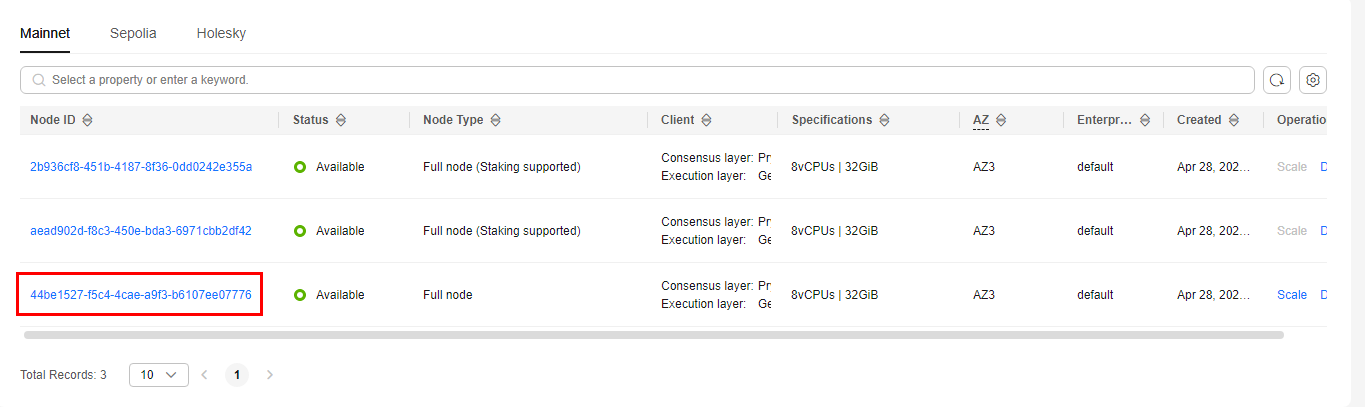
- Obtain the values of HTTP Endpoint and WebSocket Endpoint.

- Combine the HTTP endpoint or WebSocket endpoint with an API key as follows:
- HTTP endpoint: https://your-http-endpoint/your-API key. For example, https://79b83c56-0a7f-11ee-9cac-0255ac10004e.web3.bcs.ap-southeast-3.myhuaweicloud.com/xxxxxxxxxxxx
- WebSocket endpoint: wss://your-http-endpoint/your-API key. For example, wss:://79b83c56-0a7f-11ee-9cac-0255ac10004e.web3.bcs.ap-southeast-3.myhuaweicloud.com/xxxxxxxxxxxx
Parent topic: Full Nodes
Feedback
Was this page helpful?
Provide feedbackThank you very much for your feedback. We will continue working to improve the documentation.See the reply and handling status in My Cloud VOC.
The system is busy. Please try again later.
For any further questions, feel free to contact us through the chatbot.
Chatbot





