Billing
Billing Items
Content Moderation is in commercial use. You can choose either pay-per-use billing or yearly/monthly packages. For details about Content Moderation pricing details, see Product Pricing Details.
Billing Modes
The pay-per-use and yearly/monthly billing modes are available.
- Pay-per-use
Content Moderation adopts tiered pricing based on the number of API calls. The tiered API calls are accumulated by calendar month. After a calendar month ends, the API calls are cleared. During the promotion period, each user can make API calls for different services free of charge each month. For details about the pricing, see Product Pricing Details.
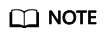
- This service is billed in pay-per-use mode by default. You can also purchase a discount resource package for a better price. However, if your usage exceeds the package quota, subsequently used resources will be billed on a pay-per-use basis.
- An API call is counted only when it is successfully called. Remaining free API calls at the end of the month do not roll over to subsequent months.
- Billing rule: tiered pricing based on the number of API calls (number of reviewed images). Each time an image is reviewed, a call is recorded. After a calendar month ends, the number of API calls is cleared and re-accumulated.
- Billing cycle: hourly. Bills are generally issued within 1 hour after each billing period ends, depending on how fast the system can process them.
- Yearly/Monthly
You can also purchase a discount resource package for a better price. However, if your usage exceeds the package quota, subsequently used resources will be billed on a pay-per-use basis. For details about the pricing, see Content Moderation Pricing Details. This billing mode provides a larger discount than pay-per-use and is recommended for long-term users.
Before making a purchase, learn and understand the following:
- After you determine the required duration and the number of API calls, Content Moderation automatically calculates the fees you need to pay.
- You can purchase and use multiple packages.
For example, if you want to increase the number of API calls per month from 600,000 to 1.2 million, you can purchase a package that provides 600,000 API calls per month. For details about the package specifications, see Content Moderation Pricing Details.
- Packages must be paid in full. They take effect immediately upon payment and become unavailable upon expiration. You cannot specify the date when a package takes effect.
- A package is no longer available once it expires, even if the package has remaining number of API calls.
For example, if you purchase a one-year package on January 1, the package automatically expires on January 1 in the next year. The validity period will not be extended and the fees cannot be refunded even if you do not make any API call within the validity period.
- The fees for the API calls beyond the package quota are settled in pay-per-use mode according to tiered pricing.
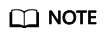
To view the remaining quota of your package, log in to the Content Moderation console and choose Billing > My Packages in the upper right corner.
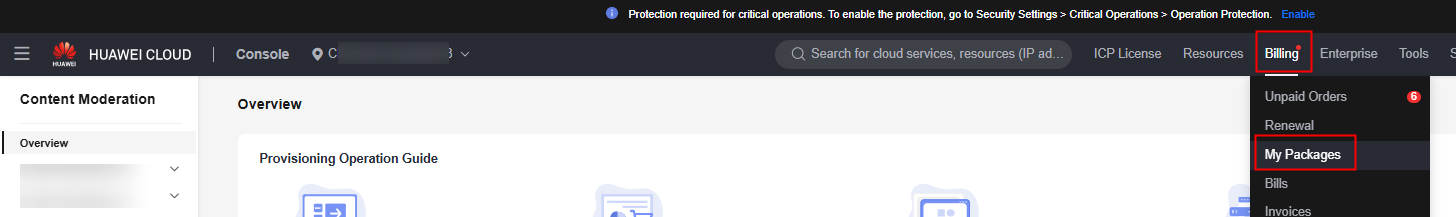
Overdue Payment
In pay-per-use mode, API fees are deducted every hour. If your account balance is insufficient to pay for the expense occurred in the last hour, your account will be in arrears.
If you top up your account within the retention period, the APIs will be available and billed from the original expiration date.
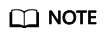
If your account is in arrears, some operations will be restricted. You are advised to top up your account as soon as possible. The restricted operations are as follows:
- API calls purchased in pay-per-use mode cannot be used.
- Remaining API calls in a discount package can still be used, but the package cannot be subscribed again or renewed.
- Services cannot be subscribed.
Renewal
You can renew a resource package upon its expiration, or you can set auto-renewal rules for a resource package.
Expiration
- After a yearly/monthly package expires, you will be billed for subsequently used resources on a pay-per-use basis.
- If the account is not topped up or the resource package is not renewed before the retention period expires, your data will be deleted and cannot be recovered.
Feedback
Was this page helpful?
Provide feedbackThank you very much for your feedback. We will continue working to improve the documentation.See the reply and handling status in My Cloud VOC.
For any further questions, feel free to contact us through the chatbot.
Chatbot





