Fault Rectification
Automated backups are created during the backup time window of your DB instances. DDS saves automated backups based on the retention period (1 to 732 days) you specified. For details, see Configuring an Automated Backup Policy.
Based on your service requirements, you can:
- Restoring a Cluster Backup to a New Instance
- Restoring a Cluster Backup to the Original Instance
- Restoring a Cluster Instance to a Point in Time
- Restoring a Cluster Backup to an On-premises Database
Cross-Region Backup
DDS can store backup files in the storage space that is in a different region from the DB instance for disaster recovery. If a DB instance in a region is faulty, you can use the backup files in another region to restore data to a new DB instance. After you enable cross-region backup, the backup files are automatically stored in the region you specify.
Cross-AZ Disaster Recovery
An AZ is a physical region where resources have their own independent power supply and networks. AZs are physically isolated but interconnected through a private network. DDS supports multiple-AZ deployment for cross-AZ DR.
Failover
If a primary node becomes unavailable, DDS automatically fails over to a standby node.
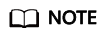
Only cluster and replica set instances support this function.
Feedback
Was this page helpful?
Provide feedbackThank you very much for your feedback. We will continue working to improve the documentation.See the reply and handling status in My Cloud VOC.
For any further questions, feel free to contact us through the chatbot.
Chatbot





