Bills
You can view the resource usage and bills of cloud services for different billing cycles on the Bills page of Billing Center.
Bill Generation
Transaction records for yearly/monthly subscriptions are generated immediately after the subscriptions are paid for.
A pay-per-use resource is billed by the hour, day, or month, depending on the resource's usage type. UCS resource usage is billed by the hour.
You are not charged immediately after a record is generated. For example, if a cluster is deregistered at 08:30 when you are billed for UCS on an hourly basis, you will still have expenditures for 08:00 to 09:00, but you will not be billed for 08:00 to 09:00 until about 10:00. On the Billing Center > Billing > Transactions and Detailed Bills > Transaction Bills page, Expenditure Time indicates the time when a pay-per-use product is used.
Viewing Bills of a Specified Cluster
- Log in to the management console and choose Containers > Ubiquitous Cloud Native Service.
- In the navigation pane, choose Fleets. Click the name of the fleet where your cluster is located. In the navigation pane, choose Clusters > Container Clusters.
- Copy the name of the cluster whose bill you want to view.
- Hover over Billing in the upper part of the console and choose Bills from the drop-down list.
- Choose Expenditure Details. In the filter criteria, set Resource Type to UCS and Resource Name to the cluster name copied in 3, and click
 to search for the bill.
Figure 1 Searching for a bill
to search for the bill.
Figure 1 Searching for a bill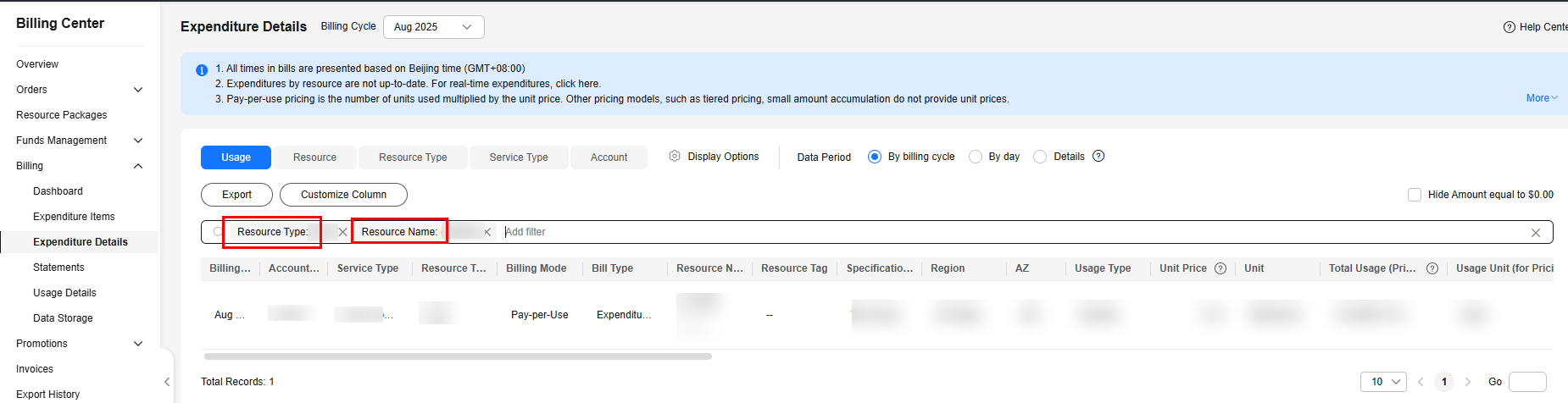
By default, bill details are displayed by usage and billing cycle. You can also select other statistical dimensions or periods. For details, see Bills.
Feedback
Was this page helpful?
Provide feedbackThank you very much for your feedback. We will continue working to improve the documentation.See the reply and handling status in My Cloud VOC.
For any further questions, feel free to contact us through the chatbot.
Chatbot





