Purchasing a Resource Package
Purchase a specified resource package in advance. After the resource package takes effect, the quota in the resource package is deducted first.
For details, see resource packages of Live.
- Log in to the Live console.
- In the upper right corner of the console home page, click Buy Package.
- On the displayed page, configure the parameters as prompted.
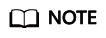
Resource packages are region-specific and cannot be used across regions.
- Click Buy Now.
- Confirm the order and click Pay Now. If the order information is incorrect, click Previous to modify it and then continue with your purchase.
- Complete the payment as instructed.
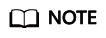
Resource packages can be renewed but cannot be unsubscribed. When a package expires, you can still use Live resources, and data security in Live is ensured. Ensure that your account balance is sufficient. The system will automatically settle the charges on a pay-per-use basis.
- After purchasing a resource package, you can use Live.
A domain name is automatically matched based on the package. If the attributes of the resource package and the domain name are the same, the package will be used to pay billing items. The billing items that are not covered by the package will use pay-per-use billing.
Feedback
Was this page helpful?
Provide feedbackThank you very much for your feedback. We will continue working to improve the documentation.See the reply and handling status in My Cloud VOC.
For any further questions, feel free to contact us through the chatbot.
Chatbot





