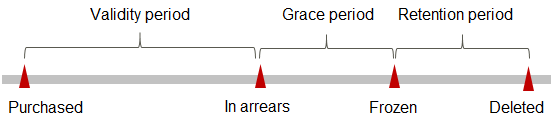Pay-per-Use
Pay-per-use is postpaid, and useful if you do not want to pay upfront or if you want to avoid a long-term commitment. This section describes the billing rules for pay-per-use KooPhone resources.
Application Scenarios
Pay-per-use billing is useful for short-term, bursty, or unpredictable workloads that cannot tolerate any interruptions, such as e-commerce flash sales or temporary testing.
Billing Items
KooPhone is billed based on the instance specifications, number of instances, and subscription duration. You are billed for the following items on a pay-per-use basis.
|
Billing Item |
Description |
|---|---|
|
Instance specifications |
There are professional and enterprise versions. The price varies depending on the instance specifications.
NOTE:
Currently, only the professional version is available. |
|
Number of instances |
The fee increases linearly with the number of purchased instances. |
|
Usage duration |
Actual duration for using an instance in pay-per-use mode. |
Billing Cycle
A pay-per-use KooPhone resource is calculated in seconds and billed by the hour. Once settlement is complete, a new billing cycle starts. The billing starts when a resource is created and ends when it is deleted.
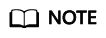
It takes time to create and enable an instance. The billing starts from the time the instance was successfully created. You can choose Billing Center > Orders > My Orders and click Details to view the time.
For example, if you purchased a pay-per-use cloud phone resource at 08:45:30 and deleted it at 08:55:30, the billing cycle was from 08:00:00 to 09:00:00 and the fee was generated from 08:45:30 to 08:55:30. You were billed for 600 seconds.
Billing Example
You purchased a pay-per-use cloud phone resource (professional, 2 vCPUs, 4 GB memory, and 16 GB storage) at 09:59:30 on Apr 18, 2023, and then deleted it at 10:45:46 on the same day. You were billed for:
- Usage of 30 seconds from 09:59:30 to 10:00:00
- Usage of 2,746 seconds from 10:00:00 to 10:45:46
The price displayed in Price is per hour. Divide this price by 3,600. You can then obtain the per-second price. Total fee = Instance per-second price x Usage duration x Number of purchased resources.
Impact of Arrears
Figure 1 shows the statuses a pay-per-use KooPhone resource can have throughout its lifecycle. After a resource is purchased, it enters a valid period and runs normally during this period. If your account goes into arrears, the resource enters a grace period and then a retention period.
Arrears Alert
The system will deduct fees for pay-per-use resources at the end of each billing cycle. When your account is in arrears, we will notify the Huawei Cloud account creator by email, SMS, and internal message.
Impact of Arrears
- If your account balance is insufficient, your account goes into arrears. However, your pay-per-use resources will not be stopped immediately. There will be a grace period. You are still responsible for expenditures generated during the grace period. You can view the charges on the Billing Center > Overview page and pay any past due balance as needed.
- If you do not settle your account balance before the grace period ends, the resource enters a retention period and its status becomes Frozen. You cannot perform any operations while it is in the retention period.
- If you do not settle your account balance before the retention period ends, your data stored in the resource will be deleted and cannot be restored, and the resource will be released.
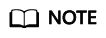
For details about the grace period and retention period, see What Is a Grace Period of Huawei Cloud? How Long Is It? and What Is a Retention Period of Huawei Cloud? How Long Is It?
Billing for Stopped Resources
Pay-per-use instances are still billed if only stopped.
To stop billing, locate a target instance and choose More > Delete in the Operation column to delete it.
Feedback
Was this page helpful?
Provide feedbackThank you very much for your feedback. We will continue working to improve the documentation.See the reply and handling status in My Cloud VOC.
For any further questions, feel free to contact us through the chatbot.
Chatbot