How Can I Learn the Speed of a Migration Task?
Generally, OMS can migrate 10 TB to 20 TB of data per day. However, the speed depends on the number and size of source objects and the transmission distance between the source and destination buckets. You are advised to create a migration task to test the migration speed. The maximum migration speed is five times the average speed of a single task because up to five tasks can be executed concurrently in a region.
- You can view the real-time migration speed of a single migration task on the Migration Task page.
- You can view the real-time migration speed of a task group on the Migration Task Group page.
- If SMN is enabled when a migration task is created, the migration task results will be sent to you by email, SMS message, or customized URL.
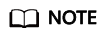
The migration speeds displayed on the OMS console are estimates only.
Feedback
Was this page helpful?
Provide feedbackThank you very much for your feedback. We will continue working to improve the documentation.See the reply and handling status in My Cloud VOC.
For any further questions, feel free to contact us through the chatbot.
Chatbot





