What Can I Do If I Fail to Download the Agent Installation File?
- Check that your computer can access the Internet. Then, run the following command in the cmd window to check whether Address is followed by an IP address.
nslookup sms-agent-bucket-2.obs.my-kualalumpur-1.myhuaweicloud.com
- If an IP address is displayed, check whether the domain name corresponding to the IP address is contained in the hosts file. If it is, delete the record and download the installation package again.
If the IP address is not displayed, add the following record to the hosts file, and download the package again:
Addresses} sms-agent-bucket-2.obs.my-kualalumpur-1.myhuaweicloud.com
Example: 100.100.100.0 sms-agent-bucket-2.obs.my-kualalumpur-1.myhuaweicloud.com
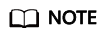
In Windows, the hosts file is stored in the C:\Windows\System32\drivers\etc directory and can only be edited by the super administrator. In Linux, the hosts file is stored in the /etc directory.
- If the download still fails after you have performed the preceding steps, you are advised to use another computer to download the package and upload it to the source server from there.
Feedback
Was this page helpful?
Provide feedbackThank you very much for your feedback. We will continue working to improve the documentation.See the reply and handling status in My Cloud VOC.
For any further questions, feel free to contact us through the chatbot.
Chatbot





