Help Center/
Object Storage Service/
User Guide (Kuala Lumpur Region)/
OBS Console Operation Guide/
Managing Buckets/
Viewing Basic Information of a Bucket
Updated on 2025-01-26 GMT+08:00
Viewing Basic Information of a Bucket
On OBS Console, you can view details about a bucket, including basic bucket statistics and information.
Procedure
- In the bucket list, click the bucket you want to operate. The Overview page is displayed.
- Under Basic Information, view the basic bucket information.
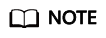
The statistics of Used Capacity and Objects are not real-time data, which are usually updated 15 minutes in delay.
Parent topic: Managing Buckets
Feedback
Was this page helpful?
Provide feedbackThank you very much for your feedback. We will continue working to improve the documentation.See the reply and handling status in My Cloud VOC.
The system is busy. Please try again later.
For any further questions, feel free to contact us through the chatbot.
Chatbot





