Configuring Redirection
You can redirect all requests for a bucket to another bucket or URL by configuring redirection rules.
Prerequisites
Web page files required for static website hosting have been uploaded to the specified bucket.
The static website files hosted in the bucket are accessible to anonymous users.
Static web page files in the Cold storage class have been restored. For more information, see Restoring an Object from Cold Storage.
Procedure
- In the bucket list, click the bucket you want to operate. The Overview page is displayed.
- In the Basic Configurations area, click Static Website Hosting. The Static Website Hosting page is displayed.
Alternatively, you can choose Basic Configurations > Static Website Hosting from the navigation pane on the left.
- Click Configure Static Website Hosting. The Configure Static Website Hosting dialog box is displayed.
- Enable Status.
- Set Hosting By to Redirection, and enter the access domain name or URL of the bucket to which requests are redirected.
- Click OK.
- In the bucket list, click the bucket to which requests for the static website are redirected.
- (Optional) If the static website files in the bucket are not accessible to anonymous users, perform this step. If they are already accessible to everyone, skip this step.
Grant the read permission for static website files to anonymous users. For details, see Granting Anonymous Users Permission to Access Objects.
If the bucket contains only static website files, configure the Public Read policy for the bucket so that all files in it are publicly accessible.
- Choose Permissions > Bucket Policies.
- In the Standard Bucket Policies area, select the Public Read policy for the bucket.
- Click Public Read. In the confirmation dialog box that is displayed, click Yes.
- Verification: Input the access domain name of the bucket in the web browser and press Enter. The bucket or URL to which requests are redirected will be displayed.
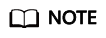
In some conditions, you may need to clear the browser cache before the expected results are displayed.
Feedback
Was this page helpful?
Provide feedbackThank you very much for your feedback. We will continue working to improve the documentation.See the reply and handling status in My Cloud VOC.
For any further questions, feel free to contact us through the chatbot.
Chatbot





