Viewing System Reports
As an audit administrator, you can view operation details in a system report. A system report usually includes the UserControl Stat, User&Resource Stat, SrcIP Stat, Logon Stat, Exception Stat, Supervision Stat, and User Status trend charts.
Constraints
- Each trend chart displays the statistics for a maximum of 180 consecutive days.
- By default, the operation data of the current day is displayed by the hour.
- Operation data over 30 days can only be viewed by the week or month.
- Operation data within 30 days can be viewed by the day, week, or month.
- The trend chart can only be a bar chart.
Prerequisites
You have the management permissions for the System Report module.
Procedure
- Log in to your bastion host.
- Choose Audit > System Report.
- Click each statistics tab and view the details.
UserControl Stat
This area displays the number of disabling and enabling users. By default, the statistics of the current day is displayed.
In the detailed data area, view the operation time, user login name, source IP address, operation, and operation results.
User&Resource Stat
This area displays statistics of how many users, user groups, hosts, application resources, application servers, accounts, and account groups are created and deleted. By default, the statistics of the current day is displayed.
In the detailed data area, view the operation time, user login name, source IP address, operation, and operation results.
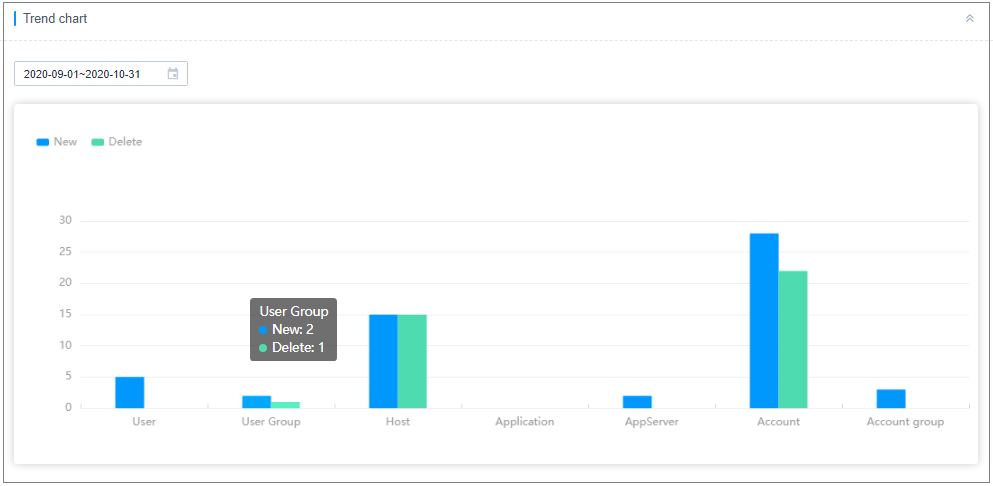
SrcIP Stat
This area displays the number of IP addresses from which users log in to the system. By default, the statistics of the current day is displayed.
You can view top 5, top 10, and top 20 source IP addresses.
In the detailed data area, view the logon time, source IP address, operation, and operation results.
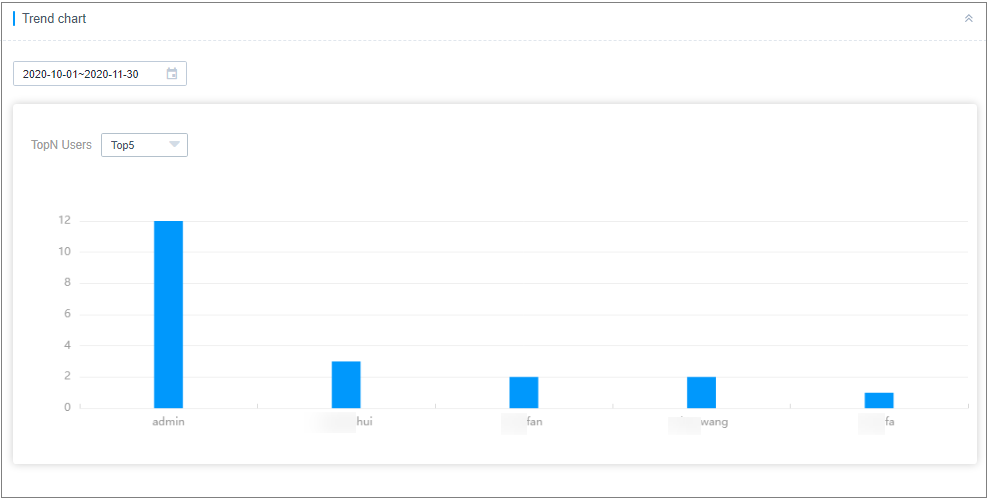
Logon Stat
This area displays the number of logins by login method. By default, the statistics of the current day is displayed.
You can view logins by web browsers and SSH, FTP, and SFTP clients.
In the detailed data area, view the logon time, source IP address, operation, and operation results.
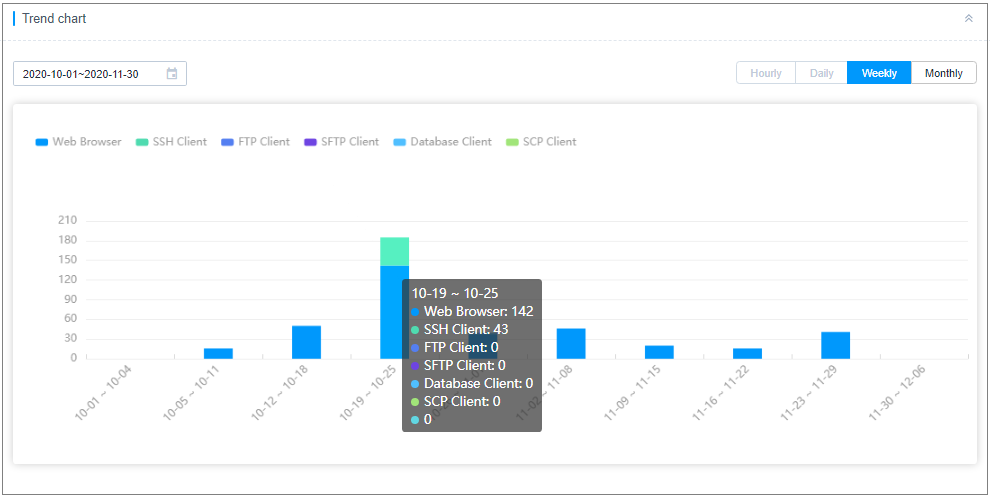
Exception Stat
This area displays the number of login exceptions. By default, the statistics of the current day is displayed.
You can view top 5, top 10, and top 20 login exceptions.
In the detailed data area, view the logon time, source IP address, operation, and operation results.
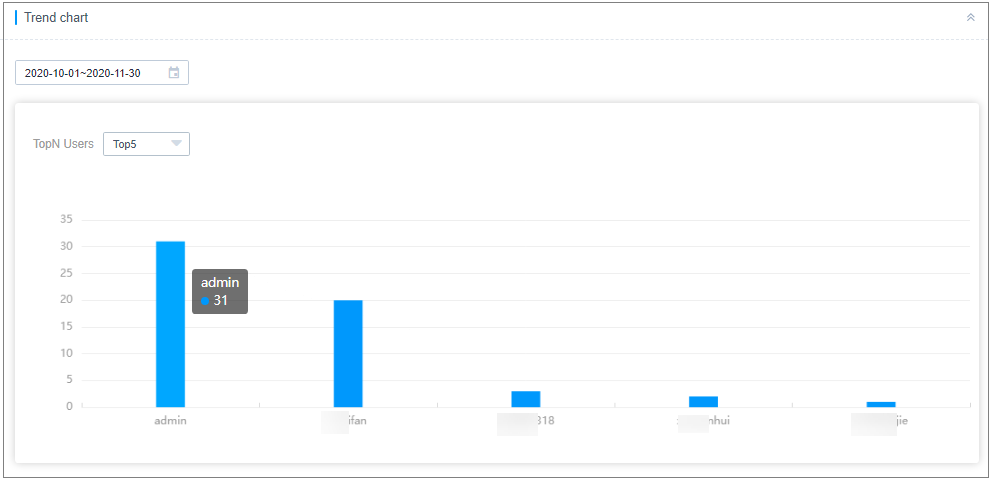
Supervision Stat
This area displays the number of interrupted sessions and monitored sessions. By default, the statistics of the current day is displayed.
In the detailed data area, view the logon time, source IP address, operation, and operation results.
User Status
This area displays the number of zombie users and the number of users by password strength.
- Zombie users are valid users who have not logged in for more than 14 days. Zombie accounts are counted by the number of days during which they have not logged in.
By default, information about top 5 zombie accounts is displayed. You can view top 5, top 10, and top 20 zombie users.
In the detailed data area, view the time of the last successful login, source IP address, operation, and operation results.
- Password strength is classified into three levels: high, medium, and low.
In the detailed data area, you can view the login name of the user who completes the last password change, password strength, and last password change time, which are displayed in ascending order by password strength.
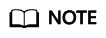
Password strength classification criteria:
High: The password contains eight or more characters that include uppercase letters, lowercase letters, digits, and special characters.
Medium: The password contains eight or more characters that include two or three types of the following characters: uppercase letters, lowercase letters, digits, and special characters.
Low: The password contains fewer than eight characters or contains eight or more characters that include one type of the following characters: uppercase letters, lowercase letters, digits, or special characters.
Feedback
Was this page helpful?
Provide feedbackThank you very much for your feedback. We will continue working to improve the documentation.See the reply and handling status in My Cloud VOC.
For any further questions, feel free to contact us through the chatbot.
Chatbot





