How Do I Unbind an EIP from FusionInsight Manager of an MRS Cluster?
Question:
How Do I Unbind an EIP from FusionInsight Manager of an MRS Cluster?
Answer:
After an EIP is bound to FusionInsight Manager, do not unbind the EIP. Otherwise, other users may fail to access FusionInsight Manager.
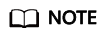
After an EIP is bound to FusionInsight Manager on the MRS console, the EIP cannot be unbound from FusionInsight Manager on the EIPs page.

To unbind an EIP, call the related API of the EIP service.
- Log in to the EIP management console. In the EIP list, view and record the ID of the desired EIP.

- Unbind the EIP from API Explorer by referring to Updating an EIP.
For example, log in to API Explorer as the current user, select a region based on site requirements, and set project_id to the project ID of the current region and publicip_id to the ID of the EIP to be unbound queried in 1.
- After the API is successfully called, log in to the EIP management console. In the EIP list, you can see that the EIP is in the Unbound state.
- Log in to the MRS management console, go to the Dashboard tab page of the cluster, and bind another EIP to the cluster.
Feedback
Was this page helpful?
Provide feedbackThank you very much for your feedback. We will continue working to improve the documentation.See the reply and handling status in My Cloud VOC.
For any further questions, feel free to contact us through the chatbot.
Chatbot





