Configuring an Object Policy
Object policies are applied to the objects in a bucket. With an object policy, you can configure conditions and actions for objects in a bucket.
Procedure
- In the bucket list, click the bucket you want to operate. The Overview page is displayed.
- In the navigation pane, choose Objects.
- On the right of the object to be operated, choose More > Configure Object Policy. The Configure Object Policy dialog box is displayed.
- Select a proper policy mode as required. Valid options are as follows:
- Read-only: The authorized user has the read permission on the object. For follow-up procedure, see 5.
- Read and write: The authorized user has the read and write permissions on the object. For follow-up procedure, see 5.
- Customized: The authorized user has the customized permissions on the object. For detailed configuration, see 6.
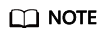
You can configure only one object policy at a time.
- For read-only and read and write modes, enter information about the authorized user in the following format and click OK.
Table 1 Object policy parameters in read-only or read and write mode Parameter
Value
Description
Principal
- Include or Exclude
- Current account or Other account
Indicates the user that the object policy applies to.
- Include: The policy applies to specified users.
- Exclude: The policy applies to users except the specified ones.
Principal
- Include or Exclude
- Current tenant or Other tenant
The person the object policy is applied to.
- Include: The policy applies to specified users.
- Exclude: The policy applies to users except the specified ones.
Resources
Include or Exclude
Resources on which the object policy takes effect.
- Include: The bucket policy applies to specified OBS resources.
- Exclude: The bucket policy applies to OBS resources except the specified ones.
- For the customized mode, set parameters based on the site requirements and click OK.
Table 2 Object policy parameters in the custom mode Parameter
Value
Description
Effect
Allow or Deny
Effect of the object policy.
- Allow: The policy allows the matched requests.
- Deny: The policy denies the matched requests.
Principal
- Include or Exclude
- Current account or Other account
Specifies users on whom this object policy takes effect.
- Include: The policy applies to specified users.
- Exclude: The policy applies to users except the specified ones.
Principal
- Include or Exclude
- Current tenant or Other tenant
The person the object policy is applied to.
- Include: The policy applies to specified users.
- Exclude: The policy applies to users except the specified ones.
Resources
- Include or Exclude
Resources on which the object policy takes effect.
- Include: The bucket policy applies to specified OBS resources.
- Exclude: The bucket policy applies to OBS resources except the specified ones.
Actions
- Include or Exclude
- For details about the actions, see Actions Related to Objects.
Operation stated in the object policy.
- Include: The bucket policy applies to specified actions.
- Exclude: The bucket policy applies to actions except the specified ones.
Conditions
Condition for an object policy to take effect.
- Click OK.
After the object policy is configured successfully, it is displayed in the list under Custom Bucket Policies.
Feedback
Was this page helpful?
Provide feedbackThank you very much for your feedback. We will continue working to improve the documentation.See the reply and handling status in My Cloud VOC.
For any further questions, feel free to contact us through the chatbot.
Chatbot





