Adding a UDP Listener (with a QUIC Backend Server Group Associated)
Scenarios
If you use UDP as the frontend protocol, you can select QUIC as the backend protocol and select the connection ID to route requests with the same connection ID to the same backend server. QUIC has the advantages of low latency, high reliability, and no head-of-line blocking (HOL blocking), and is very suitable for the mobile Internet. No new connections need to be established when you switch between a Wi-Fi and a mobile data network.
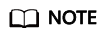
- QUIC versions include Q043, Q046, and Q050.
- UDP listeners using QUIC as backend protocol do not support fragmentation.
Constraints and Limitations
- Only dedicated load balancers support the QUIC protocol.
- You can add only UDP listeners if you want to use QUIC as the backend protocol.
Adding a UDP Listener with a QUIC Backend Server Group Associated
- Log in to the management console.
- In the upper left corner of the page, click
 and select the desired region and project.
and select the desired region and project. - Hover on
 in the upper left corner to display Service List and choose Network > Elastic Load Balance.
in the upper left corner to display Service List and choose Network > Elastic Load Balance. - Locate the load balancer and click its name.
Select Network load balancing (TCP/UDP) and select a specification for the load balancer.
- Under Listeners, click Add Listener.
- In the Configure Listener step, set Frontend Protocol to UDP, configure other parameters based on the site requirements, and click Next: Configure Request Routing Policy.
- In the Configure Routing Policy step, set Backend Protocol to QUIC and configure other parameters as required.
- Configure the parameters and click Submit.
Feedback
Was this page helpful?
Provide feedbackThank you very much for your feedback. We will continue working to improve the documentation.See the reply and handling status in My Cloud VOC.
For any further questions, feel free to contact us through the chatbot.
Chatbot





