Overview
User-defined VLAN
You can use the 10GE Ethernet NICs that are not being by the system to configure a user-defined VLAN. The QinQ technology is used to isolate networks and provide additional physical planes and bandwidths. You can create VLANs to isolate network traffic. User-defined VLAN NICs are in pairs. You can configure NIC bonding to achieve high availability. User-defined VLANs in different AZs cannot communicate with each other.
Ethernet NICs not used by the system by default do not have configuration files and are in down state during the system startup. You can run ifconfig -a to view the NIC name and run ifconfig eth2 up to configure the NIC. The configuration method varies depending on the OS.
For example, on a Linux BMS, eth0 and eth1 are automatically bonded in a VPC network, and eth2 and eth3 are used in a user-defined VLAN. You can send packets with any VLAN tags through the two network interfaces. If you want to allocate a VLAN, configure eth2 and eth3 bonding and create the target VLAN network interface on the bond device. The method is similar to that of creating a bond device and a VLAN sub-interface in a VPC.
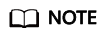
In a user-defined VLAN, ports can be bonded or not, and they can only be bonded in active/standby mode.
For more information about NIC bond, visit https://www.kernel.org/doc/Documentation/networking/bonding.txt.
For details about how to configure a user-defined VLAN for BMSs running different OSs, see sections Configuring a User-defined VLAN (SUSE Linux Enterprise Server 12) to Configuring a User-defined VLAN (Windows Server).
View User-defined VLANs
User-defined VLANs are presented to you through the BMS specifications. For example, if the extended configuration of a flavor is 2 x 2*10GE, a BMS created using this flavor provides one two-port 10GE NIC for connecting to the VPC as well as one two-port 10GE extension NIC for a high-speed interconnection between BMSs. You can configure VLANs on the extension NIC as needed.
Feedback
Was this page helpful?
Provide feedbackThank you very much for your feedback. We will continue working to improve the documentation.See the reply and handling status in My Cloud VOC.
For any further questions, feel free to contact us through the chatbot.
Chatbot





