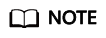Help Center/
Object Storage Service/
Image Processing (Paris Region)/
Start to Process (Using OBS Console)/
Uploading Images
Updated on 2024-02-29 GMT+08:00
Uploading Images
You can upload images using OBS Console, OBS Browser+, and REST APIs.
This section describes how to upload images on OBS Console. Skip this section if the image to be processed has existed in the bucket.
Prerequisites
At least one bucket has been created.
Procedure
- On the console homepage, click Service List in the upper left corner and choose Storage > Object Storage Service.
- In the bucket list, click the bucket you want to go to the Objects page.
- Click Upload Object. The Upload Object page is displayed.
- Select the image that you want to upload and click Open.
- Click Upload.
Parent topic: Start to Process (Using OBS Console)
Feedback
Was this page helpful?
Provide feedbackThank you very much for your feedback. We will continue working to improve the documentation.See the reply and handling status in My Cloud VOC.
The system is busy. Please try again later.
For any further questions, feel free to contact us through the chatbot.
Chatbot