Querying Mount Locations of a Shared File System
Function
This API is used to query mount locations of a shared file system.
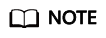
This API exists only when X-Openstack-Manila-Api-Version in the request header is greater than or equal to 2.9. The following is an example request sent by the curl command: curl -k -i -X GET https://192.168.196.47:8786/v2/13c7ff9a479c4e3599f4331d9e4a1835/shares/2a8c5470-d5d9-4fe1-b9fc-66a15a162e41/export_locations -H "X-Openstack-Manila-Api-Version: 2.9" -H "X-Auth-Token: $token" -H "Accept: application/json"
URI
- GET /v2/{project_id}/shares/{share_id}/export_locations
- Parameter description
Parameter
Mandatory
Type
Description
share_id
Yes
String
Specifies the ID of the shared file system.
project_id
Yes
String
Specifies the project ID of the operator.
Request Header
The operation message header is the same as that of a common request. For details, see Table 3.
Response
- Parameter description
Parameter
Type
Description
export_locations
Array of strings
Specifies the export_location objects.
- Description of field export_location
Parameter
Type
Description
id
String
Specifies the ID of the mount location of the shared file system.
share_instance_id
String
Specifies the ID of the shared file system.
path
String
Specifies the path that will be used when the shared file system is mounted.
is_admin_only
Boolean
Specifies whether the shared file system is only visible to administrators and its owner. Possible values are true (only visible to administrators and its owner) and false (visible to all users).
preferred
Boolean
Identifies which mount locations are most efficient and are used preferentially when multiple mount locations exist.
Status Codes
Feedback
Was this page helpful?
Provide feedbackThank you very much for your feedback. We will continue working to improve the documentation.See the reply and handling status in My Cloud VOC.
For any further questions, feel free to contact us through the chatbot.
Chatbot





