Appendixes
Context
|
Acronym/Abbreviation |
Term |
Description |
Component |
|---|---|---|---|
|
CR |
container runtime |
A container runtime is a component that is responsible for managing the execution and lifecycle of containers within the environment. |
Docker containerd |
|
SC |
StorageClass |
A StorageClass provides a way for administrators to describe the classes of storage they offer. |
NFS hostPath Disk |
|
CNI |
Container Network Interface |
Container Network Interface (CNI) plugins comply with Advanced Program-to Program Communications (APPC) or CNI and are crucial for cluster networking. |
Calico Cilium Macvlan |
|
VPC |
Virtual Private Cloud |
A VPC isolates a private virtual network for cloud resources, such as cloud servers, containers, and databases. |
N/A |
|
Registry |
image repository |
A container image repository is a vault (or repository collection) used to store Kubernetes container images, container images developed using DevOps, and container images created from containerized applications. |
Private repository Public repository |
Troubleshooting
- The multi-cloud collaboration platform cannot be accessed using an EIP (bound to the virtual IP address of istio-ingressgateway)
When you are accessing the multi-cloud collaboration platform using an EIP, the page is not displayed, and you are redirected to a private IP address of the VPC.
If this happens, you need to replace and modify the address information in the Ghippo module.
helm -n ghippo-system get values ghippo > /tmp/ghippo helm -n ghippo-system upgrade ghippo ghippo/ghippo --values=/tmp/ghippo --set global.reverseProxy=https://119.x.x.x (This is the EIP bound to the virtual IP address of istio-ingressgateway.)
- istio-ingressgateway cannot be started when the cluster (or any worker node) is restarted
Figure 1 Error message
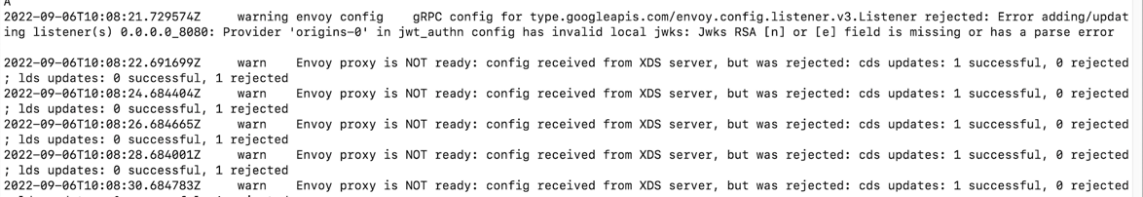
Possible cause: The jwtsUri address of the RequestAuthentication ghippo CR cannot be accessed. As a result, Istiod cannot deliver configurations to the istio-ingressgateway.
Solution:- Back up RequestAuthentication ghippo CR.
kubectl get RequestAuthentication ghippo -n istio-system -o yaml > ghippo-ra.yaml
- Delete RequestAuthentication ghippo CR.
kubectl delete RequestAuthentication ghippo -n istio-system
- Restart Istio.
kubectl rollout restart deploy/istiod -n istio-system kubectl rollout restart deploy/istio-ingressgateway -n istio-system
- Apply RequestAuthentication ghippo CR again.
kubectl apply -f ghippo-ra.yaml ## Before applying RequestAuthentication ghippo CR, ensure that ghippo-apiserver and ghippo-keycloak have been started.
- Back up RequestAuthentication ghippo CR.
- MySQL becomes faulty.
An error is reported when the CR fails to create a database.
The database is running normally. An error is reported when the CR is used to create the database. The cause is that the password of the MySQL root user contains special characters.
Figure 2 Error reported when the CR fails to create a database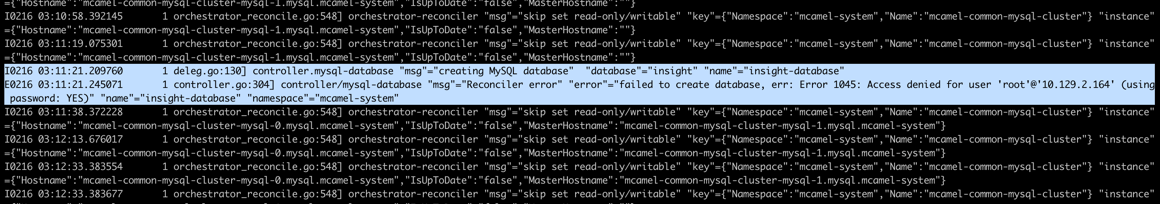
Solution:
- View the password.
[root@master-01 ~]$ kubectl get secret -n mcamel-system mcamel-common-mysql-cluster-secret -o=jsonpath='{.data.ROOT_PASSWORD}' | base64 -dIf the password contains hyphens (-), the following error message is displayed when you enter the password in the MySQL shell:
bash-4.4# mysql -uroot -p Enter password: ERROR 1045 (28000): Access denied for user 'root'@'localhost' (using password: YES)
- Perform the clean-up and rebuilding.
- Method 1: Clear the data directory, delete the pod, and wait until the sidecar is running. Then delete the data directory and the pod again.
[root@master-01 ~]# kubectl exec -it mcamel-common-mysql-cluster-mysql-1 -n mcamel-system -c sidecar -- /bin/sh sh-4.4# cd /var/lib/mysql sh-4.4# ls | xargs rm -rf
- Method 2: Delete the PVC and then delete the pod.
kubectl delete pvc data-mcamel-common-mysql-cluster-mysql-1 -n mcamel-system kubectl delete pod mcamel-common-mysql-cluster-mysql-1 -n mcamel-system
- Method 1: Clear the data directory, delete the pod, and wait until the sidecar is running. Then delete the data directory and the pod again.
- View the password.
Feedback
Was this page helpful?
Provide feedbackThank you very much for your feedback. We will continue working to improve the documentation.See the reply and handling status in My Cloud VOC.
For any further questions, feel free to contact us through the chatbot.
Chatbot





