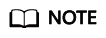Updated on 2023-11-01 GMT+08:00
Basic Usage Logic
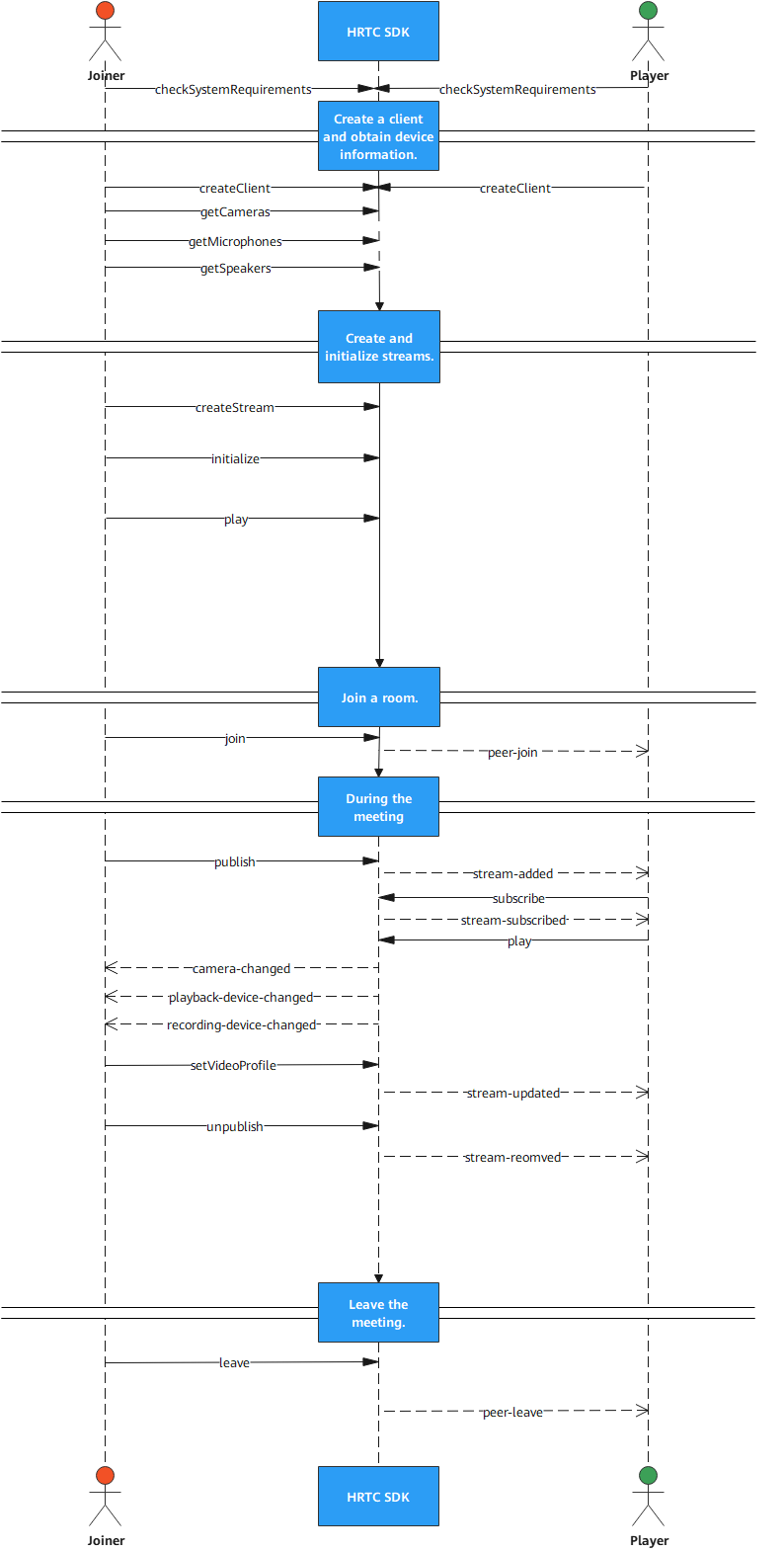
- Create a project. After the SDK is imported, create a client and obtain the local audio and video device information.
- Create and initialize local streams.
- After a user joins a room, the system notifies other users in the room through callback. After receiving the callback message, other users can perform other operations such as subscribing to or unsubscribing from audio and video streams.
- Configure local recording or playback devices during the meeting.
- After a user leaves a room, other users in the room receive a callback message indicating that the user leaves the room. Resources related to the user need to be destroyed.
Parent topic: Web SDK
Feedback
Was this page helpful?
Provide feedbackThank you very much for your feedback. We will continue working to improve the documentation.See the reply and handling status in My Cloud VOC.
The system is busy. Please try again later.
For any further questions, feel free to contact us through the chatbot.
Chatbot