How Do I Resolve the Error Occurred When Pulling the Sub-module During My Build?
Symptoms
The following error message is displayed during a build process.
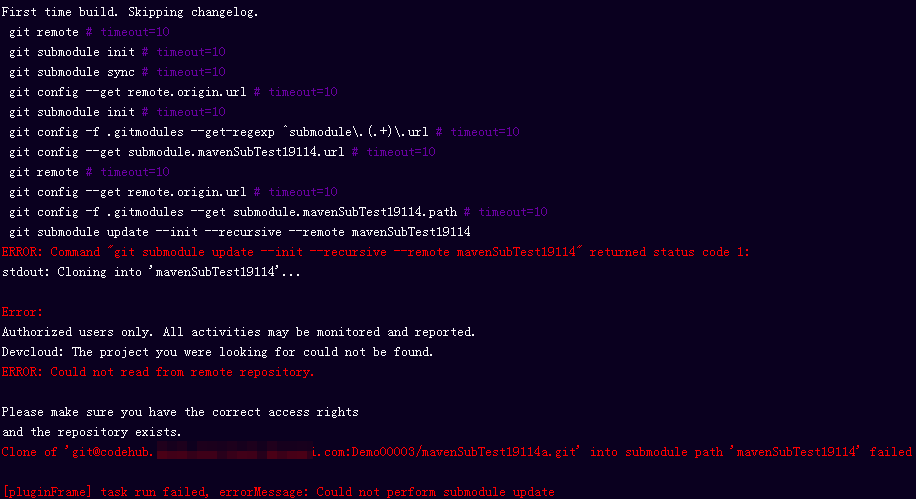
Cause Analysis
If you get the Could not read from remote repository error when using Git to pull the sub-module from CodeArts Repo, it could be due to either insufficient permissions or incorrect configuration of the .gitmodules file.
Solution
- Check if the deploy key is synchronized. Go to the main code repository and choose . If the deploy key is not synchronized, click the synchronization button to synchronize the deploy key and then run the build task again.
- If the deploy key has been synchronized in Step 1, the problem may be with the .gitmodules file in the main repository, specifically with the submodule mavenSubTest19114. Check if the .gitmodules file exists and if it is configured correctly.
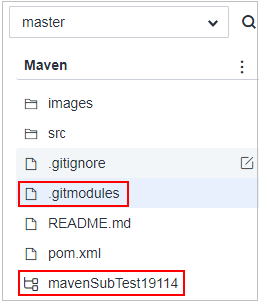
- Change the submodule configuration in the .gitmodules file to mavenSubTest19114a.git.
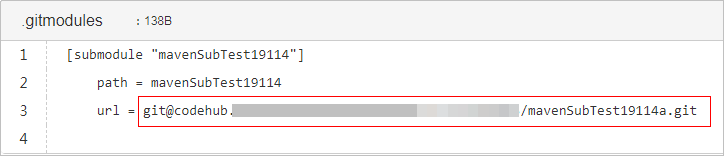
- Rerun the build task.
Feedback
Was this page helpful?
Provide feedbackThank you very much for your feedback. We will continue working to improve the documentation.See the reply and handling status in My Cloud VOC.
For any further questions, feel free to contact us through the chatbot.
Chatbot





