What Can I Do If the Gradle Version Is Too Early?
Symptoms
After a build with Android is run, the following information is displayed, indicating that the Gradle version must be 3.3 or later, but the current version is 2.10.
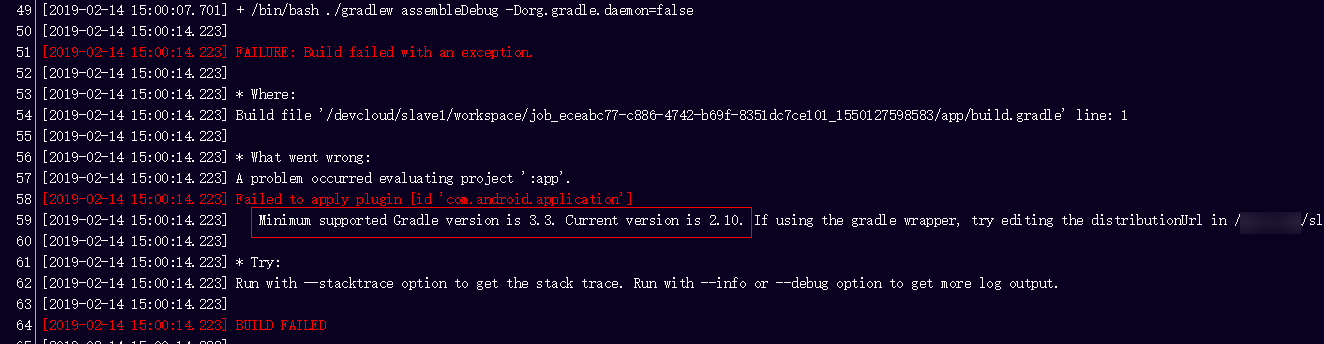
Cause Analysis
The Gradle version in the compilation environment is too early to meet the compilation requirements.
Solution
- For a build with Gradle, select a Gradle version that meets the requirements.
- For a build with Gradlew, modify the gradle/wrapper/gradle-wrapper.properties file and change the version of gradle-*.*-all.zip.
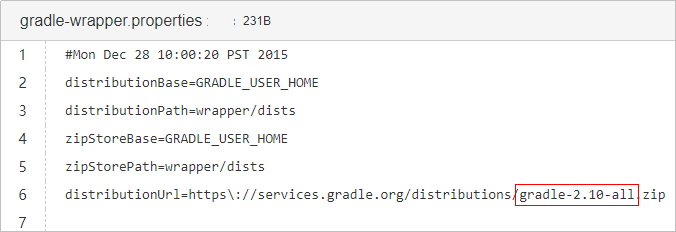
Feedback
Was this page helpful?
Provide feedbackThank you very much for your feedback. We will continue working to improve the documentation.See the reply and handling status in My Cloud VOC.
For any further questions, feel free to contact us through the chatbot.
Chatbot





