Why Is Basic Monitoring Data Inconsistent with OS Monitoring Data?
Symptoms
CPU Usage under Basic Monitoring is close to 100%, which is different from the CPU usage monitored by the OS (50%).
Possible Causes
- Setting idle to poll in the guest operating system (guest OS) causes it to enter the polling state while idling. This results in the guest OS consuming compute resources and not proactively releasing CPU resources, leading to abnormal CPU usage.
- If you set idle to mwait in the guest OS for an SAP HANA ECS, the guest OS will enter the mwait state when idling. This results in the guest OS using fewer compute resources than it does when idle is set to poll. However, it still does not release CPU resources proactively, leading to abnormal CPU usage.
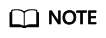
- You can run the cat /proc/cmdline command to check whether idle is set to poll for your guest OS.
- If you want to check whether idle is set to mwait for your guest OS, contact technical support.
- SAP High-Performance Analytic Appliance (HANA) is a high-performance real-time data computing platform based on memory computing technologies. The cloud platform offers high-performance IaaS services that meet SAP HANA requirements. These services help you rapidly request for SAP HANA resources (such as applying for HANA ECSs and public IP addresses) and install and configure SAP HANA. This improves operation efficiency, reduces costs, and enhances your experience.
HANA ECSs are dedicated for SAP HANA. If you have deployed SAP HANA on cloud servers, you can purchase HANA ECSs.
Solution
Install and configure the Agent to view OS monitoring data.
Feedback
Was this page helpful?
Provide feedbackThank you very much for your feedback. We will continue working to improve the documentation.See the reply and handling status in My Cloud VOC.
For any further questions, feel free to contact us through the chatbot.
Chatbot





