Which Login Authentication Methods Are Available in a CBH System?
A CBH system supports local authentication, multi-factor authentication, and remote authentication. Multi-factor authentication includes mobile one-time password (OTP), mobile SMS, USB key, and OTP token methods. Remote authentication includes Active Directory (AD) domain, Remote Authentication Dial-In User Service (RADIUS), Lightweight Directory Access Protocol (LDAP), and Azure AD methods.
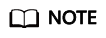
- After a multi-factor authentication method is enabled, the local authentication becomes invalid. The CBH system can be logged in through the enabled multi-factor authentication method instead of usernames and passwords.
- If more than one multi-factor authentication methods are enabled for a system user, they can log in to the CBH system using any of the methods.
Local Authentication
The local authentication method is the default verification method. In this method, the CBH system authenticates user's identity through username and password.
Mobile OTP Authentication
In mobile OTP authentication, the CBH system authenticates user's identity through username, password, and mobile OTP.
For mobile OTP authentication to take effect, users need to log in to the CBH system using the username and password and bind the mobile OTP application to their account. After that, the administrator of the CBH system can log in to the CBH system and configure Mobile OTP for the system users.
Mobile SMS Authentication
In mobile SMS authentication, the CBH system authenticates user's identity through username, password, and SMS message.
Users need to configure an active mobile number for their account first, following which the administrator can configure Mobile SMS for the users.
USB Key Authentication
In USB key authentication, a USB key and its personal identification number (PIN) code are used to authenticate user's identity.
For USB key authentication to take effect, a valid USB key needs to be bound to a user.
OTP Token Authentication
In OTP token authentication, the CBH system authenticates user's identity through username, password, and OTP token.
For OTP authentication to take effect, an OTP application must be bound to a user.
AD Domain Authentication
After an administrator configures the AD authentication, the administrator creates AD domain authentication users or synchronizes users from the AD domain server. The Windows AD domain server authenticates user's identity through the username and password.
- IP: IP address of the AD domain server
- Port: Set the port based on site requirements. The default value is 389.
- Domain: Name of the AD domain
RADIUS Authentication
The administrator configures the RADIUS authentication mode and creates RADIUS authentication users. A third-party authentication server authenticates user identity through the username and password over the RADIUS protocol.
- IP: IP address of the RADIUS server
- Port: Set the port based on site requirements. The default value is 1812.
- Password: authentication password of RADIUS
- Test validity: Test using the RADIUS account and password
LDAP Authentication
The administrator configures the Lightweight Directory Access Protocol (LDAP) authentication and creates LDAP authentication users. A third-party authentication server authenticates user identity in password login mode through the username and password over the LDAP protocol.
- IP: IP address of the LDAP server
- Port: Set the port based on site requirements. The default value is 389.
- User OU: Organization unit information in the LDAP tree structure. A distinguished name (DN) resembles a path-like structure starting at the directory root. Base_DN indicates the DN where the LDAP server starts searching for the user organization unit data in the directory database. For example: If the organization unit of the DN to be searched for is ou1, the value of Base_DN is ou=ou1, o=O.
Azure AD Authentication
To enable Azure AD authentication, the administrator creates an enterprise application on the Azure platform and adds platform users to the enterprise application. The administrator then configures Azure AD authentication in the CBH system and adds those platform users to the CBH system. After Azure AD authentication is enabled, when you log in to the CBH system as a system user, the Azure login page is displayed. You need to enter the username and password on this page. Your login is then authenticated by the Azure AD platform.
Basic principles: Azure AD authentication uses the SAML protocol. You need to configure the CBH system as an application on the Azure AD platform for identity authentication.
Feedback
Was this page helpful?
Provide feedbackThank you very much for your feedback. We will continue working to improve the documentation.See the reply and handling status in My Cloud VOC.
For any further questions, feel free to contact us through the chatbot.
Chatbot





