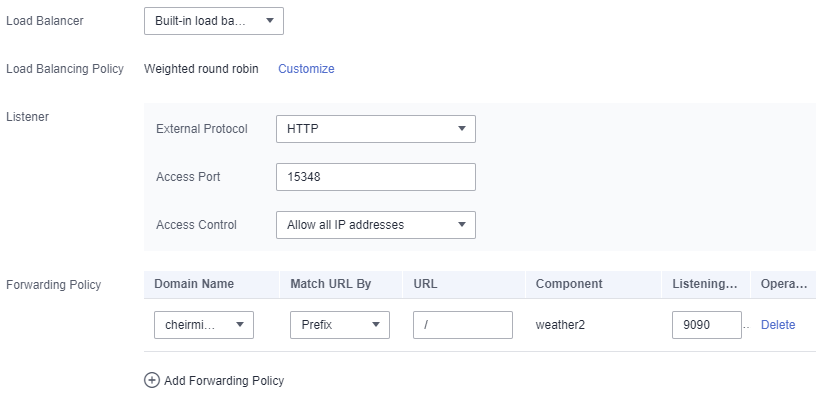Help Center/
Cloud Application Engine/
FAQs/
System Configuration FAQs/
How Does a Domain Name Configured on a Third-Party Cloud Support Huawei Cloud Services?
Updated on 2025-11-21 GMT+08:00
How Does a Domain Name Configured on a Third-Party Cloud Support Huawei Cloud Services?
Procedure
- Log in to the third-party cloud website where the domain name is located and add two records to the resolution settings. The following uses domain name cheirmin.top as an example.
- The host record is www, and the record value is the elastic IP address displayed on the CAE overview page.
- The host record is empty, and the record value is the elastic IP address displayed on the CAE overview page.
- Add related domain names in system settings. For details, see "Domain Names" in System Settings.
- Log in to the CAE console, choose Component Configurations > Access Mode > Load Balancing and Route Configuration, and configure the domain name, as shown in Figure 1.
Parent topic: System Configuration FAQs
Feedback
Was this page helpful?
Provide feedbackThank you very much for your feedback. We will continue working to improve the documentation.See the reply and handling status in My Cloud VOC.
The system is busy. Please try again later.
For any further questions, feel free to contact us through the chatbot.
Chatbot