Preparing for Upgrade
Performing Pre-upgrade Check
Perform a check according to Table 1 and record the check results.
|
No. |
Check Item |
Checklist |
|---|---|---|
|
1 |
Software version |
|
|
2 |
System status |
Check alarms of the Atlas 800 (model 9000) training server.
|
Table 2 lists the driver/firmware versions supported by different NPUs.
|
NPU |
Driver/Firmware Version |
|---|---|
|
Ascend A |
20.0.0, 20.1.0, 20.2.0 |
|
Ascend B |
20.0.0, 20.1.0, 20.2.0 |
|
Ascend Pro A |
20.0.0, 20.1.0, 20.2.0 |
|
Ascend Pro B |
20.2.0.SPC300 |
|
Ascend Premium A |
20.2.0.SPC300 |
Obtaining Upgrade Packages
To obtain upgrade packages, perform the following steps:
1. Visit https://support.huawei.com/enterprise/en/ascend-computing/a800-9000-pid-250702818/software.
2. Choose a BMS version A800-9000 x.x.x.
Determine the driver/firmware version by referring to CANN Version Mapping.
Download upgrade packages to your local PC. Table 3 describes upgrade package details.
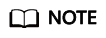
- x.x.x indicates the software version.
- The A800-9000-npu-driver_x.x.x_linux-aarch64.run package is compatible with all OSs.
|
BMS |
OS |
Kernel |
Driver Package |
Firmware Package |
|---|---|---|---|---|
|
Atlas 800 9000 (AArch64) |
EulerOS 2.8 |
4.19.36-vhulk1907.1.0.h475 |
A800-9000-npu-driver_x.x.x_euleros2.8-aarch64.run |
A800-9000-npu-firmware_x.x.x.run |
|
CentOS7.6 |
4.14.0-115.el7a.0.1.aarch64 |
A800-9000-npu-driver_x.x.x_centos7.6-aarch64-.run |
||
|
Ubuntu18.04 |
4.15.0-45-generic Note: If the kernel does not match the OS, install DKMS to compile the driver source code before you upgrade the driver. For details about how to install DKMS, see Driver Source Code Compilation. |
A800-9000-npu-driver_x.x.x_ubuntu18.04-aarch64.run |
||
|
CentOS8.2 |
4.18.X Note: The kernel can be upgraded to 5.6.14. |
A800-9000-npu-driver_x.x.x_linux-aarch64.run |
||
|
BC_Linux 7.6 |
4.19 |
A800-9000-npu-driver_x.x.x_centos7.6-aarch64-.run A800-9000-npu-driver_x.x.x_linux-aarch64.run |
||
|
KylinOS_V10_SP1 Note: KylinOS_V10_SP1 is only supported by NPU driver 21.0.rc1 and later versions. |
4.19.90-17.ky10.aarch64 |
A800-9000-npu-driver_x.x.x_linux-aarch64.run |
||
|
BC_Linux 7.7 Note: BC_Linux 7.7 is only supported by NPU driver 21.0.rc1 and later versions. |
4.19.25-203.e17.bclinux.aarch64 |
A800-9000-npu-driver_x.x.x_linux-aarch64.run |
Checking the Software Package Integrity
To prevent a software package from being maliciously tampered with during transmission or storage, download the corresponding digital signature file for integrity verification while downloading the software package.
After software packages are downloaded, verify their PGP digital signatures by following OpenPGP Signature Verification Guide. If the verification fails, do not use the software packages. Contact technical support.
Before a software package is used for installation or upgrade, its digital signature needs to be verified by following instructions provided in the signature verification guide to ensure that the software package is not tampered with.
For carrier users, visit https://support.huawei.com/carrier/digitalSignatureAction.
For enterprise users, visit https://support.huawei.com/enterprise/en/tool/pgp-verify-TL1000000054.
Feedback
Was this page helpful?
Provide feedbackThank you very much for your feedback. We will continue working to improve the documentation.See the reply and handling status in My Cloud VOC.
For any further questions, feel free to contact us through the chatbot.
Chatbot





