Software
Prepare the software listed in Table 1. Determine the drivers to be installed based on Mapping Between BMS Specifications and Drivers.
|
No. |
Package |
Description |
How to Obtain |
Provider |
|---|---|---|---|---|
|
1 |
ISO file |
ISO file used to create an image.
NOTE:
Currently, only Windows Standard editions are supported. |
You are advised to obtain the ISO file from the OS official websites. |
OS official websites |
|
2 |
SDI driver |
With the SDI driver, EVS disks can be attached to BMSs. The EVS disks can be used as system disks from which the servers are booted. This enables quick BMS provisioning.
NOTE:
This software package is only required by images with SDI cards installed (SDI 2.2 and SDI 3.0 excluded). |
Linux: Visit https://support.huawei.com/enterprise/en/intelligent-accelerator-components/sd100-pid-22040214/software/253495955?idAbsPath=fixnode01%7C23710424%7C251364409%7C21782478%7C22040214, download SD100-2.0.2.SPC15-DRIVER.zip, and decompress it. Obtain the driver package based on the OS type. For example, the driver package for CentOS 7.6 is kmod-scsi_ep_front-centos_7.6_1.0.18-3.10.0_957.el7.centos.x86_64.rpm. Windows: Visit https://support.huawei.com/enterprise/en/intelligent-accelerator-components/sd100-pid-22040214/software/250607152?idAbsPath=fixnode01%7C23710424%7C251364409%7C21782478%7C22040214, download SD100-2.0.2.SPC11-DRIVER-V010.zip, and decompress it. For example, the driver package for Windows Server 2016 is sdidriver_win-2016-installpack.zip. |
Huawei |
|
3 |
bms-network-config |
It is used to automatically configure BMS networks. |
Software: https://bms-image-package.obs.cn-north-1.myhuaweicloud.com/bms-network-config-23.8.0.zip SHA256 checksum: https://bms-image-package.obs.cn-north-1.myhuaweicloud.com/bms-network-config-23.8.0.zip.sha256 |
Huawei |
|
4 |
Cloud-Init |
Cloud-Init needs to be installed online. Ensure that the server on which Cloud-Init is to be installed can connect to the Internet. |
Obtain the package from the official website. |
Cloud-Init |
|
5 |
Cloudbase-Init |
Cloudbase-Init is used to initialize Windows instances (for example, initialize the instance login password). You are advised to download the version specified by Huawei Cloud. |
SHA256 checksum: https://bms-image-package.obs.cn-north-1.myhuaweicloud.com/CloudbaseInitSetup_x64.msi.sha256 |
Cloudbase-Init |
|
6 |
Hi1822 driver |
Hi1822 driver installation package. |
|
Huawei |
|
Source code package for a Hi1822 driver. |
Visit https://support.huawei.com/enterprise/en/intelligent-accelerator-components/in500-solution-pid-23507369/software. Click the latest version, download the hinic package (a source code package for a Hi1822 driver), upload the package to the OS, and decompress and compile the driver. Example: Click IN500 solution 5.1.0.SPC213, download hinic-5.5.0.13.zip, decompress the package, and compile and install the driver as instructed in Readme.txt. |
Huawei |
||
|
7 |
IB driver |
100G InfiniBand driver. |
Visit https://network.nvidia.com/products/infiniband-drivers/linux/mlnx_ofed/, Scroll down and click Download. |
Mellanox |
|
8 |
FusionServer server driver |
LAN On Motherboard (LOM), RAID, and disk drivers of FusionServer servers. |
Visit https://support.xfusion.com/support/#/en/idriver/fusionserver-idriver-pid-21588909/software. Click the recommended version. Download the driver package based on the image OS. |
Huawei |
|
9 |
TaiShan server driver |
NIC and RAID drivers of TaiShan servers. |
Visit https://support.huawei.com/enterprise/en/management-software/taishanserver-idriver-pid-251215329/software. Click the recommended version. Download the driver package based on the image OS. |
Huawei |
|
10 |
UltraPath |
Multipath software required by HBA cards to mount FC storage. |
Visit https://support.huawei.com/enterprise/en/cloud-storage/ultrapath-pid-8576127/software to obtain the software and documents of the required version. |
Huawei |
|
11 |
MLNX_OFED driver |
vRoCE depends on the OFED driver (version: 5.8-3.0.7.0-LTS). |
Visit https://network.nvidia.com/products/infiniband-drivers/linux/mlnx_ofed/. On the Download tab page, click the Archive Versions tab, select the version 5.8-3.0.7.0-LTS, and download the driver based on your OS. |
Mellanox |
|
vRoCE driver |
NIC driver that supports the vRoCE protocol. (Use a vRoCE driver that matches the HPD version.) You need to download the following four driver packages as well as the HPD driver: hiroce3-*.rpm kmod-hinic3-*.rpm kmod-hisdk3-*.rpm kmod-sssdk-*.rpm (File name extension for Ubuntu: .deb) |
|
Huawei |
|
|
12 |
HPD NIC hotplug driver (This driver is required by all servers that have SDI 5.0 or SDI 5.1 installed.) |
hotplug-daemon-*.rpm
CAUTION:
If the hotplug service is not installed or stopped, NIC hot plugs will fail. |
|
Huawei |
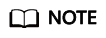
Install only necessary software because too much software may result in a large image file.
The image file must be at least 150 MB smaller than the memory of the BMS to be created from the image.
Feedback
Was this page helpful?
Provide feedbackThank you very much for your feedback. We will continue working to improve the documentation.See the reply and handling status in My Cloud VOC.
For any further questions, feel free to contact us through the chatbot.
Chatbot





