Help Center/
SAP Cloud/
Best Practices/
Huawei Cloud SAP on SQL Server Installation Best Practice/
Installation Verification/
Using SAP GUI to Connect to the SAP Application
Updated on 2023-05-29 GMT+08:00
Using SAP GUI to Connect to the SAP Application
- Log in to ecssap2 at the production site, run SAP Logon, and click Variable Logon.
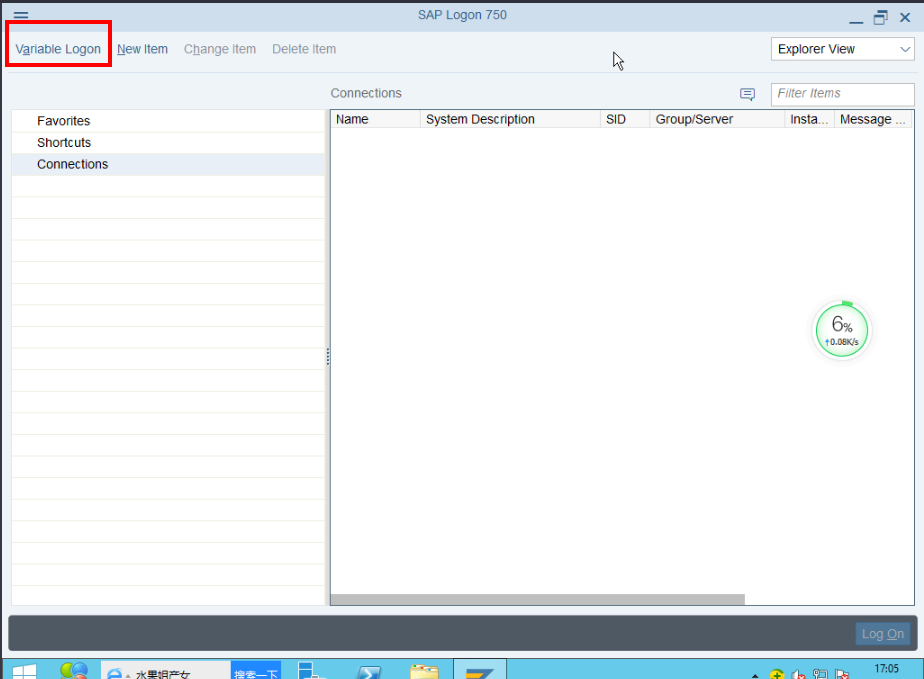
- Double-click User Specified System.
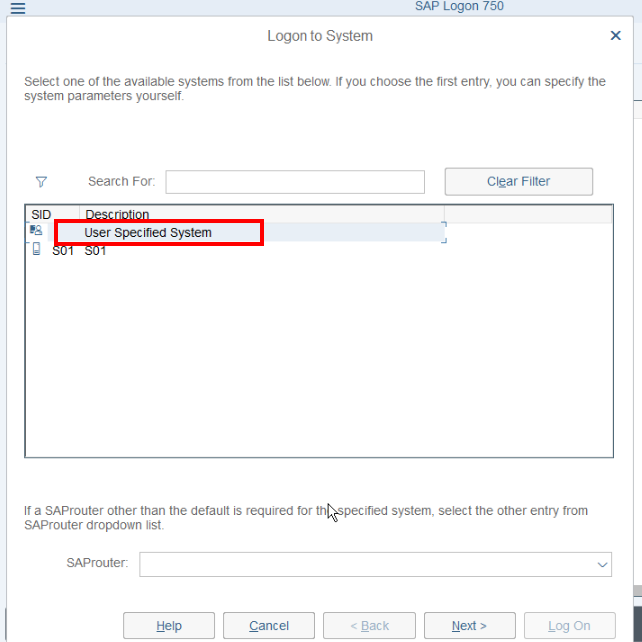
- Configure required parameters based on the site requirements and click Next.
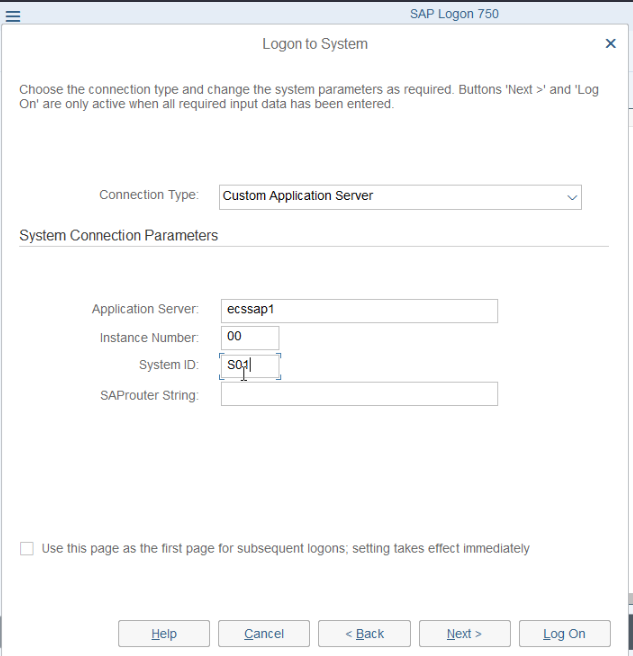
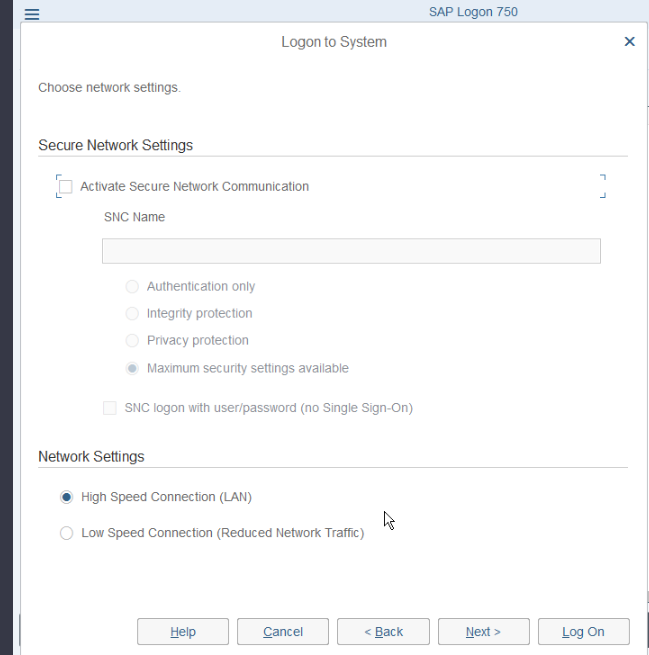
- Click Log On.
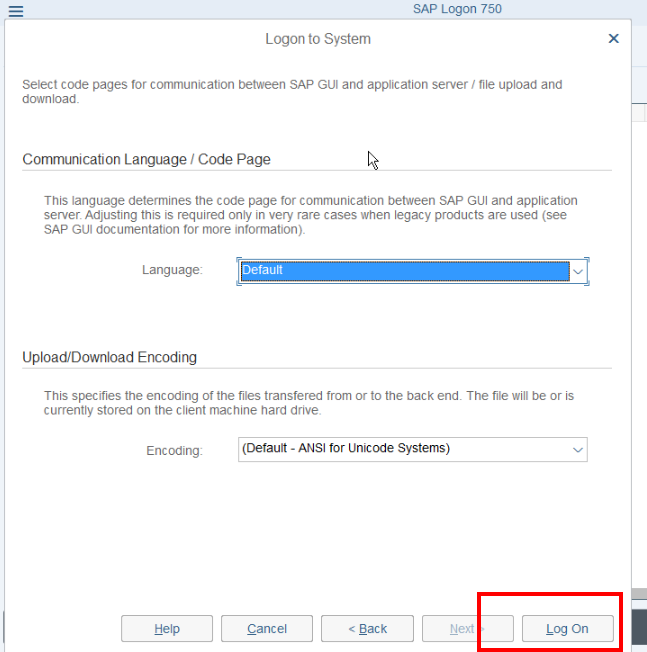
- Type the username ddic and the password, and then press Enter.
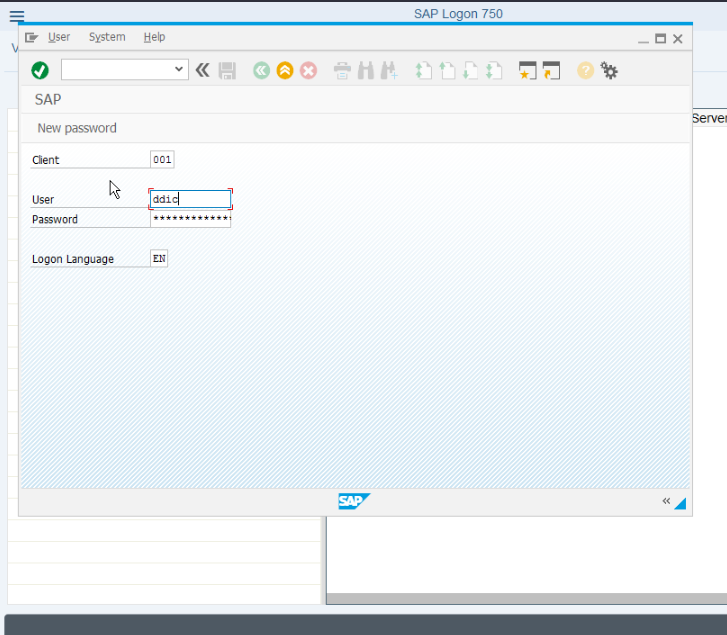
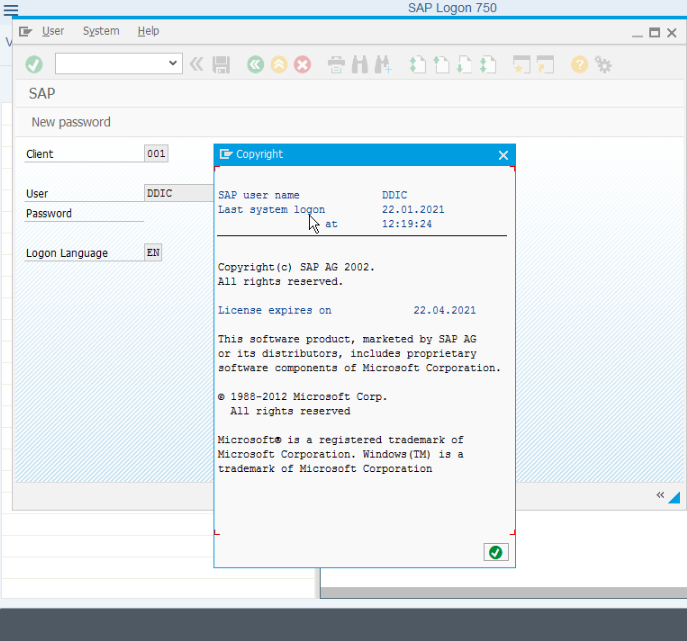
- The login to SAP GUI is successful.
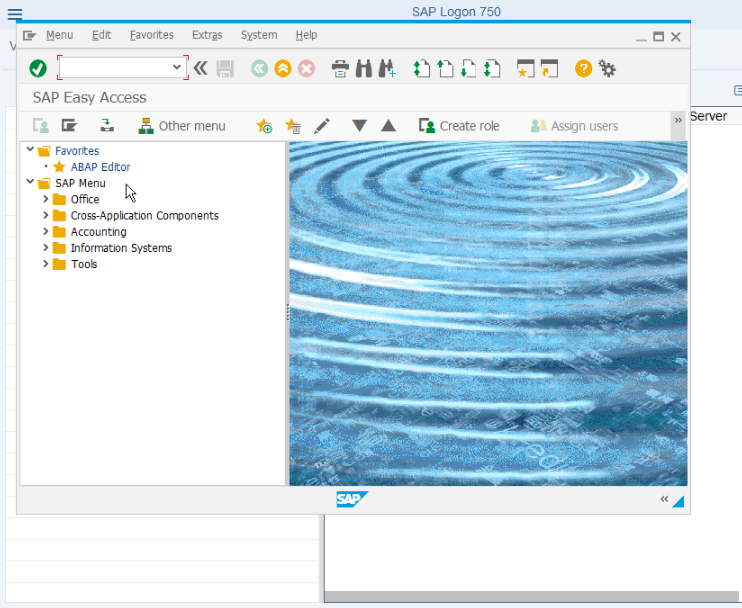
- Enter slicense in the search box and press Enter to view the hardware key.
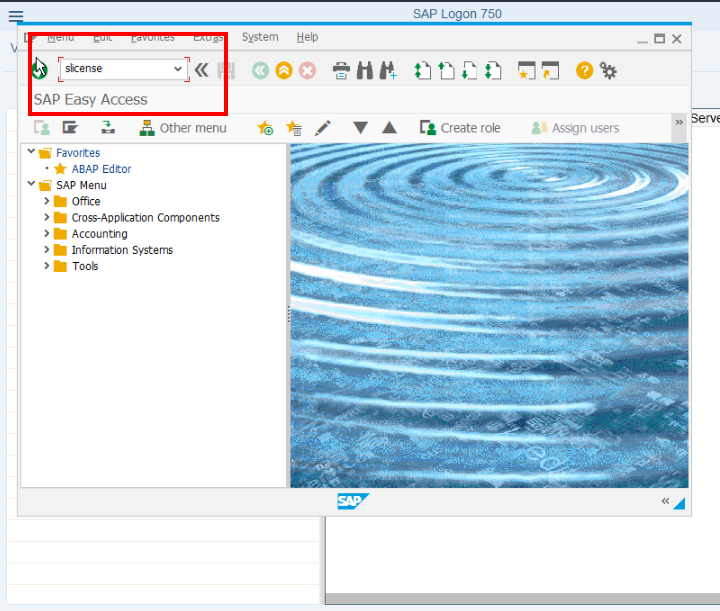
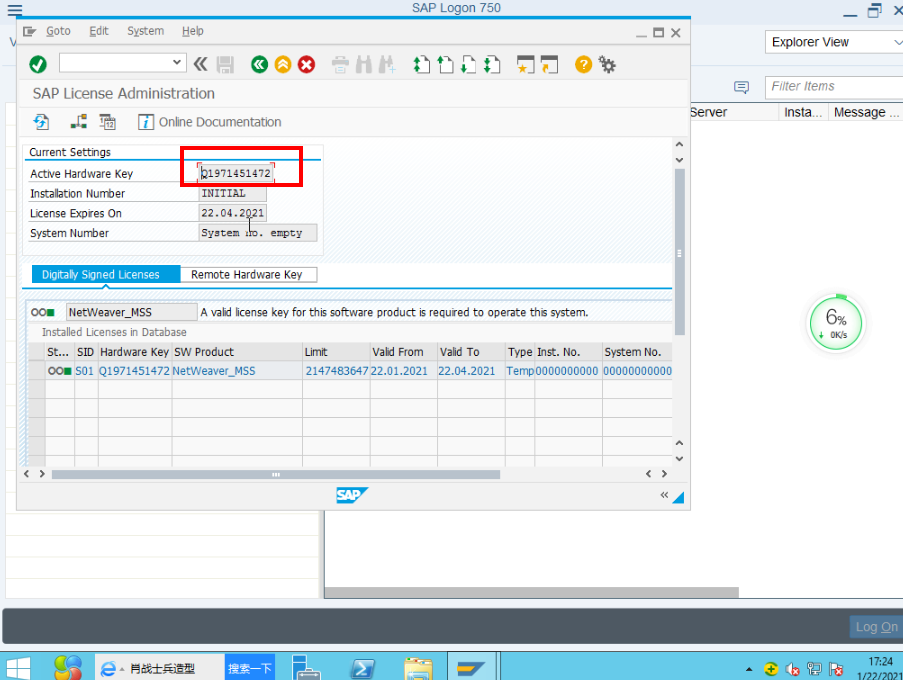
Parent topic: Installation Verification
Feedback
Was this page helpful?
Provide feedbackThank you very much for your feedback. We will continue working to improve the documentation.See the reply and handling status in My Cloud VOC.
The system is busy. Please try again later.
For any further questions, feel free to contact us through the chatbot.
Chatbot





