What Can I Do If a Pod Cannot Be Started Due to Unready Sidecar?
Symptom
Pods of services managed by a mesh may fail to be started and keep restarting. When the service container communicates with external systems, the traffic passes through the istio-proxy container. However, the service container is started earlier than the istio-proxy container. As a result, the communication with external systems fails and the pod keeps restarting.
Solution
In Istio 1.7 and later versions, the community adds a switch named HoldApplicationUntilProxyStarts to the istio-injector injection logic. After the switch is enabled, the proxy is injected to the first container and the istio-proxy container is started earlier than the service container.
The switch can be configured globally or locally. The following describes two ways to enable the switch.

After this switch is enabled, the service container cannot be started until the sidecar is fully ready, which slows down pod startup and reduces scalability for burst traffic. You are advised to evaluate service scenarios and enable this switch only for required services.
- Global Configuration
- Run the following command to edit the IOP CR resource:
kubectl edit iop private-data-plane -n istio-system
Add the following command to the spec.values.global.proxy field:
holdApplicationUntilProxyStarts: true


Perform the following operations only in Istio 1.18.7-r4 or later.
After running the kubectl edit iop command to edit the parameter to be modified, change the value of install.istio.io/ignoreReconcile to false, save the modification, and exit.
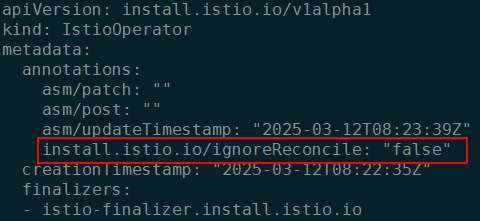
Run the kubectl get iop -n istio-system command to check the IOP status. Wait until the value of STATUS changes to HEALTHY.
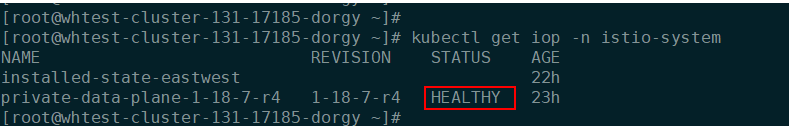
Change the value of install.istio.io/ignoreReconcile to true.
- Run the following command to check whether the latest logs contain no error information:
kubectl logs -n istio-operator $(kubectl get po -n istio-operator | awk '{print $1}' | grep -v NAME)
- Run the following command to check whether the IOP CR is normal:
kubectl get iop -n istio-system

- Run the following command to upgrade the services in the mesh in a rolling manner:
kubectl rollout restart deployment nginx -n default
where, nginx is an example service, and default is the namespace. Replace them with the actual values.
- Run the following command to check whether the pod is restarted:
kubectl get pod -n default | grep nginx

- Run the following command to check whether postStart lifecycle is added to the pod and whether the istio-proxy container is placed in the first position:
kubectl edit pod nginx-7bc96f87b9-l4dbl

- Run the following command to edit the IOP CR resource:
- Local Configuration
For Istio 1.8 or later versions, you can label the pods for which this function needs to be enabled with proxy.istio.io/config and set holdApplicationUntilProxyStarts to true.
The following uses the nginx service in the default namespace as an example. The operations for other services are similar.
kubectl edit deploy nginx -n default
Add the following commands to the spec.template.metadata.annotations field:
proxy.istio.io/config: | holdApplicationUntilProxyStarts: true

Feedback
Was this page helpful?
Provide feedbackThank you very much for your feedback. We will continue working to improve the documentation.See the reply and handling status in My Cloud VOC.
For any further questions, feel free to contact us through the chatbot.
Chatbot





