MRS Hive
To obtain an MRS Hive configuration file, perform the following steps:
- Obtain krb5.conf and user.keytab files.
Download the user authentication file from MRS Manager by following the procedure described in Downloading a User Authentication File, and decompress the file to obtain the krb5.conf and user.keytab files.
- Obtain the hiveclient.properties, core-site.xml, hdfs-site.xml, hosts, and version files.
Download the client configuration file from the MRS console by following the procedure described in Updating a Client Configuration File. After the file is decompressed:
- Obtain the hosts and Version files from MRS_Services_ClientConfig_ConfigFiles > MRS_Services_ClientConfig_ConfigFiles.
- Obtain the hiveclient.properties file from MRS_Services_ClientConfig_ConfigFiles > MRS_Services_ClientConfig_ConfigFiles > Hive > config.
- Obtain the core-site.xml and hdfs-site.xml files from MRS_Services_ClientConfig_ConfigFiles > MRS_Services_ClientConfig_ConfigFiles > HDFS > config.
- Generate the MRS Hive configuration file.
Save the obtained files to a new directory and compress them into a .zip package. All files are stored in the root directory of the .zip package.
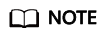
- The file name contains a maximum of 255 characters, including only letters and digits.
- The file size cannot exceed 2 MB.
Feedback
Was this page helpful?
Provide feedbackThank you very much for your feedback. We will continue working to improve the documentation.See the reply and handling status in My Cloud VOC.
For any further questions, feel free to contact us through the chatbot.
Chatbot





