Exporting Connections (to Be Taken Offline)
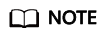
The connection management capability is provided by Management Center. This API is no longer maintained. You are advised to use the APIs in Management Center for connection management.
Function
This API is used to export all connection information that is compressed in ZIP format.
- Parameter description
Table 1 URI parameter Parameter
Mandatory
Type
Description
project_id
Yes
String
Project ID. For details about how to obtain a project ID, see Project ID and Account ID.
Request Parameters
|
Parameter |
Mandatory |
Type |
Description |
|---|---|---|---|
|
workspace |
No |
String |
Workspace ID.
|
Response Parameters
The value of Content-Type in the response message is application/octet-stream that needs to be converted into a file. For details, see Parsing a Stream in a Response Message. Response messages are compressed as a file. The file name format is DLF_All_DataConnections.zip. The file directory is as follows:
connections
├─{dwsConnection}.conn
Example Request
POST /v1/b384b9e9ab9b4ee8994c8633aabc9505/connections/export
Example Response
Status Codes
See Status Codes.
Feedback
Was this page helpful?
Provide feedbackThank you very much for your feedback. We will continue working to improve the documentation.See the reply and handling status in My Cloud VOC.
For any further questions, feel free to contact us through the chatbot.
Chatbot





