Logs
You can authorize Object Storage Service (OBS) to store SA logs in OBS buckets. This makes it easier for you to store and export SA logs securely and meet audit requirements for storing logs for 180 days.
Overview
OBS allows you to store SA logs as long as you want and export all the logs you want at any time. Logs transferred to OBS buckets can be stored permanently and downloaded locally.
Prerequisites
- Your professional edition SA is available.
- Your account must have required permissions. To manage resources, your account should have the SA FullAccess, SA ReadOnlyAccess, and Tenant Administrator permissions.
For details about Tenant Administrator, see sa_01_0016.html#section753419154403
Creating an OBS Bucket for Storing Logs
To meet the security audit requirements for storing logs for at least 180 days, you can transfer logs to an OBS bucket for long-term storage. You can also download transferred logs on the OBS console.
- Log in to the management console.
- Click
 in the upper left corner of the page and choose .
in the upper left corner of the page and choose . - In the Upload to OBS area, click
 to enable OBS.
Figure 1 Upload to OBS
to enable OBS.
Figure 1 Upload to OBS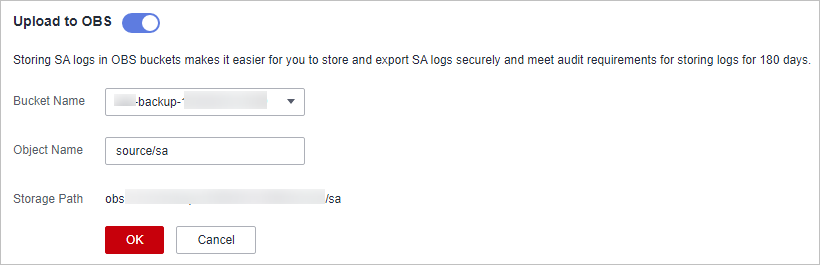
- Configure related parameters. Table 1 describes the parameters.
Table 1 Log storage parameters Parameter
Description
Bucket Name
Select an OBS bucket.
If no OBS bucket is available, go to the OBS console and create one.
NOTE:- Only OBS buckets in the region where the current account is located can be selected.
- Only Standard and Infrequent Access OBS buckets can be used for LTS.
Object Name
Name you want to use for the object.
Storage Path
Storage path generated based on the bucket name and object name.
- Click OK.
It takes about 10 minutes for the service to upload logs to the bucket.
Other Operations
If you no longer want to store logs in an OBS bucket, in the Upload to OBS area, click  to disable the function. This does not delete the logs you have uploaded to the OBS bucket.
to disable the function. This does not delete the logs you have uploaded to the OBS bucket.
Feedback
Was this page helpful?
Provide feedbackThank you very much for your feedback. We will continue working to improve the documentation.See the reply and handling status in My Cloud VOC.
For any further questions, feel free to contact us through the chatbot.
Chatbot





