Resource Manager
You can use SA to manage your cloud resources. On the Resource Manager page, you can view the security status statistics of all resources under your account, including the resource name, service, and security status. This helps you quickly locate security risks and find solutions.
Prerequisites
- Your account must have required permissions. To manage resources, your account should have the SA FullAccess, SA ReadOnlyAccess, and Tenant Administrator permissions.
For details about Tenant Administrator, see Configuring Permissions to Use Resource Manager and Logs
- Your professional edition SA is available.
Procedure
- Log in to the management console.
- Click
 in the upper left corner of the page and choose Security > Situation Awareness.
in the upper left corner of the page and choose Security > Situation Awareness. - In the navigation pane on the left, choose Resource Manager.
- View the security status of all resources. Table 1 describes related parameters.
Figure 1 Resource Manager
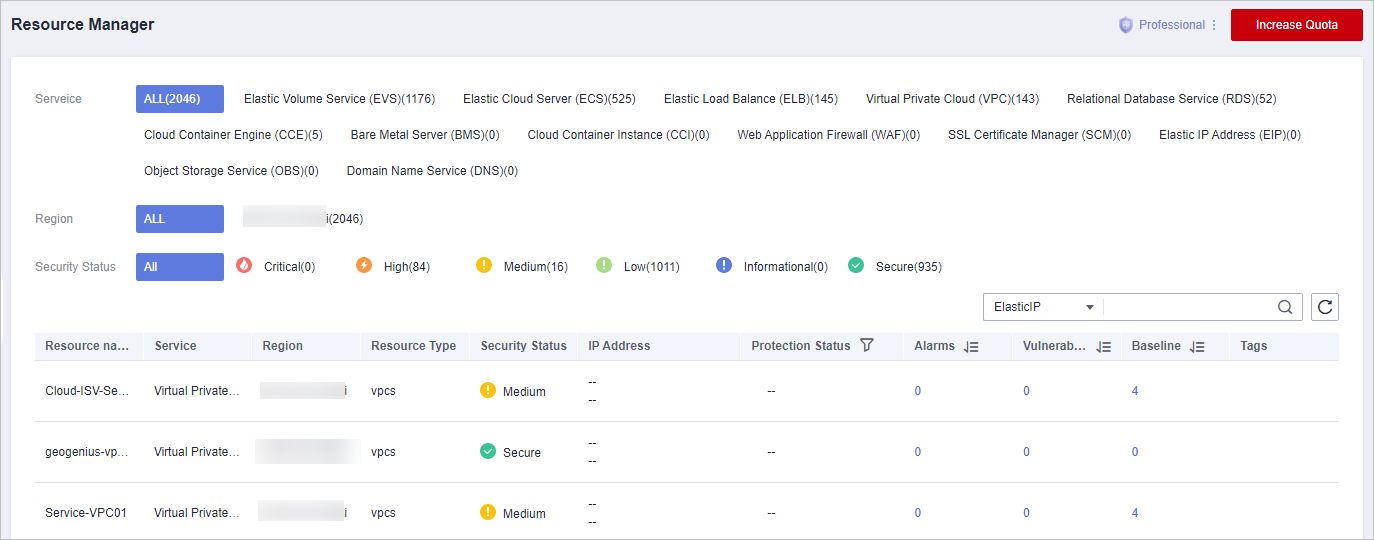
Table 1 Parameters for resource security status Parameter
Description
Resource Name
Resource name.
Service
Service the resource belongs to.
Resource Type
Type of the resource. For example, cloud servers, disks, and instances.
Security Status
Risk severity of the resource.
- Risk is classified as Critical, High, Medium, Low, Informational, and Secure.
- This column only displays the highest risk severity of the current resource. For example, if an ECS has high-risk, low-risk, and informational alarms, High is displayed for the resource.
- You can click
 to list resources by risk severity.
to list resources by risk severity.
IP Address
IP address of the resource.
Protection Status
Whether protection is enabled for the resource. If protection is not enabled, click Enable.
Alarms
The total number of threat alarms for the resource in the last 7 days.
To view more threat alarm information, click the number of alarms to go to the Events page. You can apply custom search filters to create an advanced query.
Vulnerabilities
The total number of vulnerabilities that have not been fixed within the last 24 hours.
- To view more information, click the number of vulnerabilities to go to the Events page. You can also customize filter criteria to create an advanced query.
- The Resource Manager page displays the latest events found in the last scan, but the Events page displays all events found in previous scans. This means you may see more risks on the Events page than on the Resource Manager page.
Baseline
The total number of baseline risks for a resource in the last 30 days.
- To view more information, click the number of baseline risks to go to the Events page. You can apply custom search filters to create an advanced query.
- The Resource Manager page displays the latest events found in the last scan, but the Events page displays all events found in previous scans. This means you may see more risks on the Events page than on the Resource Manager page.
Enterprise Project
The enterprise project where the resource is managed.
Tag
Tags added to the resource.
If a tag is added to a resource on the current day, the tag will be displayed in this column the next day.
- Filter resources by specific information and view their security status.
Click an option next to Service, Region, or Security Status to display the resources that meet your filter criteria.
- Service: sorts resources by specific service. After you select a service, you can view the security status of resources by Resource Type.
- Region: sorts resources by region.
- Security Status: sorts resources by risk severity.
Risk severity levels include Critical, High, Medium, Low, Informational, and Secure.
- (Optional) If a large number of resources are listed, query a specific resource by filtering.
You can search for resources by EIP, Name, or Private IP. In the search box, enter the keyword and click
 to view the security status of the resource.
to view the security status of the resource.
Feedback
Was this page helpful?
Provide feedbackThank you very much for your feedback. We will continue working to improve the documentation.See the reply and handling status in My Cloud VOC.
For any further questions, feel free to contact us through the chatbot.
Chatbot





