Viewing the Rule List
View the sensitive data identification rule list.
Prerequisites
Identification rules have been added.
Procedure
- Log in to the management console.
- Click
 in the upper left corner of the management console and select a region or project.
in the upper left corner of the management console and select a region or project. - In the navigation pane on the left, click
 and choose .
and choose . - In the navigation pane, choose Sensitive Data Identification > Identification Rule. Table 1 describes the parameters.
Figure 1 Rules

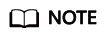
- In the upper right corner of the page, select a rule type and risk level to view the corresponding rules.
- In the search box, enter a rule name or keyword and click
 or press Enter to search for the specified rule.
or press Enter to search for the specified rule.
Table 1 Rule parameters Parameter
Description
Rule
Rule name
Type
Rule types:
- Keyword: Keyword used to execute a rule
- Regular expression: Regular expression used to execute a rule
Risk Level
Risk level of an identification rule
The risk level ranges from 1 to 10. Levels 1 to 3 indicate low risks, 4 to 7 indicate medium risks, and 8 to 10 indicate high risks.
Description
Rule description
Feedback
Was this page helpful?
Provide feedbackThank you very much for your feedback. We will continue working to improve the documentation.See the reply and handling status in My Cloud VOC.
For any further questions, feel free to contact us through the chatbot.
Chatbot





