Searching for Screens
This section describes how to search for a screen.
Prerequisites
Before searching for a screen, ensure that the screen already exists. If there are no screens on Screens, create a screen. For details about how to create a screen, see Creating Screens.
Procedure
- Log in to the DLV console.
- On the Screens page, select a screen sorting mode, enter the name or keyword of the target screen in the search box, and click
 .
Figure 1 Searching for a screen
.
Figure 1 Searching for a screen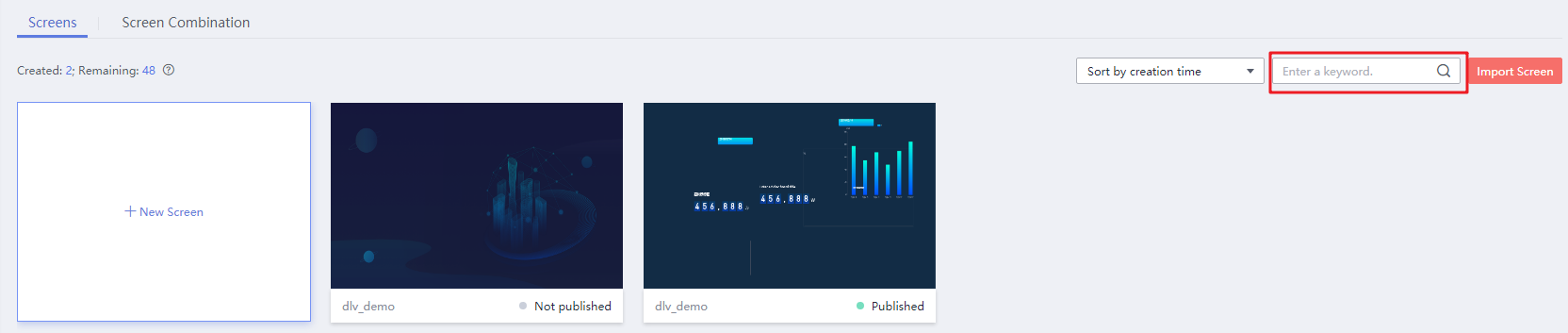
For example, if you enter screen in the search box, all screens whose names contain screen are displayed.
The following sorting modes are provided on the Screens page:
- Sort by name: Sort the screen names in ascending alphabetical order.
- Sort by creation time: Screens are sorted by creation time in descending order. The latest screen is displayed at the top.
- Sort by modification time: Sort the screens by modification time in descending order. The latest modified screen is displayed at the top.
Feedback
Was this page helpful?
Provide feedbackThank you very much for your feedback. We will continue working to improve the documentation.See the reply and handling status in My Cloud VOC.
For any further questions, feel free to contact us through the chatbot.
Chatbot





