How Do I Select Service QPS When Purchasing WAF?
WAF does not limit the protection bandwidth or shared bandwidth. It limits the service bandwidth and QPS. For details about service QPS, see Edition Differences.
What Is QPS?
- For web applications deployed on Huawei Cloud
QPS: 1,000 (Each HTTP GET request is a query.)
- For web applications not deployed on Huawei Cloud
QPS: 1,000 (Each HTTP GET request is a query.)
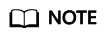
- If you want to use the load balancer access mode, make sure you are using standard, professional, or enterprise cloud WAF. When you are using cloud WAF, the quotas for the domain name, QPS, and rule extension packages are shared between the load balancer access and CNAME access modes.
- The bandwidth limit applies only to websites added to WAF in cloud CNAME access mode. Websites added to WAF in cloud load balancer access mode have no bandwidth limit but only QPS limit.
For details about QPS expansion packages, see Expansion Packages.
Before buying WAF, confirm the total inbound and outbound peak traffic of the websites to be protected by WAF. Ensure that the bandwidth of the WAF edition you select is greater than the total inbound peak traffic or the total outbound peak traffic, whichever is larger.
What Is Traffic?
Attack traffic must be removed in your estimations. For example, if your website is being accessed normally, WAF routes the traffic back to the origin ECS, but if your website is under attack, WAF blocks and filters out the illegitimate traffic, and routes only the legitimate traffic back to the origin ECS. The inbound and outbound traffic of the origin ECS you view on the ECS console is the normal traffic. If there are multiple ECSs, collect statistics on the normal traffic of all ECSs. For example, if you have six sites and the peak outbound traffic of each site does not exceed 2,000 QPS, then the total peak traffic volume does not exceed 12,000 QPS. In this case, you can buy the WAF platinum edition.
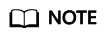
Generally, the outbound traffic is larger than the inbound traffic.
What Happens If Website Traffic Exceeds the Service Bandwidth or Request Limit?
If your website normal traffic exceeds the service bandwidth or request limit offered by the edition you select, forwarding website traffic may be affected.
For example, traffic limiting and random packet loss may occur. Your website services may be unavailable, frozen, or respond very slowly.
In this case, upgrade your edition or buy additional QPS expansion packages.
Feedback
Was this page helpful?
Provide feedbackThank you very much for your feedback. We will continue working to improve the documentation.See the reply and handling status in My Cloud VOC.
For any further questions, feel free to contact us through the chatbot.
Chatbot





