Buying VSS
This section describes how to buy the VSS professional edition. If you are a new user, perform the pre-scan first. For details, see section "One-Click Scan" in the Vulnerability Scan Service User Guide.
Prerequisites
An account and its password have been obtained for logging in to the management console.
Procedure
- Log in to the management console.
- Choose Security > Vulnerability Scan Service > Asset List.
- In the upper right corner, click Purchase VSS Professional.
 NOTE:
NOTE:
Alternatively, choose Security > Vulnerability Scan Service > Dashboard. On the Dashboard page that is displayed, click Purchase VSS Professional.
- On the Specify Details page, configure the parameters based on Table 1.
Figure 1 Edition selection (basic edition)
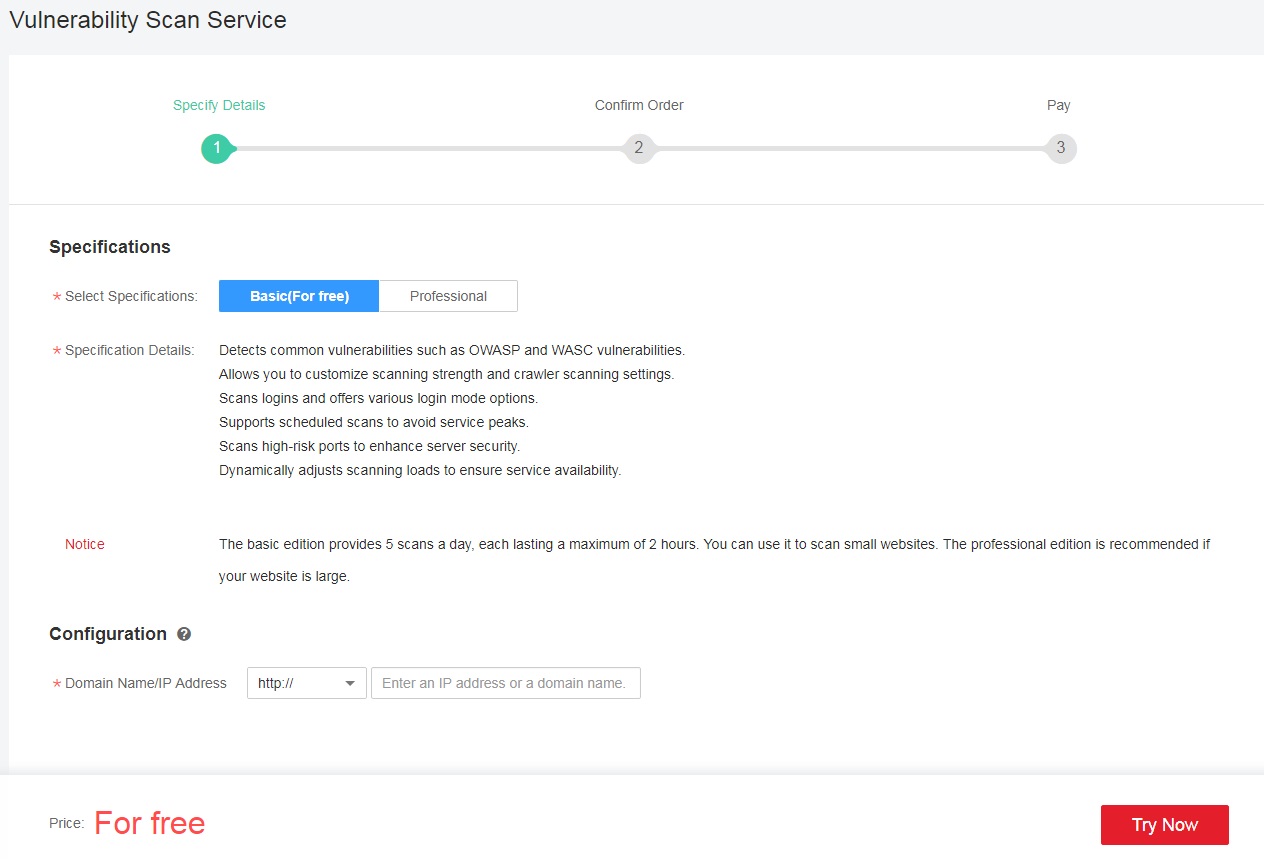 Figure 2 Edition selection (professional edition)
Figure 2 Edition selection (professional edition)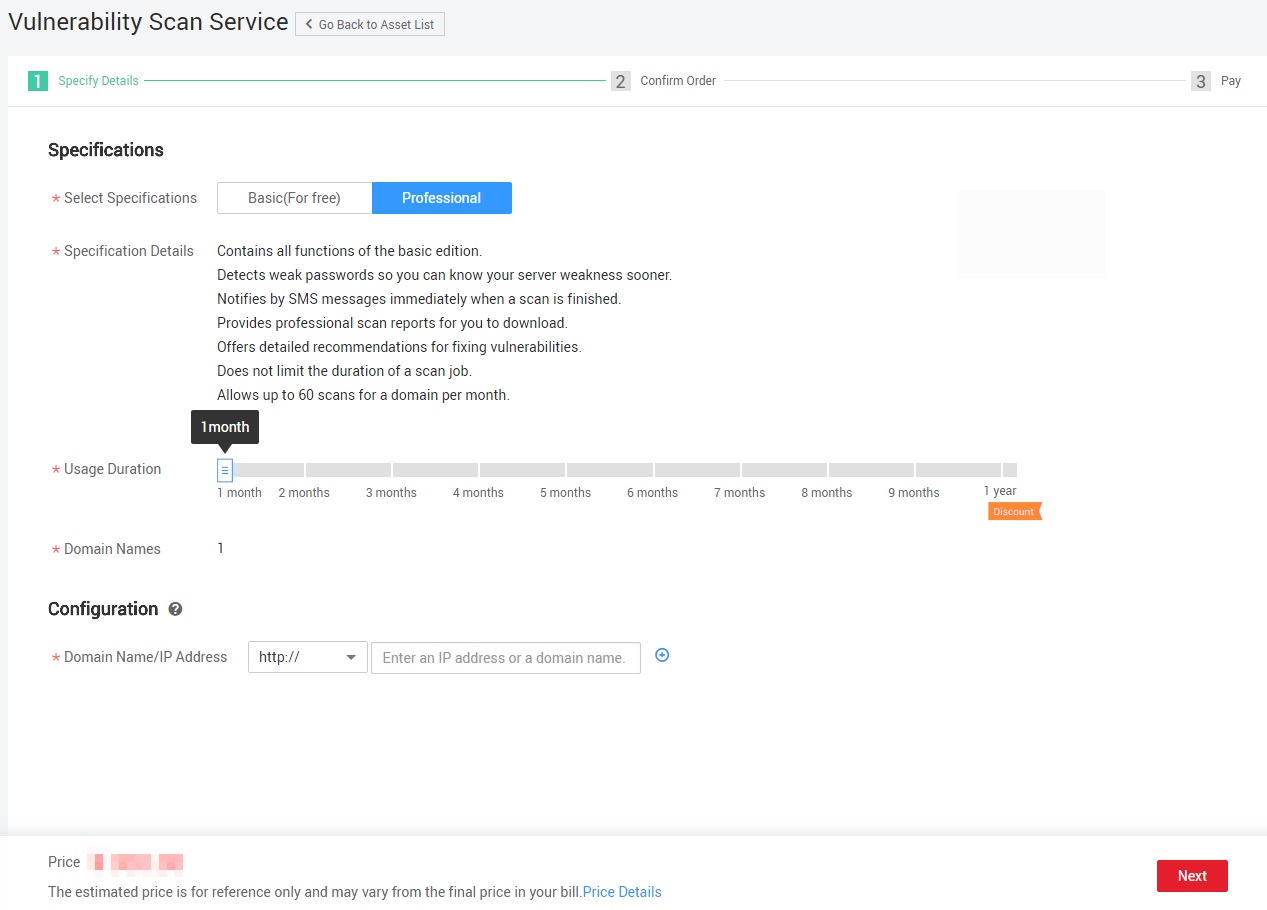
Table 1 Parameter description Parameter
Description
Select Specifications
Currently, only the professional edition needs to be purchased. The basic edition can be used for free.
Usage Duration
One month to one year can be set.
Domain Names
Specifies the number of configured domain names or IP addresses.
Domain Name/IP Address
Specifies the domain name configured for vulnerability scan. Click
 to add multiple domain names.
to add multiple domain names.- Only one domain name can be configured at a time for the basic edition.
- Up to 10 domain names can be configured for the professional edition.
- In the lower right corner of the page, click Next.
 NOTE:
NOTE:
For any doubt about the pricing, click Price Details.
- Confirm your order and read the Vulnerability Scan Service Disclaimer. If you agree with the disclaimer, select I have read and agree to the HUAWEI CLOUD Vulnerability Scan Service Disclaimer and click Submit.
If the order is incorrect, click Previous to go back to the last step and modify your order.
Figure 3 Confirming an order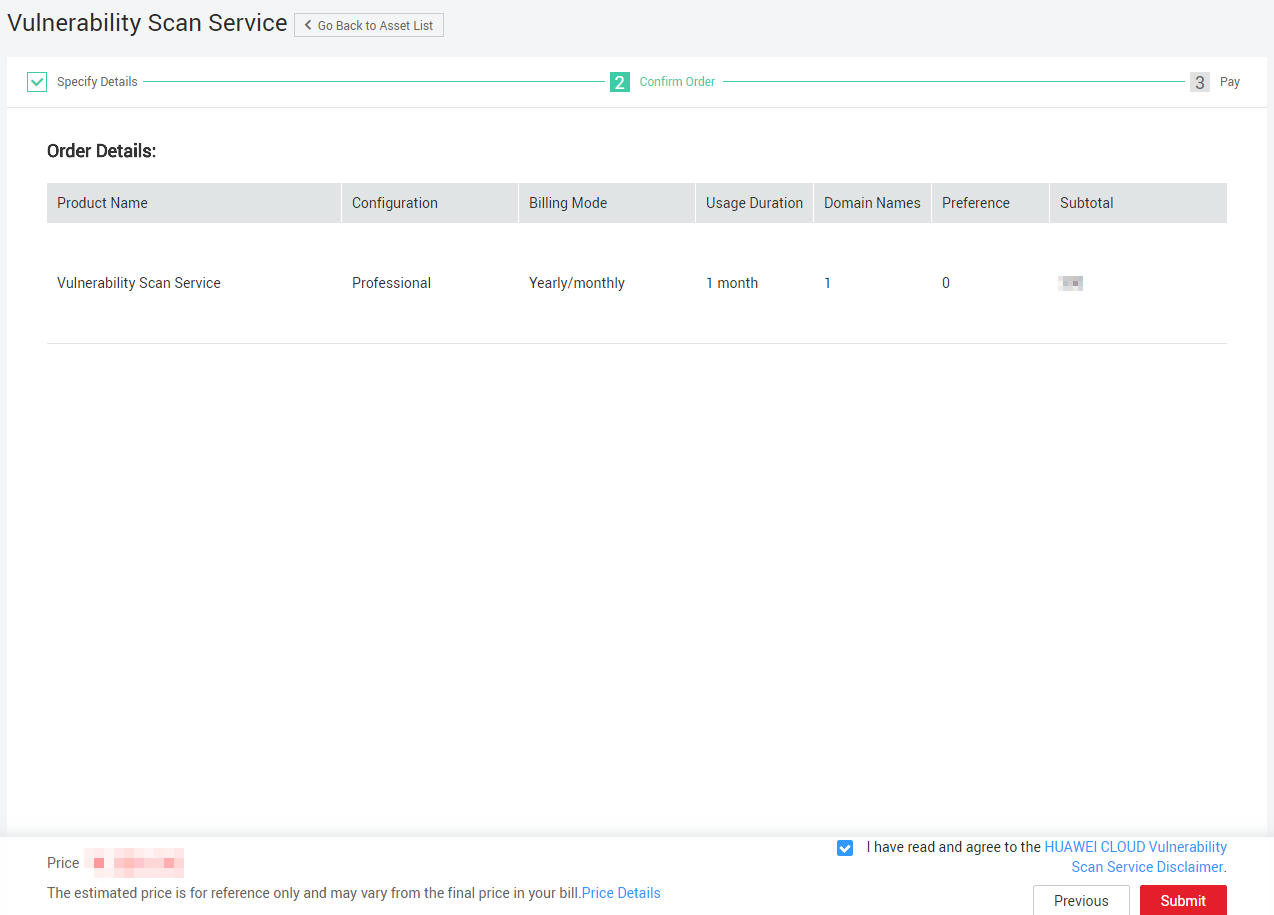
- On the Pay page, select a payment method to pay for your order.
Feedback
Was this page helpful?
Provide feedbackThank you very much for your feedback. We will continue working to improve the documentation.See the reply and handling status in My Cloud VOC.
For any further questions, feel free to contact us through the chatbot.
Chatbot





