Using DRS to Create a DR Instance
You can create a disaster recovery (DR) instance on the DRS console. If a natural disaster occurs in the region hosting the primary DB instance and both the primary and standby DB instances are unavailable, the DR instance is promoted to the primary DB instance. Then, change the connection address on your applications to the address of the DR instance for service recovery. DRS supports real-time cross-region DR and synchronization between a primary and a DR instance.
On the Instances page, locate the target DB instance and choose in the Operation column. The DRS console is displayed.
Alternatively, on the Basic Information page of the DB instance, click Disaster Recovery Management in the instance topology.
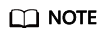
The DR instance creation is available only for users with the required permission. You can contact customer service to apply for the permission.
For operation details, see Creating a DR Task in the Data Replication Service User Guide.
Feedback
Was this page helpful?
Provide feedbackThank you very much for your feedback. We will continue working to improve the documentation.See the reply and handling status in My Cloud VOC.
For any further questions, feel free to contact us through the chatbot.
Chatbot








