Help Center/
Relational Database Service_RDS for MariaDB/
User Guide/
Instance Modifications/
Changing the Maintenance Window
Updated on 2025-11-26 GMT+08:00
Changing the Maintenance Window
Scenarios
The maintenance window is 02:00–06:00 by default and you can change it as required.
Precautions
- During the maintenance window, the DB instance will be intermittently disconnected once or twice. Ensure that your applications support automatic reconnection.
- To prevent service interruption, you are advised to set the maintenance window to off-peak hours.
- Changing the maintenance window does not affect the execution time of the scheduled tasks in the original maintenance period.
Procedure
- Log in to the management console.
- Click
 in the upper left corner and select a region and project.
in the upper left corner and select a region and project. - Click
 in the upper left corner of the page and choose Databases > Relational Database Service.
in the upper left corner of the page and choose Databases > Relational Database Service. - On the Instances page, click the target instance name to go to the Summary page. Find Maintenance Window and click Configure under it.
- In the displayed dialog box, select an interval and a start time, and click OK.
Figure 1 Changing the maintenance window
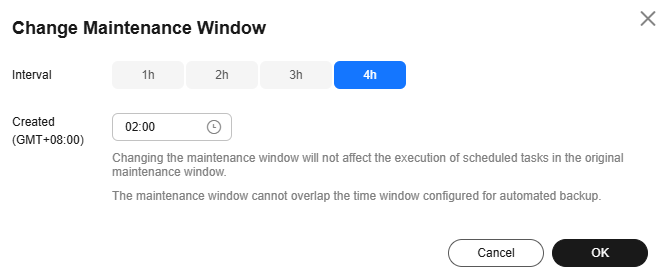
Parent topic: Instance Modifications
Feedback
Was this page helpful?
Provide feedbackThank you very much for your feedback. We will continue working to improve the documentation.See the reply and handling status in My Cloud VOC.
The system is busy. Please try again later.
For any further questions, feel free to contact us through the chatbot.
Chatbot





