Homepage
The homepage of the KooDrive user center consists of four parts: fixed top navigation bar, global search, Related to Me, and Recently Visited.
Fixed Top Navigation Bar
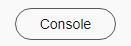 : Visit the management console as an administrator.
: Visit the management console as an administrator.
 : Check the number of ongoing and failed upload tasks in the statistical period. You can click this icon to display the upload task pop-up.
: Check the number of ongoing and failed upload tasks in the statistical period. You can click this icon to display the upload task pop-up. : View system messages, sharing messages, and team messages.
: View system messages, sharing messages, and team messages.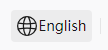 : Change the console language.
: Change the console language.
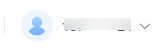 : Check the current user. The drop-down list box displays the department to which this user belongs and the entry for sign-out and password reset.
: Check the current user. The drop-down list box displays the department to which this user belongs and the entry for sign-out and password reset.
Global Search
You can search for all files or folders in KooDrive globally by keyword and combined conditions.
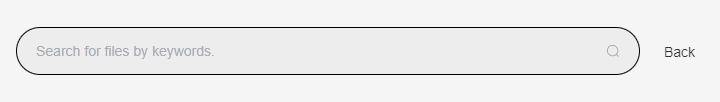
Related to Me
Related to Me displays up to four files related to you in cards. Currently, only files shared with you are displayed.
Click More to display files related to you in the last seven days in a list. Click a file name to go to the sharing view and check sharing details.
Recently Visited
Recently Visited displays up to 50 files viewed by you in the last three months.
Changing the Password
Move the cursor to the username in the upper right corner and select Change Password from the drop-down list. On the Reset password page, enter the current password and set a new password.
Feedback
Was this page helpful?
Provide feedbackThank you very much for your feedback. We will continue working to improve the documentation.See the reply and handling status in My Cloud VOC.
For any further questions, feel free to contact us through the chatbot.
Chatbot





