Enabling KooDrive
Enable KooDrive before using it.
Constraints
IAM users cannot enable the service.
Procedure
- Sign in to the KooDrive console as an enterprise tenant.
- On the Overview page, click Enable Now.
- Set parameters by referring to Table 1.
Table 1 Parameter description Parameter
Description
Region
KooDrive resources in different regions cannot communicate with each other over an intranet. For lower network latency and quicker resource access, select the nearest region.
KooDrive supports only AP-Singapore.
Billing Mode
KooDrive provides yearly/monthly and pay-per-use billing.
Package Specifications
If you select Yearly/Monthly billing, select package specifications. The basic edition provides packages with different user quantities and space sizes.
Expand Specifications
If you select Yearly/Monthly billing, you can buy an expansion package to scale out the user quantity and storage space.
Required Duration
Set the required duration for Yearly/Monthly subscriptions. The duration ranges from one month to three years.
Select Auto-renew to avoid service unavailability if you forget to manually renew your subscription. The system auto-renews monthly subscriptions for one month and yearly subscriptions for one year every time.
Resource Specifications
If you select Pay-per-use billing, set Users and Storage. The fee of the selected specifications is displayed for reference only. You are charged based on your actual usage.
Price
Price of the configured cloud space.
- After setting the parameters and confirming the fee, click Buy Now.
- On the Confirm Order page, check order details and select I have read and agree to the KooDrive Service Statement.
- Confirm the information and click Pay Now.
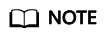
If you select Pay-per-use billing, you just need to click Create to create the resources. Prepayment is not required.
Feedback
Was this page helpful?
Provide feedbackThank you very much for your feedback. We will continue working to improve the documentation.See the reply and handling status in My Cloud VOC.
For any further questions, feel free to contact us through the chatbot.
Chatbot





