Copying a Metadata File
If you edit a metadata file, the original metadata file will be overwritten. To avoid loss of the original metadata, you can sabe a copy of the file before editing it.
Procedure
- GES provides two methods for you to copy a metadata file on the Data Management page.
- Click the metadata file name. On the details page, click Copy.
- Click Copy in the Operation column of the target metadata file.
- Specify the metadata file name and storage path.
Name: Enter the name of the copied metadata file. The default file format is XML.
Storage Path: Enter an OBS path for storing the metadata file.
Figure 1 Copying a metadata file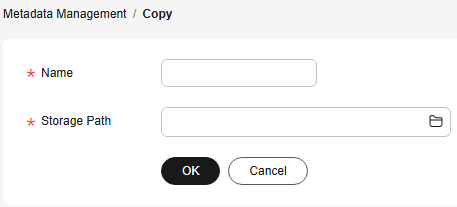
- Click OK.
The copy of the metadata file will be displayed on the Metadata Management page.
Feedback
Was this page helpful?
Provide feedbackThank you very much for your feedback. We will continue working to improve the documentation.See the reply and handling status in My Cloud VOC.
For any further questions, feel free to contact us through the chatbot.
Chatbot





