Converting a Resource Account to a Huawei Cloud Account
An enterprise master can convert their associated resource accounts to Huawei Cloud accounts. After the conversion, the Huawei Cloud accounts will still be associated with their enterprise master accounts in the unified accounting mode.
Procedure
- Go to Organizations and Accounts.
- Select an organization and click Expand All next to the number of associated accounts.
- Select the target resource account and click Convert to Huawei Cloud Account in the Operation column.
- Set the email address, enter the verification code, select the check box of the related agreement, and click OK.
A message is displayed indicating that the account is converted.
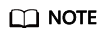
The email that you specify will be used for login and password reset.
Feedback
Was this page helpful?
Provide feedbackThank you very much for your feedback. We will continue working to improve the documentation.See the reply and handling status in My Cloud VOC.
For any further questions, feel free to contact us through the chatbot.
Chatbot





