Enabling EdgeSec
Prerequisites
- The current account has the BSS Administrator, EdgeSec_FullAccess, and CDN Administrator permissions.
- The Huawei Cloud CDN has been enabled.
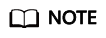
EdgeSec works on the basis of Content Delivery Network (CDN) sites. To use EdgeSec, you need to enable CDN.
Specification Limitations
- A domain name expansion package supports a maximum of 10 domain names.
- A maximum of 10 IP blacklist and whitelist protection rules can be added to a rule extension package.
- Table 1 lists the specifications of the Enterprise Edition.
Table 1 Description Service Scale
Professional Edition
Enterprise Edition
Number of domain names
10
20
CC attack prevention rules
50
100
Precise protection rules
50
100
Reference table rules
50
100
IP address blacklist and whitelist rules
100
1,000
Geolocation access control rules
50
100
Global protection whitelist rules
1,000
1,000
Data masking rules
50
100
Procedure
- Log in to the EdgeSec console.
- In the navigation pane on the left, choose .
- Click Buy. The Buy EdgeSec page is displayed. Set the product parameters.
- Enterprise Project: Select an enterprise project from the drop-down list.
This option is only available if you have logged in using an enterprise account, or if you have enabled enterprise projects. To learn more, see Enabling Enterprise Center. You can use enterprise projects to more efficiently manage cloud resources and project members.
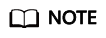
- Value default indicates the default enterprise project. Resources that are not allocated to any enterprise projects under your account are displayed in the default enterprise project.
- The default option is available in the Enterprise Project drop-down list only after you purchase EdgeSec under the logged-in account.
- Package edition: Enterprise and professional editions are supported. For details about service edition differences, see Service Edition Differences.
- Billing mode.
- By traffic: Billed by protected service traffic.
- By requests: Billed by number of HTTP/HTTPS requests that are protected by EdgeSec.
- By dynamic acceleration requests: Billed by number of CDN dynamic acceleration requests.
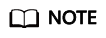
- You are billed by the traffic used per hour. You can also buy traffic packages to deduct traffic used.
- You are billed at tiered traffic prices. The billing cycle is one calendar month.
- After purchasing EdgeSec, you can purchase a request protection quota as needed.
- Domain Expansion Package: A domain expansion package can protect a maximum of 10 domain names.
- Rule Expansion Package: A rule expansion package contains 10 IP blacklist and whitelist protection rules.
If the quota of IP address whitelist and blacklist rules cannot meet your requirements, you can purchase rule expansion packages under the current instance edition to increase such quota.
- Enterprise Project: Select an enterprise project from the drop-down list.
- Set Required Duration. You can select a duration ranging from one month to nine months or one year to three years.
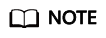
The Auto-renew option enables the system to renew your service by the purchased period when the service is about to expire.
- Confirm the parameter settings, select I have read and agree to the Huawei Cloud Edge Security Service Agreement, and click Pay Now in the lower right corner of the page.
- Confirm the order details and click Pay Now.
Feedback
Was this page helpful?
Provide feedbackThank you very much for your feedback. We will continue working to improve the documentation.See the reply and handling status in My Cloud VOC.
For any further questions, feel free to contact us through the chatbot.
Chatbot





