Unpacking Teleport
Checking Before Unpacking
After receiving a Teleport sent by a Huawei DC, check whether the appearance of the device is intact and ensure that the lock, handle, and pulley work normally. Check whether the unpacking guide attached on the shell of the Teleport is complete and the characters are legible. If there is any damage, return the device to the Huawei DC. Confirm that the device is intact and then sign for acceptance.
Prerequisites
- You have obtained the username and password for opening the Teleport via an SMS message.
- You have received the Teleport. Determine the Teleport model based on the following figures. The unpacking method varies depending on the Teleport model.

Unpacking Teleport V2
- Obtain the unpacking passwords.
- Use the passwords to unlock locks A and B, and manually open the latches C and D.

- Open the latches E and F on the base.

Unpacking Teleport V1
- Place the Teleport equipment container on the ground with the touchscreen facing upward. This ensures that the unlocking of the physical lock is not affected and the protective cover on the side of the box can be opened easily. Figure 1 shows the Teleport equipment container.
- Touch the screen to turn it on.
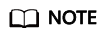
If the touchscreen is off, charge it for several minutes through the USB port.
- Click Unpacking > Password, enter user, and click Finish. Then, enter the password and click Unpacking. After hearing the sound of a short squeak, the container is unlocked successfully.
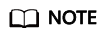
The user account is provided by SMS message. The password is the last six digits of the service order number by default.
- Open 6 latches on both ends of the equipment container, remove the covers from both ends. The unpacking is complete.
Feedback
Was this page helpful?
Provide feedbackThank you very much for your feedback. We will continue working to improve the documentation.See the reply and handling status in My Cloud VOC.
For any further questions, feel free to contact us through the chatbot.
Chatbot






