Cotas
As cotas são aplicadas aos recursos de serviço na plataforma para evitar picos imprevistos no uso de recursos. Por exemplo, o número máximo de instâncias de BD do DDS que podem ser criadas varia dependendo do tipo de instância de BD. Você pode solicitar o aumento das cotas, se necessário.
Esta seção descreve como exibir o uso de cada tipo de recurso do DDS e as cotas totais em uma região especificada.
Visualização de cotas
- Faça logon no console de gerenciamento.
- Clique em
 no canto superior esquerdo e selecione uma região e um projeto.
no canto superior esquerdo e selecione uma região e um projeto. - No canto superior direito do console do DDS, escolha Resources > My Quota.
Figura 1 Minha cota
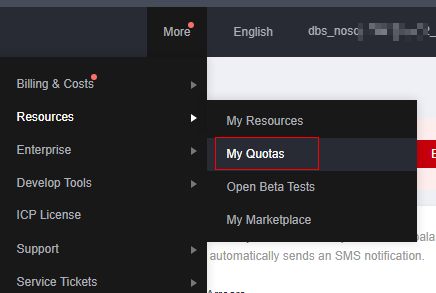
- Visualize a cota usada e total de cada tipo de recurso do DDS.
Aumento das cotas
- Faça logon no console de gerenciamento.
- Clique em
 no canto superior esquerdo e selecione uma região e um projeto.
no canto superior esquerdo e selecione uma região e um projeto. - No canto superior direito do console do DDS, escolha Resources > My Quota.
- Clique em Increase Quota.
- Na página Create Service Ticket, configure os parâmetros conforme necessário.
Na área Problem Description, preencha o conteúdo e o motivo do ajuste.
- Depois que todos os parâmetros necessários estiverem configurados, selecione I have read and agree to the Tenant Authorization Letter and Privacy Statement e clique em Submit.






