Restauração de um backup do conjunto de réplicas para uma nova instância
O DDS permite que você restaure um backup automático ou manual existente para uma nova instância. Os dados restaurados são os mesmos que os dados de backup.
Quando você restaura uma instância a partir de um arquivo de backup, um arquivo de backup completo é baixado do OBS e, então, restaurado na instância a uma velocidade média de 40 MB/s.
Precauções
Para restaurar arquivos de backup para uma nova instância, o saldo da conta deve ser maior ou igual a $0 USD. Você pagará pelas novas especificações da instância.
Procedimento
- Faça logon no console de gerenciamento.
- Clique em
 no canto superior esquerdo e selecione uma região e um projeto.
no canto superior esquerdo e selecione uma região e um projeto. - Clique em
 no canto superior esquerdo da página e escolha Databases > Document Database Service.
no canto superior esquerdo da página e escolha Databases > Document Database Service. - Na página Instances, clique na instância do conjunto de réplicas. Escolha Backups & Restorations no painel de navegação, selecione o backup a ser restaurado e clique em Restore.
Figura 1 Restaurar um backup de instância de conjunto de réplicas
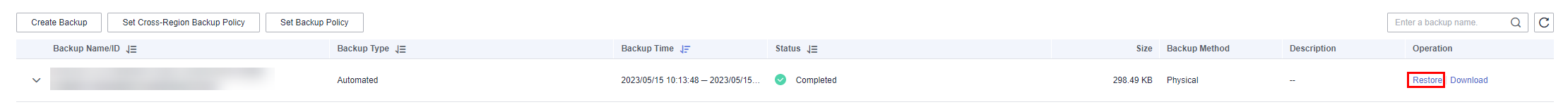
Como alternativa, no painel de navegação à esquerda, escolha Backups. Na página Backups, localize o backup na guia Replica Sets e clique em Restore na coluna Operation.
Figura 2 Restaurar um backup de instância de conjunto de réplicas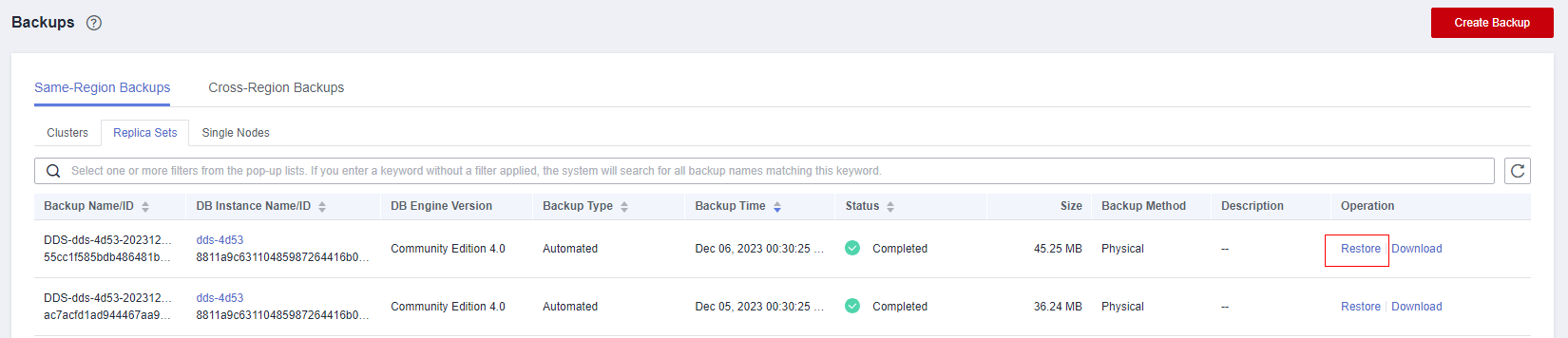
- Na caixa de diálogo Restore DB Instance, selecione Create New Instance para Restoration Method e clique em OK.
Figura 3 Restaurar para uma nova instância
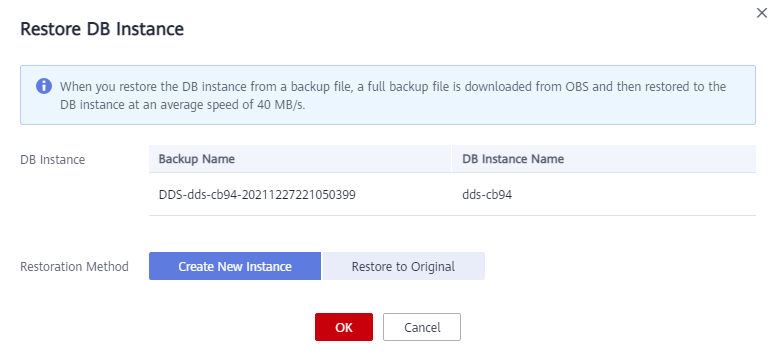
- A página Create New Instance é exibida para que você crie uma instância usando os dados de backup. A nova instância de BD é independente da original.
- Recomenda-se implantar a instância de BD restaurada em uma AZ diferente para garantir que as aplicações não sejam afetadas negativamente pela falha em uma única AZ.
- O tipo de banco de dados, o tipo de instância de BD, a versão do MongoDB compatível, o mecanismo de armazenamento e o tipo de armazenamento devem ser os mesmos do original e não podem ser alterados.
- O espaço de armazenamento é o mesmo que o da instância original por padrão. Você pode aumentar o espaço de armazenamento, mas não pode reduzi-lo.
- Outras configurações têm valores padrão e podem ser modificadas. Para obter detalhes, consulte Compra de uma instância do conjunto de réplicas.
- Um backup completo é acionado após a criação da nova instância.






